8 operator constants: o, Monitor select: o1 – Yaskawa G5HHP Drive User Manual
Page 305
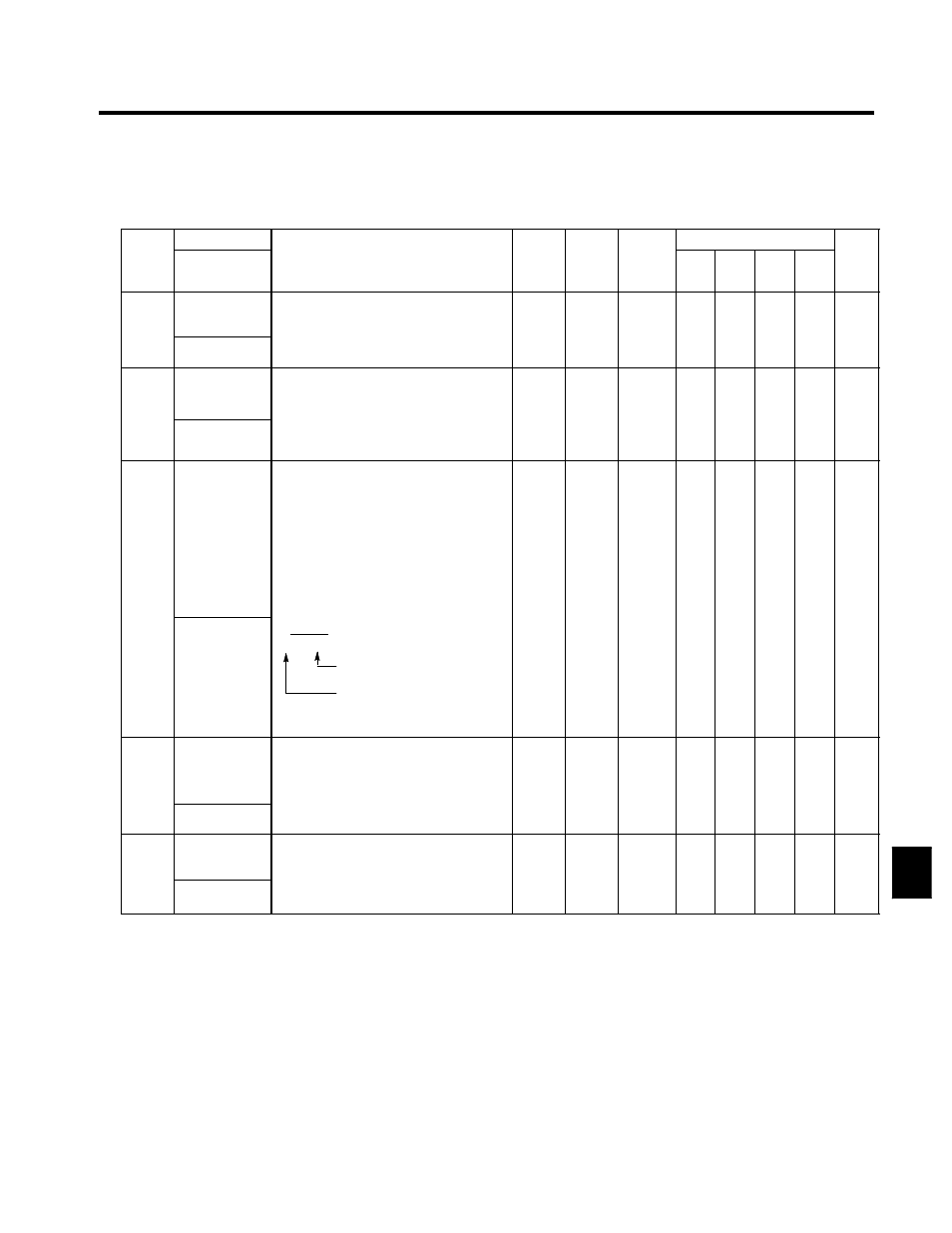
8.2 Programming Mode Constants
8 - 39
8.2.8 Operator Constants: o
J
Monitor Select: o1
Consta
Name
S tti
F t
Change
Control Methods
Consta
nt
Num-
ber
Display
Description
Setting
Range
Factory
Setting
Change
during
Opera-
tion
V/f
V/f
with
PG
Open
Loop
Vector
Flux
Vector
Page
o1-01
Monitor selec-
tion
Set the number of the monitor item to be dis-
played in the earliest 4 monitor items.
(U1-
)
4 to 33
6
f
B
B
B
B
7 - 99
o1 01
Monitor Select
(
)
;
The output monitor voltage (factory set-
ting) can be changed.
4 to 33
6
f
B
B
B
B
7 - 99
o1-02
Monitor selec-
tion after pow-
er up
Sets the monitor item to be displayed when
the power is turned on.
1: Frequency reference
2: Output frequency
1 to 4
1
f
B
B
B
B
7 - 99
o1 02
Power-On
Monitor
2: Output frequency
3: Output current
4: The monitor item set for o1-01
1 to 4
1
f
B
B
B
B
7 - 99
o1-03
Frequency
units of refer-
ence setting
and monitor
Sets the units that will be set and dis-
played for the frequency reference and
frequency monitor.
0: 0.01 Hz units
1: 0.01% units (Maximum output fre-
quency is 100%)
2 to 39:r/min units (Sets the motor poles.)
40 to 39999: User desired display
Set the desired values for
setting and display for the
max. output frequency.
0 to
39999
0
x
B
B
B
B
7 - 99
Display Scaling
max. output frequency.
V VVVV
Example: When the max. output frequen-
cy value is 200.0, set 12000
Set four digits without the
decimal point
Set the position of the dec-
imal point in the first digit.
o1-04
Frequency
units of
constant set-
ting
Set the V/f pattern setting units. (E1-04, 06,
09 set units)
0: Hz units
1: r/min units
0, 1
0
x
x
x
x
B
7 - 100
Display Units
;
Effective only in the flux vector control
mode.
o1-05
Constant No.
display selec-
tion
Set the Operator constant number display
method.
0: Normal display (e.g., A1-00)
0, 1
0
x
A
A
A
A
7 - 100
o1 05
Address Dis-
play
0: Normal display (e.g., A1-00)
1: Display MEMOBUS communications
register address
0, 1
0
x
A
A
A
A
7 - 100
8