7 removing/attaching the digital operator – Yaskawa G5HHP Drive User Manual
Page 40
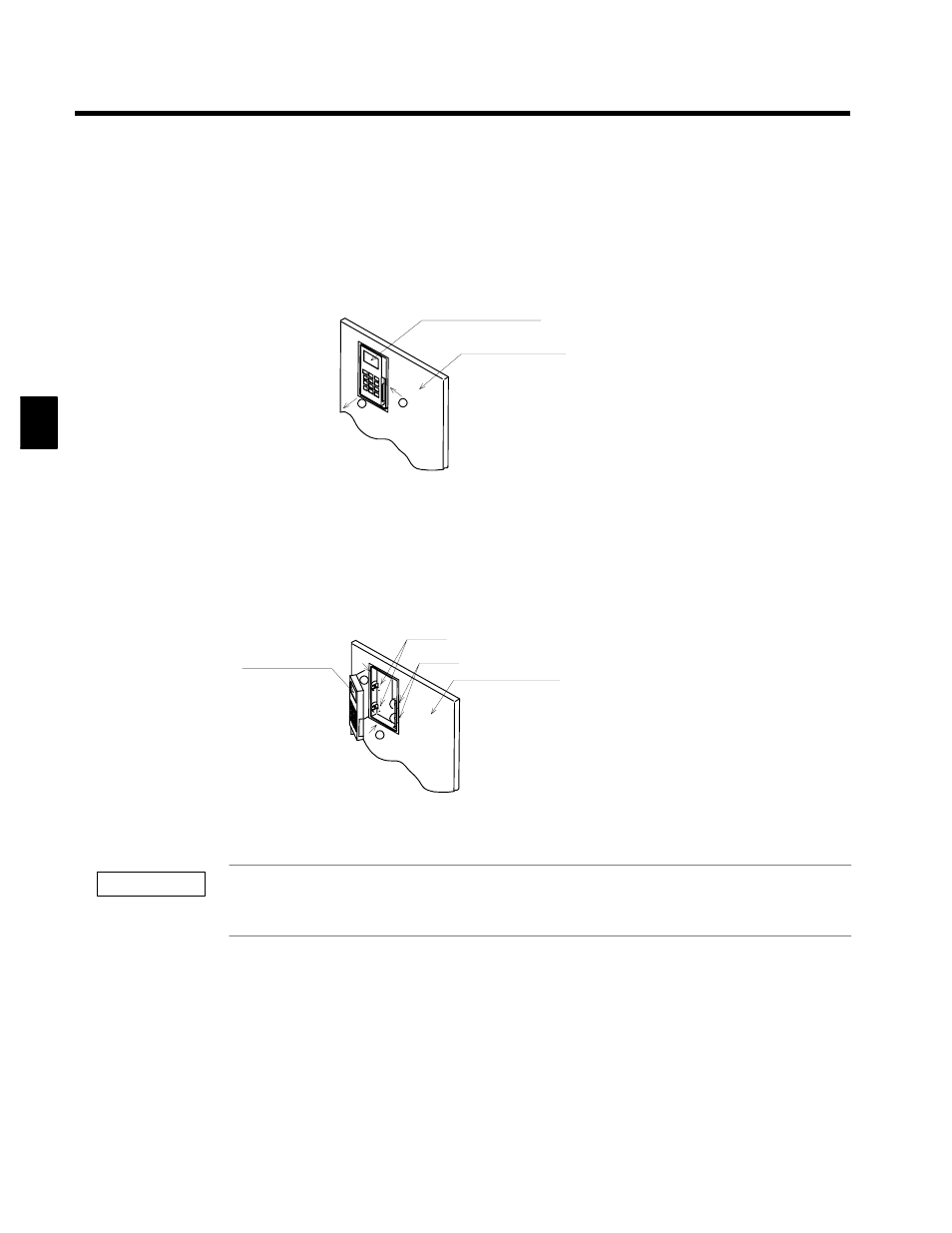
Handling Inverters
2 - 14
2.7 Removing/Attaching the Digital Operator
Remove or attach the Digital Operator using the following procedure.
J
Removing the Digital Operator
Press the lever on the side of the Digital Operator in the direction of arrow 1 to unlock the Digital Operator,
and lift the Digital Operator in the direction of arrow 2 to remove the Digital Operator as shown in the follow-
ing illustration.
1
2
Digital Operator
Control Unit Panel
Fig 2.10
Removing the Digital Operator
J
Mounting the Digital Operator
1. Hook the Digital Operator at A (two locations) in the direction of arrow 1 as shown in the following
illustration.
2. Press the Digital Operator in the direction of arrow 2 until it snaps in place at B (two locations).
2
1
Digital Operator
Hook A
Hook B
Control Unit Panel
Fig 2.11
Mounting the Digital Operator
Do not remove or attach the Digital Operator using methods other than those described above, otherwise the
Inverter Panel may break or malfunction due to imperfect contact.
2
IMPORTANT