Yaskawa G5HHP Drive User Manual
Page 77
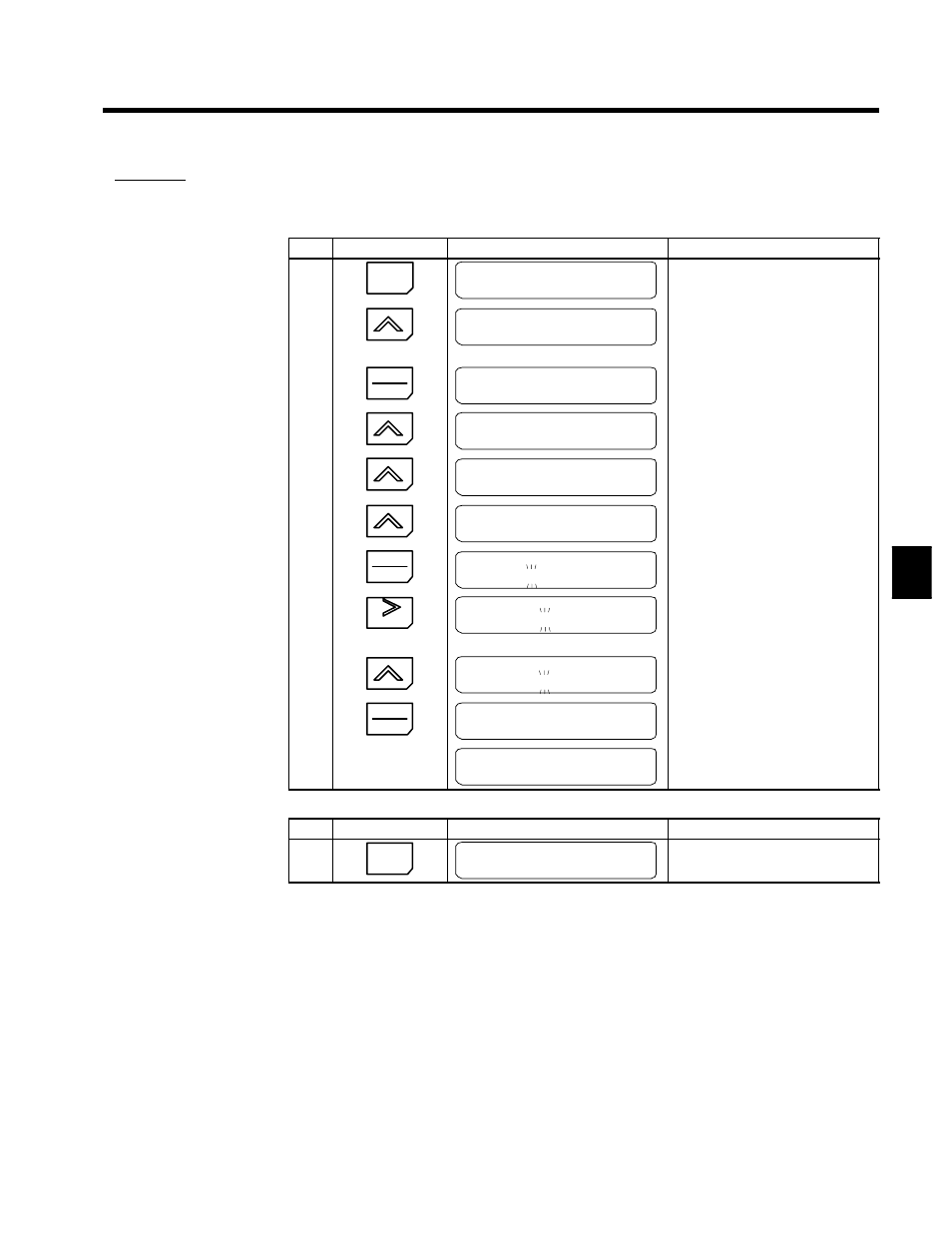
4.2 Modes
4 - 9
Setting a User Constant in the Quick-start Access Level
The user constant level will be displayed when the DATA/ENTER Key is pressed at the programming mode
display.
Use the following display to set the acceleration time to 20.0 s.
Step
Key Sequence
Digital Operator Display
Remarks
1
MENU
G5* Main Menu *
Operation
2
Press twice.
G5* Main Menu *
Programming
3
DATA
ENTER
Reference source
Terminals
Changed to constant setting level.
4
Run Source
Terminals
5
Stopping Method
Ramp to Stop
6
Accel Time 1
C1--01 = 10.0 Sec
7
DATA
ENTER
Accel Time 1
0010.0 Sec
Selects the user constant so that the
leading 0 blinks. The digit that is blink-
ing can be changed.
8
RESET
Press twice.
Accel Time 1
0010.0 Sec
Blinking digit moves 2 places to the
right.
9
Accel Time 1
0020.0 Sec
Changes 1 to 2.
10
DATA
ENTER
Entry Accepted
Accel Time 1
C1--01 = 20.0 Sec
After approx. 3 seconds, the Operator
display is as shown on the left.
The acceleration time has been set to 20.0 seconds.
Step
Key Sequence
Digital Operator Display
Remarks
11
ESC
G5* Main Menu *
Programming
Returns to programming mode display.
4
A
EXAMPLE
"