Yaskawa G5HHP Drive User Manual
Page 123
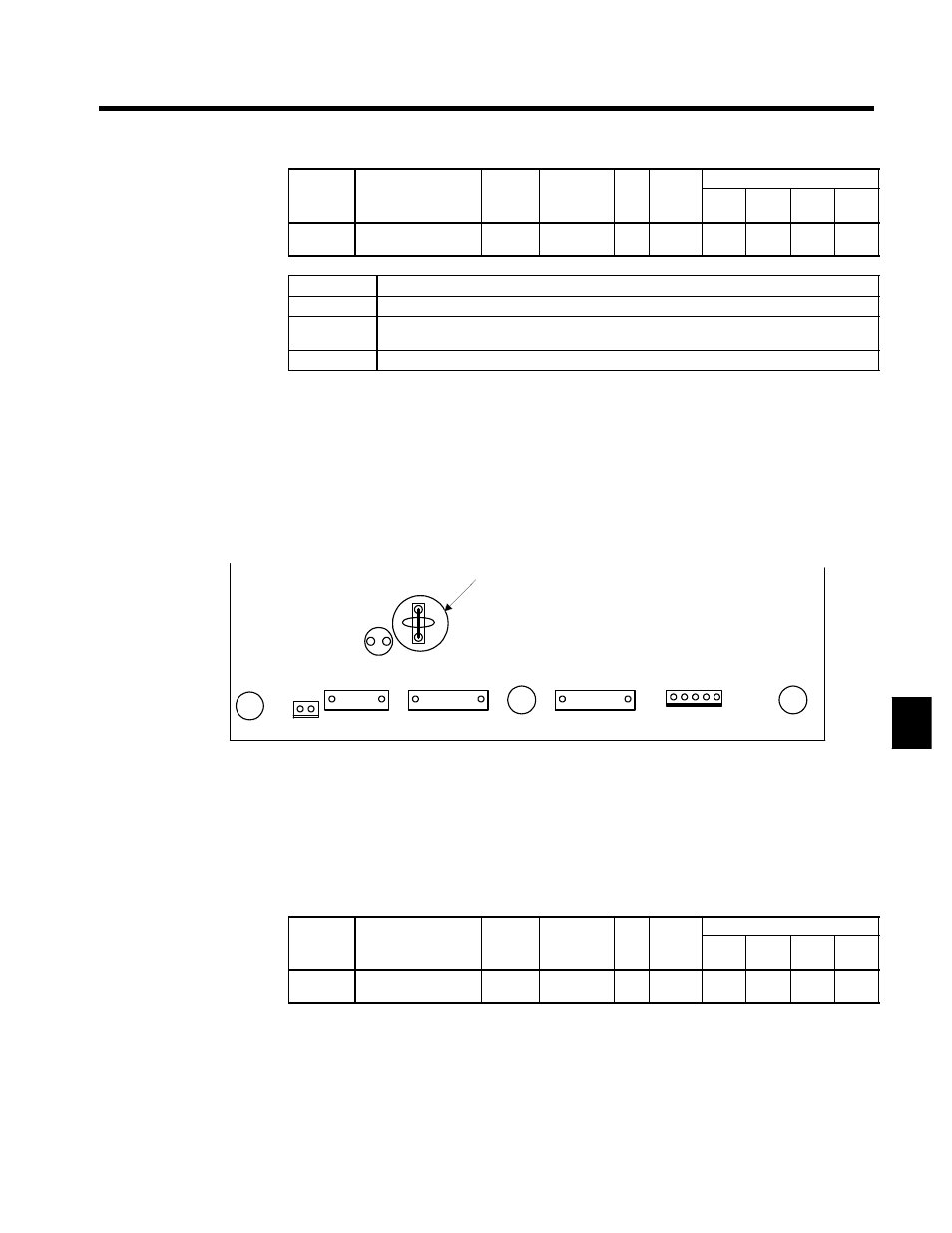
6.1 Common Settings
6 - 5
User
Change
during
Setting
Factory
Valid Access Levels
User
Constant
Number
Name
g
during
Opera-
tion
Setting
Range
Unit Factory
Setting
V/f
Control
V/f with
PG
Open
Loop
Vector
Flux
Vector
H3-08
Signal level selection
(terminal 39)
x
0 to 2
--
2
A
A
A
A
D
Settings
Setting
Function
0
0 to 10 VDC input [10--bit input]
1
--10 to 10 VDC input
(A negative voltage is a reference for reverse rotation.)
2
4 to 20 mA input
D
When the terminal is being used as a voltage input terminal (setting 0 or 1), jumper J1 must be discon-
nected on the control board. (See Figure 6.1.) The terminal’s input resistor will be destroyed if the termi-
nal is used for a voltage input with jumper J1 connected.
D
When frequency references are being input simultaneously from both the voltage terminal 36 and the
current terminal 39, the final reference value will be the sum of the two references that are input.
D
To switch the frequency reference input between the voltage terminal 36 and the current terminal 39,
set a value of 1F in any one of the multi-function inputs (H1-01 through H1-06).
The voltage terminal 36 will be used when this multi-function input is OFF and the current terminal 39
will be used when this multi-function input is ON.
D
If a 0 to ±10 VDC input is set, H3-01 must also be set to a 0 to ±10 VDC input.
TB3
1CN
9CN
10CN
TB2
L1
J1
Jumper wire
Fig 6.1
Jumper Wire Location on Control Board
J
Function and Signal Level for Multi-function Analog Input (Terminal 42): H3-04,
H3-05
D
This function is useful when switching between two analog inputs. The input is from terminal 42.
D
When using the multi-function input (terminal 42) as the frequency reference terminal, first set the mul-
ti-function analog input function to “Auxiliary Reference” by setting constant H3-05 to 0.
Function for Multi-function Analog Input, Terminal 16: H3-05
User
Change
during
Setting
Factory
Valid Access Levels
User
Constant
Number
Name
g
during
Opera-
tion
Setting
Range
Unit Factory
Setting
V/f
Control
V/f with
PG
Open
Loop
Vector
Flux
Vector
H3-05
Multi-function analog
input (terminal 42)
x
0 to 1F
--
0
B
B
B
B
D
The auxiliary reference is factory-preset to 0.
D
After setting H3-05 to 0, set any one of the multi-function inputs (H1-01 through H1-06) to a value of
3 (multi-step speed reference 1).
D
When a multi-function analog input has been set to “Auxiliary Reference,” it is treated as frequency
reference 2 during multi-step speed operation, so it can’t be used unless the multi-step speed reference
1 has been set.
6