5 autotuning, Autotuning operation – Yaskawa G5HHP Drive User Manual
Page 114
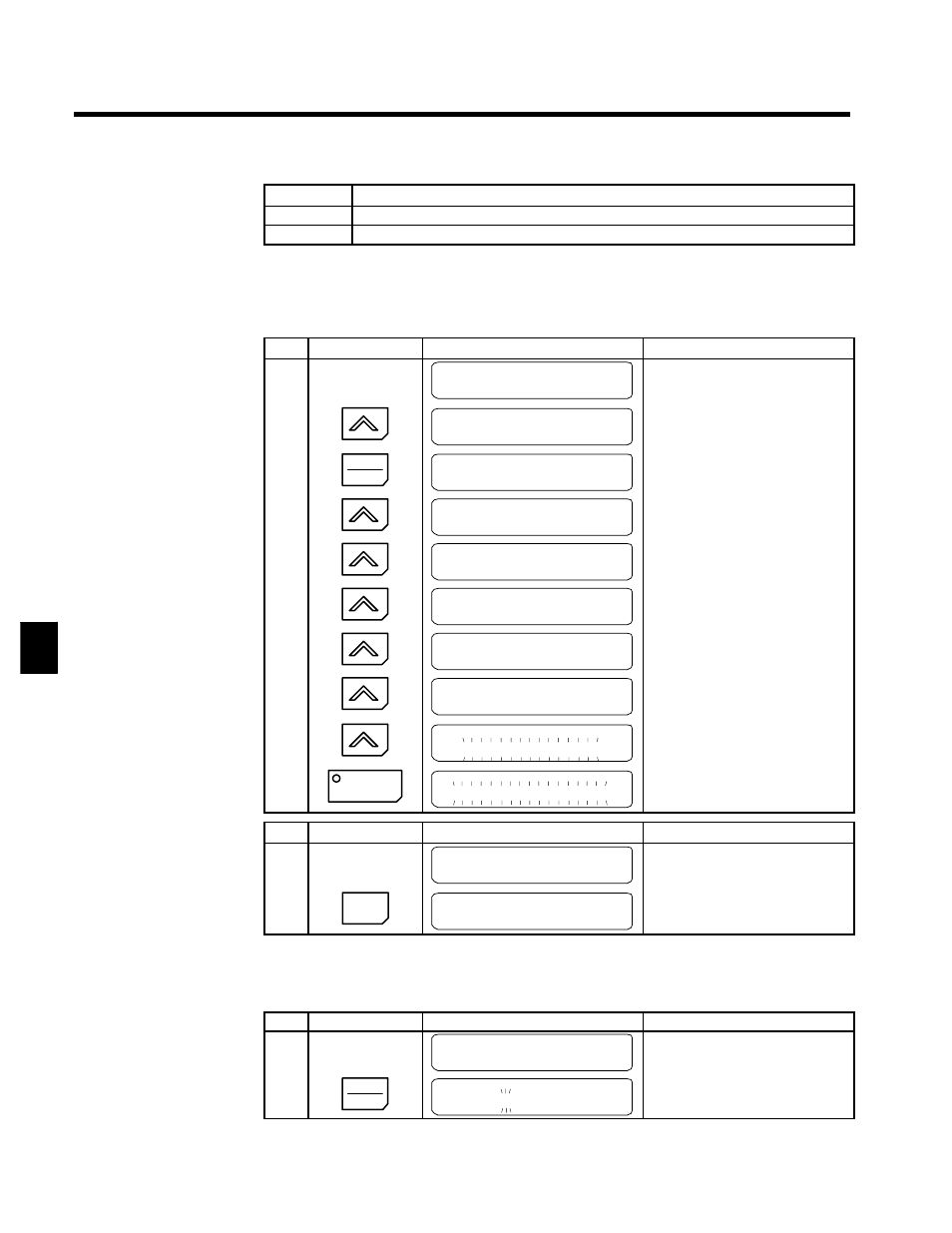
Trial Operation
5.2.5 Autotuning
5 - 10
D
E1-02 Settings
Setting
Function
0
Standard motor (general-purpose motor)
1
Special motor (inverter-exclusive motor)
5.2.5 Autotuning
J
Autotuning Operation
Use the following procedure to autotune the motor constants, i.e., set them automatically.
Step
Key Sequence
Digital Operator Display
Remarks
G5* Main Menu *
Programming
Displays programming mode.
1
G5* Main Menu*
Auto--Tuning
Displays autotuning mode.
2
DATA
ENTER
Rated Voltage
400. 0 VAC
Displays the rated voltage.
*
3
Rated Current
370 A
Displays the rated current.
*
4
Rated Frequency
60. 0 HZ
Displays the rated frequency.
*
5
Rated Speed
1750 RPM
Displays the rated speed.
*
6
Number of Poles
4
Displays the number of poles.
*
7
Select Motor 1/2
1
Displays the motor selection.
(Leave set at “1” for motor 1 (the nor-
mally used motor constants).)
8
Tuning Ready ?
Press RUN key
Displays a confirmation prompt for the
start of the autotuning function. (The
lower line will blink.)
9
RUN
Tune Proceeding
HZ A
Starts the autotuning function.
(The upper line will blink.)
Step
Key Sequence
Digital Operator Display
Remarks
Tune Successful
Indicates the completion of autotuning.
10
MENU
G5* Main Menu*
Operation
Returns to the operation mode display.
* When the values displayed and the motor rated values differ, set each value separately.
Rated voltage for vector control motors is approx. 10 to 20% lower than general--purpose motors.
Always verify motor voltage listed on the nameplate or test report before use.
The following example procedure changes the motor rated current to 380 A.
Step
Key Sequence
Digital Operator Display
Remarks
Rated Current
370 A
Displays the rated current.
1
DATA
ENTER
Rated Current
00370 A
When changing the set values, press the
DATA/ENTER Key and the digit to
change will blink.
5