2 troubleshooting, 1 if constant constants cannot be set, 2 if the motor does not operate – Yaskawa G5HHP Drive User Manual
Page 319
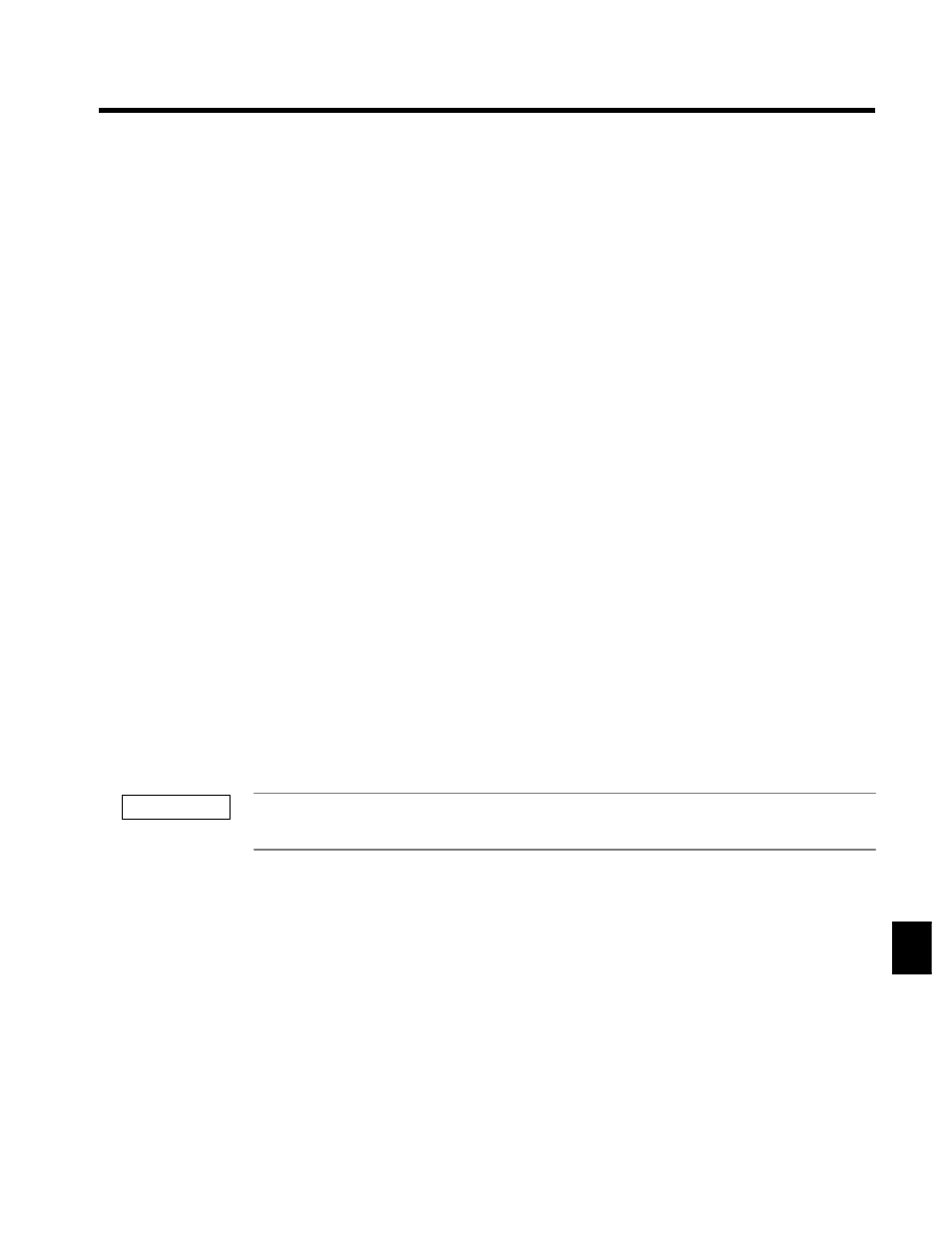
9.2 Troubleshooting
9 - 9
9.2 Troubleshooting
Due to constant setting errors, faulty wiring, and so on, the Inverter and motor may not operate as expected when
the system is started up. If that should occur, use this section as a reference and apply the appropriate measures.
If the contents of the fault are displayed, refer to 9.1 Protective and Diagnostic Functions.
9.2.1 If Constant Constants Cannot Be Set
J
The display does not change when the Increment and Decrement Keys are
pressed.
1. Passwords do not match. (Only when a password is set.)
D
If the constant A1-04 (Password 1) and A1-05 (Password 2) numbers are different, the constants for the
initialize mode cannot be changed. Reset the password.
D
If you cannot remember the password, display A1-05 (select password) by pressing the Reset/Select Key
and the Menu Key simultaneously while in the A1-04 display. Then reset the password. (Input the reset
password in constant A1-04.)
2. Constant write enable is input.
D
This occurs when “constant write enable” (set value: 1B) is set for a multi-function input. If the constant
write enable input is OFF, the constants cannot be changed. Turn it ON and then set the constants.
3. The Inverter is operating (drive mode).
D
There are some constants that cannot be set during operation. Turn the Inverter off and then make the set-
tings.
J
OPE01 through OPE11 is displayed.
D
This is a constant setting error. The set value for the constant is wrong. Refer to 9.1.3 Operation Errors
and correct the setting.
J
CPF00 or CPF01 is displayed.
D
This is a Digital Operator communications error. The connection between the Digital Operator and the
Inverter may be faulty. Remove the Digital Operator and then re-install it.
9.2.2 If the Motor Does Not Operate
J
The motor does not operate when the Run Key on the Digital Operator is
pressed.
If the Inverter is not in drive mode, it will remain in ready status and will not start. Press the Menu Key to display
the operation mode, and enter the drive mode by pressing the Enter Key.
1. The operation method setting is wrong.
D
If constant b1-02 (run source) is set to “1” (control circuit terminal), the motor will not operate when the
Run Key is pressed. Either press the Local/Remote Key* to switch to Digital Operator operation or set
constant b1-02 to “0” (Digital Operator).
;
The Local/Remote Key is enabled (set value: 1) or disabled (set value: 2) by means of constant o2-01.
It is enabled when the drive mode is entered.
2. The frequency reference is too low.
D
If the frequency reference is set below the frequency set in E1-09 (minimum output frequency), the Invert-
er will not operate.
Raise the frequency reference to at least the minimum output frequency. (Related constant: b1-05)
3. There is a multi-function analog input setting error.
D
If multi-function analog inputs H3-05 and H3-09 are set to “1” (frequency gain), and if no voltage (current)
is input, then the frequency reference will be zero. Check to be sure that the set value and analog input value
are correct.
9
IMPORTANT