6 programming mode – Yaskawa G5HHP Drive User Manual
Page 97
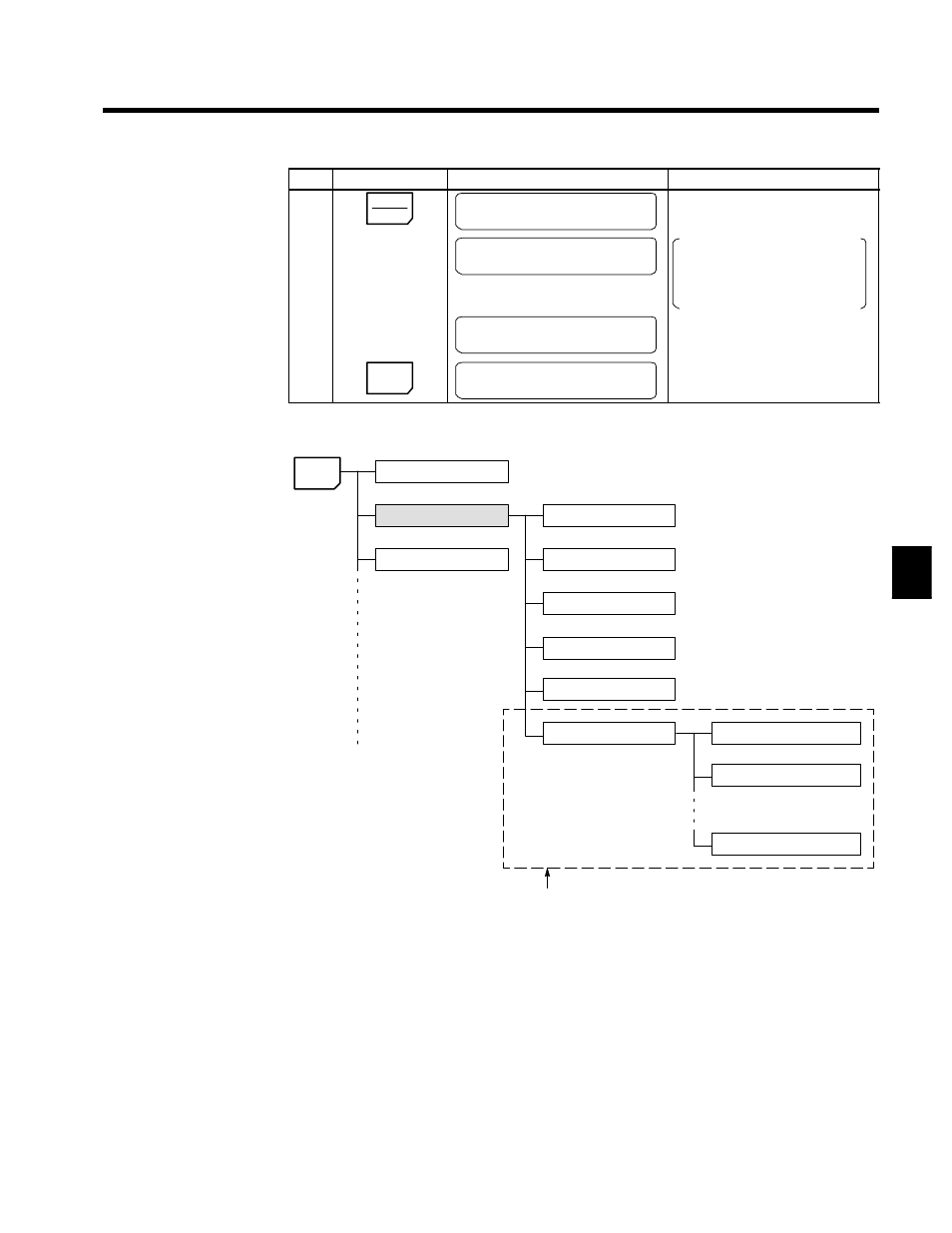
4.2 Modes
4 - 29
Step
Remarks
Digital Operator Display
Key Sequence
15
DATA
ENTER
Entry Accepted
Writes-in the new setting.
A1--01 = 4***
Advanced
If the DATA/ENTER Key is not
pressed within one minute, the Oper-
ator display will return as shown on
the left. In this case, repeat from step
14.
Access Level
User Program
After a few seconds, the Operator dis-
play is as shown on the left.
16
ESC
G5* Main Menu *
Initialize
The access level has been set to the user program access level.
Figure 4.10 shows the structure of the user constants.
Operation mode
Initialize mode
Programming mode
Language
Password
Function Selection A2
Access Level
Control Method
Initialize
A2-02 User Param 2
A2-32 User Param 32
A2-01 User Param 1
These user constants can be changed and displayed only in
the Advanced access level.
MENU
Fig 4.10
Structure of User Constants
4.2.6 Programming Mode
The Inverter user constants can be set in programming mode. The user constants which can be changed and
displayed depend on the access level and control method that are being used. Refer to the following table
to determine if a user constant can be changed.
The groups of constants in programming mode and their functions are shown in Table 4.5.
4