Troubleshooting autotuning faults – Yaskawa G5HHP Drive User Manual
Page 115
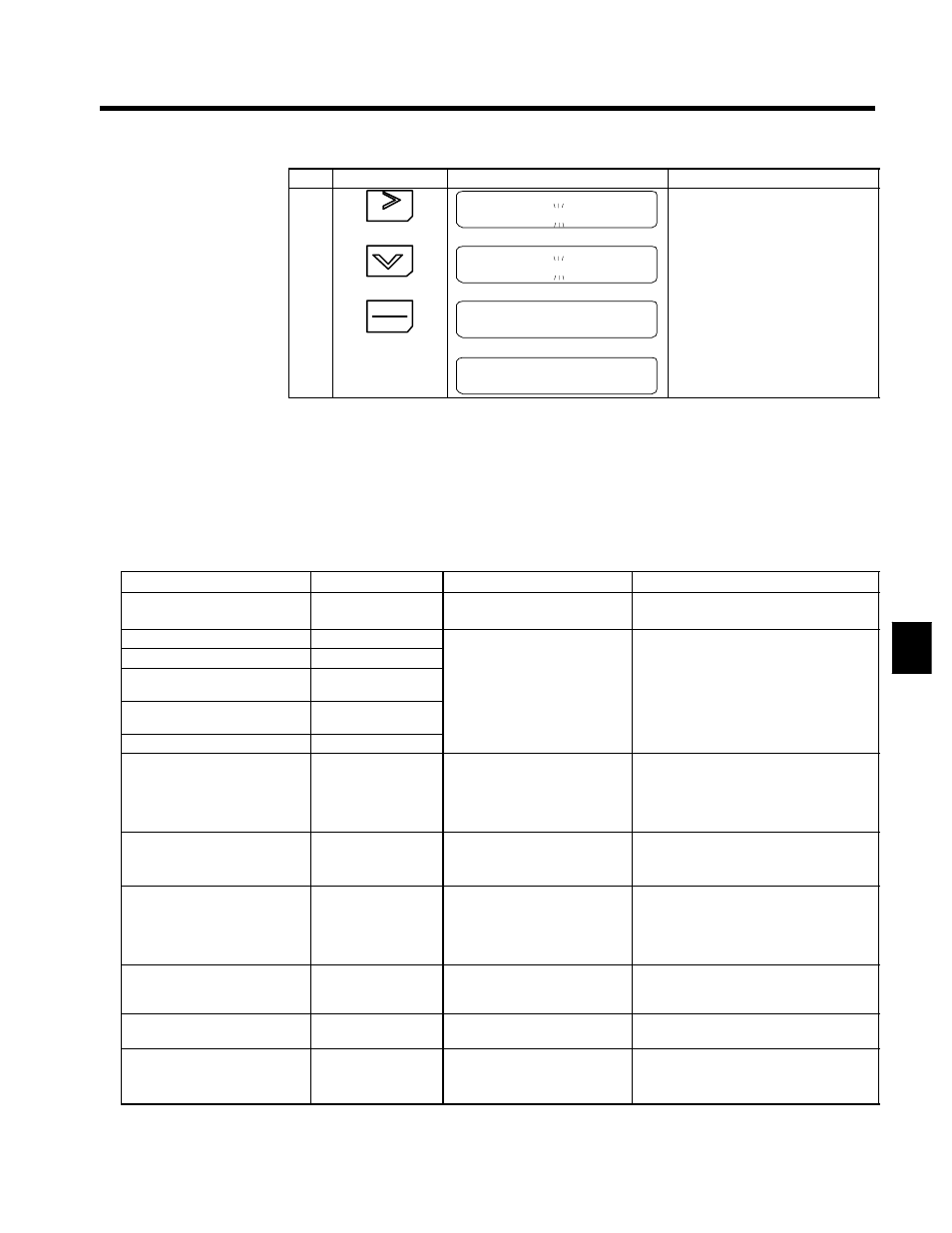
5.2 Trial Operation Procedures
5 - 11
Step
Remarks
Digital Operator Display
Key Sequence
2
Press 3 times
RESET
Rated Current
00370 A
Select the digit to be changed.
3
Press 3 times
Rated Current
00380 A
Set to 00380 A.
4
DATA
ENTER
Entry Accepted
Press the DATA/ENTER Key to over-
write the set values. “Entry Accepted”
will be displayed for approximately 0.5
seconds.
Rated Current
380 A
Returns to the rated current display.
D
When autotuning has been executed correctly, the constants (E1-04 to E2-09) will be automatically writ-
ten.
D
Use the following troubleshooting procedure is a fault occurs during autotuning.
J
Troubleshooting Autotuning Faults
The displays and countermeasures for autotuning faults are shown below in Table 5.1. If one of these faults
is detected, it will be displayed on the Operator and the motor will coast to a stop. The fault contact and alarm
contact outputs will not function. When a fault occurs, “Tune Aborted” will be displayed and the messages
shown in the following table will blink.
Table 5.1 Troubleshooting Autotuning Faults
Display Message
Fault
Description
Countermeasure
Data Invalid
Motor data fault
Motor data error for autotuning.
S
Check the input data.
S
Check the Inverter and motor capacities.
Resistance
Line resistance fault
No-load Current
No-load current fault
Saturation -1
Saturated core coeffi-
cient 1 fault
Autotuning was not completed
within a set time.
S
Check the input data.
S
Check the motor wiring
Saturation -2
Saturated core coeffi-
cient 2 fault
within a set time.
S
Check the motor wiring.
Rated Slip
Rated slip fault
Accelerate
Acceleration fault
The motor did not accelerate with-
in a set time.
S
Increase the acceleration time (C1-01).
S
Increase the torque limits (L7-01, -02) if
these have been decreased.
S
Disconnect the motor from the machine if it
has been connected.
PG Direction
Motor direction fault
There is a contact fault between
the Inverter, PG (phase A and B),
and motor (phases U, V, and W)
S
Check the PG wiring.
S
Check the motor wiring.
S
Check the PG direction and constant F1-05.
Motor speed
Motor speed fault
The torque reference was too large
(100%) during autotuning.
S
Disconnect the motor from the machine if it
has been connected.
S
Increase the acceleration time (C1-01).
S
Check the input data (particularly the num-
ber of PG pulses).
ALARM: Over Load
(Displayed after completion of
autotuning)
Tuning overload fault
The torque reference was over
20% during autotuning.
Check the input data (particularly the number
of PG pulses) if the motor is being autotuned
separately.
Tune Aborted
Minor Fault:
Minor fault
A minor Inverter fault occurred.
Check the minor fault indicated in the boxes in
the display shown at the left.
Tune Aborted
V/f Over Setting
(Displayed after completion of
autotuning)
V/f Over Setting
Torque reference exceeded 100%,
and no--load current exceeded
70%.
S
Check the setting.
S
Disconnect the motor from the load.
D
Fault displays can be cleared by pressing the MENU Key.
5