2 programming mode constants, 1 application constants: b, Operation mode selections: b1 – Yaskawa G5HHP Drive User Manual
Page 270
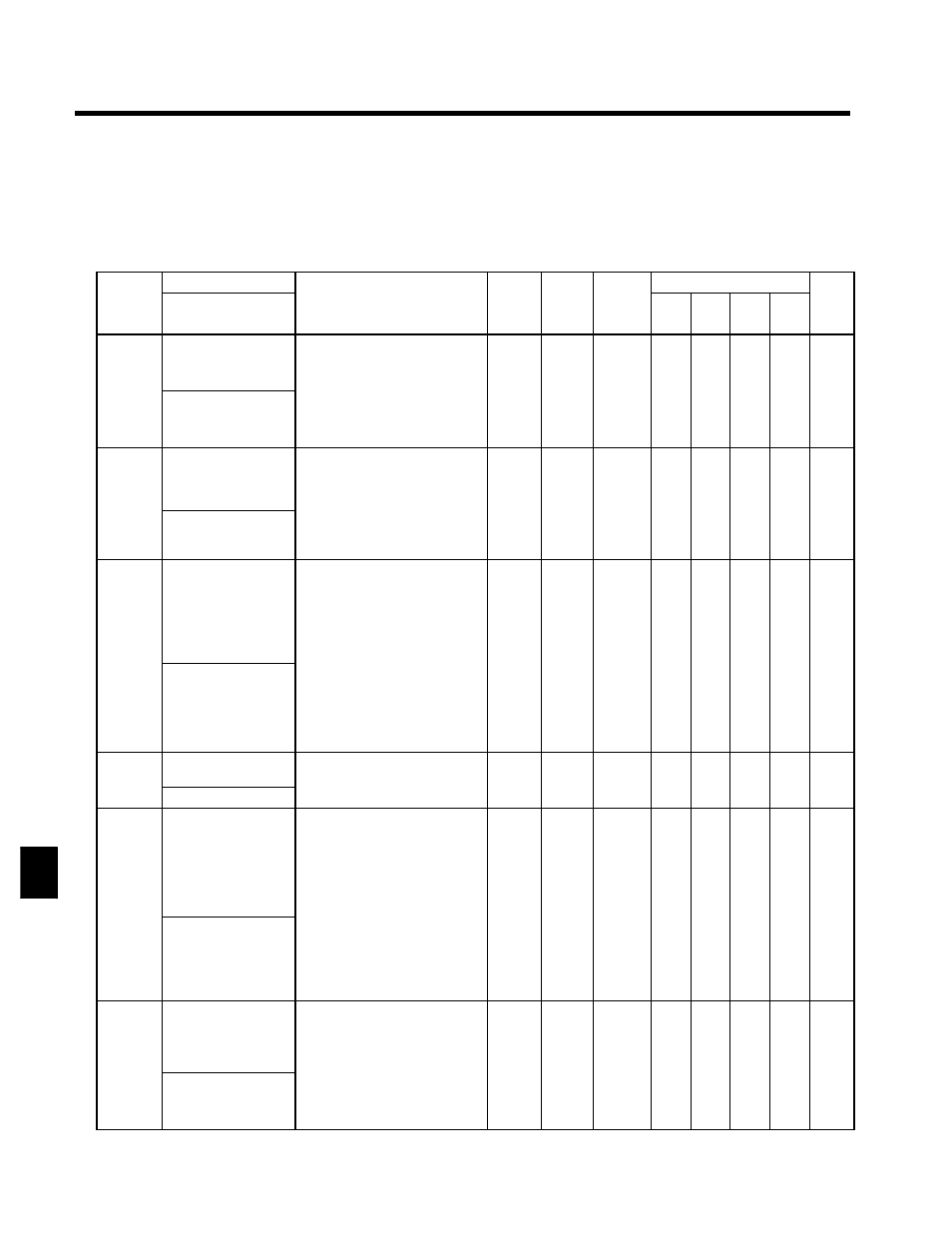
User Constants
8.2.1 Application Constants: b
8 - 4
8.2 Programming Mode Constants
8.2.1 Application Constants: b
J
Operation Mode Selections: b1
C
t t
Name
S tti
F t
Change
Control Methods
Constant
Number
Display
Description
Setting
Range
Factory
Setting
Change
during
Opera-
tion
V/f
V/f
with
PG
Open
Loop
Vector
Flux
Vector
Page
b1-01
Reference selection
Used to set the input method for the
frequency reference.
0: Digital Operator
1: Control circuit terminals (ana-
0 to 3
1
x
Q
Q
Q
Q
6 - 4
b1-01
Reference Source
1: Control circuit terminals (ana-
log inputs).
2: Transmission
3: Option Card
0 to 3
1
x
Q
Q
Q
Q
6 4
6 - 7
b1-02
Operation method
selection
Used to set the source of the run
command.
0: Digital Operator
1: Control circuit terminals (se-
0 to 3
1
x
Q
Q
Q
Q
6 - 9
b1 02
Run Source
1: Control circuit terminals (se
quence inputs).
2: Transmission
3: Option Card
0 to 3
1
x
Q
Q
Q
Q
6 - 9
b1-03
Stopping method
selection
Used to set the stopping method
used when a stop command is in-
put.
0: Ramp to stop
1: Coast to stop.
2: DC injection braking stop:
(Stops faster than coast to stop,
0 to 3
0
x
Q
Q
Q
Q
6 - 12
b1 03
Stopping Method
(Stops faster than coast to stop,
no regenerative operation.)
3: Coast to stop with timer: Run
commands are disregarded dur-
ing deceleration.
;
Only settings 0 and 1 can be used
with flux vector control.
0 to 3
0
x
Q
Q
Q
Q
6 - 12
b1-04
Prohibition of reverse
operation
0: Reverse enabled
1: Reverse disabled
0, 1
0
x
B
B
B
B
6 - 11
b1 04
Reverse Oper
1: Reverse disabled
0, 1
0
x
B
B
B
B
6 - 11
b1-05
Operation selection
for setting of E1-09 or
less
Used to set the method of operation
when the frequency reference input
is less than the minimum output
frequency (E1-09).
0: Run at frequency reference
(E1-09 not effective).
1: STOP (Frequencies below
E1-09 in the coast to stop state.)
0 to 3
0
x
x
x
x
A
6 - 29
Zero-Speed Oper
E1-09 in the coast to stop state.)
2: Run at min. frequency. (E1-09)
3: Run at zero speed (Frequencies
below E1-09 are zero)
;
This function is only available in
with flux vector control.
b1-06
Read sequence input
twice
Used to set the responsiveness of
the control inputs (forward/reverse
and multi-function inputs.)
0: Two scans every 2 ms (Use
when connecting transistor out-
)
0, 1
1
x
A
A
A
A
6 - 9
b1 06
Cntl Input Scans
when connecting transistor out
puts.)
1: Two scans every 5 ms (Use
when connecting contact out-
puts or switches.)
0, 1
1
x
A
A
A
A
6 - 9
8