6 no-load operation, 7 loaded operation, Unsuccessful autotuning – Yaskawa G5HHP Drive User Manual
Page 116: Setting the frequency reference, Operation using the digital operator, Checking the operating status, Connecting the load system
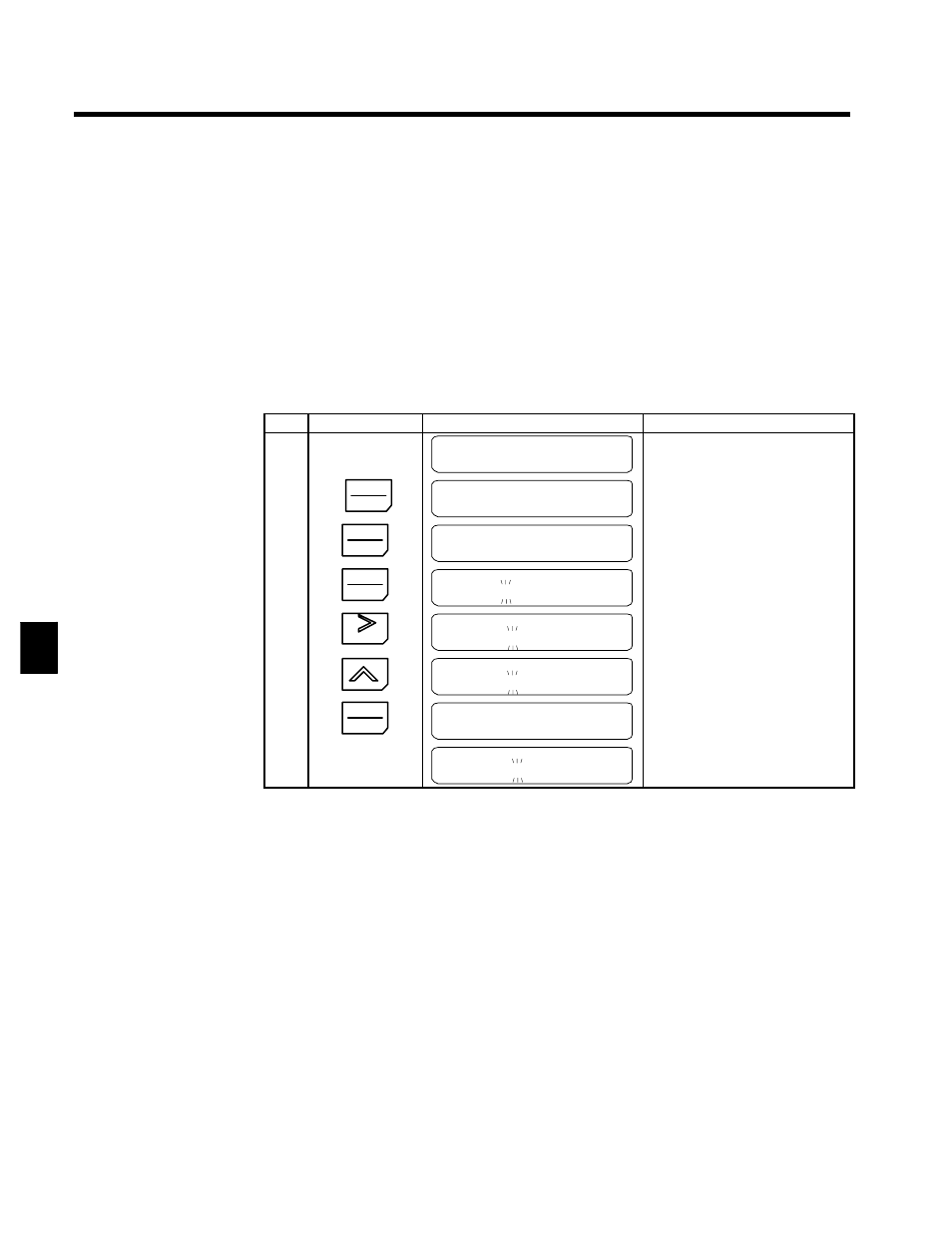
Trial Operation
5.2.6 No-load Operation
5 - 12
D
All set constants (motor constants) will be initialized if a fault occurs. Reset the constants from the be-
ginning when before starting autotuning again.
J
Unsuccessful Autotuning
When autotuning has not been executed correctly, “Tune Aborted” will be displayed. If this happens, input
the motor constants (E1-04 to E2-09) obtained from Steinbetz’s constant. For input details, refer to Techni-
cal Document EZZ0007798.
5.2.6 No-load Operation
The section describes trial operation in which the motor is operated from the Digital Operator with the motor
in the no-load state (with the motor not connected to the mechanical system).
J
Setting the Frequency Reference
Set the frequency reference on the frequency reference monitor in the operation mode.
The following is an operation example with the frequency reference set to 10 Hz.
Step
Key Sequence
Digital Operator Display
Remarks
G5* Main Menu*
Operation
Displays operation mode.
1
DATA
ENTER
Frequency Ref
U1-01 = 0.00 HZ
Puts the Unit in operation mode and
displays the frequency reference.
2
LOCAL
REMOTE
Frequency Ref
U1-01 = 0.00 HZ
Switches operation to the Digital Oper-
ator. (SEQ, REF and LED indicators
turn OFF.)
3
DATA
ENTER
Frequency Ref
000.00 HZ
Sets the frequency reference.
4
RESET
Frequency Ref
000. 00HZ
The tens digit blinks.
5
Frequency Ref
010. 00HZ
Set to 010.00 Hz.
6
DATA
ENTER
Entry Accepted
The set values are overwritten.
Frequency Ref
010. 00 HZ
Returns to the frequency reference dis-
play.
J
Operation Using the Digital Operator
D
Press the RUN Key. The motor will start to rotate. (forward rotation)
D
Press the FWD/REV Key. The motor will rotate in the reverse direction.
D
Press the Stop Key. The motor will stop. (The RUN Key indicator will keep blinking until the motor
stops.)
D
The frequency reference can be changed, even during operation. When this is done, the frequency refer-
ence is changed as soon as the DATA/ENTER Key is pressed to input the set values.
D
If the Jog Key is pressed when the Inverter is stopped, it will rotate by the jog frequency (Factory setting:
6.0 Hz) only while the Key is being pressed.
J
Checking the Operating Status
D
After changing the frequency reference or the rotation direction, check that there is no oscillation or ab-
normal sound from the motor.
D
Check that no faults have occurred in the Inverter during operation.
5.2.7 Loaded Operation
After checking the operation under the no-load conditions, connect the load mechanical system and perform
trial operation with an actual load.
J
Connecting the Load System
D
After confirming that the motor has stopped completely, connect the mechanical system.
5