4 replacement of in-panel ventilation fan unit – Yaskawa G5HHP Drive User Manual
Page 328
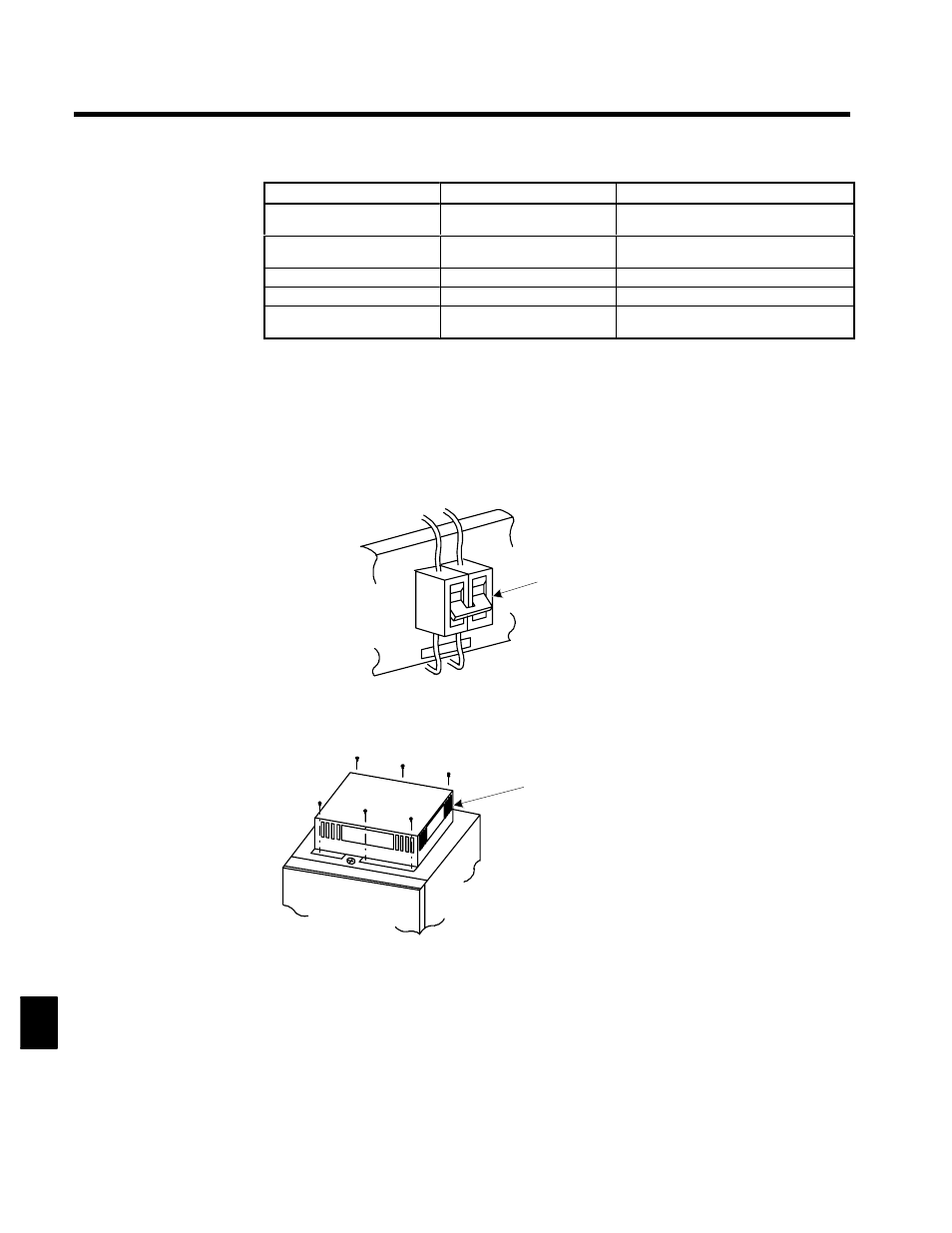
Maintenance and Inspection
10.1.4 Replacement of In-panel Ventilation Fan Unit
10 - 4
Table 10.2 Part Replacement Guidelines
Part
Standard Replacement Period
Replacement Method
Cooling fan, in-panel ventila-
tion fan unit
2 to 3 years
Replace with new part.
Smoothing capacitor
5 years
Replace with new part. (Determine need by
inspection.)
Breaker relays
Determine need by inspection.
Fuses
10 years
Replace with new part.
Aluminum capacitors on
PCBs
5 years
Replace with new board. (Determine need
by inspection.)
Note Usage conditions are as follows:
S
Ambient temperature: Yearly average of 30°C
S
Load factor: 80% max.
S
Operating rate: 12 hours max. per day
10.1.4 Replacement of In-panel Ventilation Fan Unit
A fan unit is located on the ceiling of the Panel for dissipating heat generated inside the Panel.
Periodically replace the fan unit according to the following procedure.
1. Turn OFF the fan unit circuit protector located at the top of the Panel.
Circuit Protector (for fan unit)
Fig 10.1
Fan Unit Circuit Protector
2. Remove the fan unit cover mounting screws (six M5 screws) and then lift the cover.
Fan Unit Cover
Fig 10.2
In-panel Ventilation Fan Mounted on Ceiling
10