3 user constant access levels – Yaskawa G5HHP Drive User Manual
Page 74
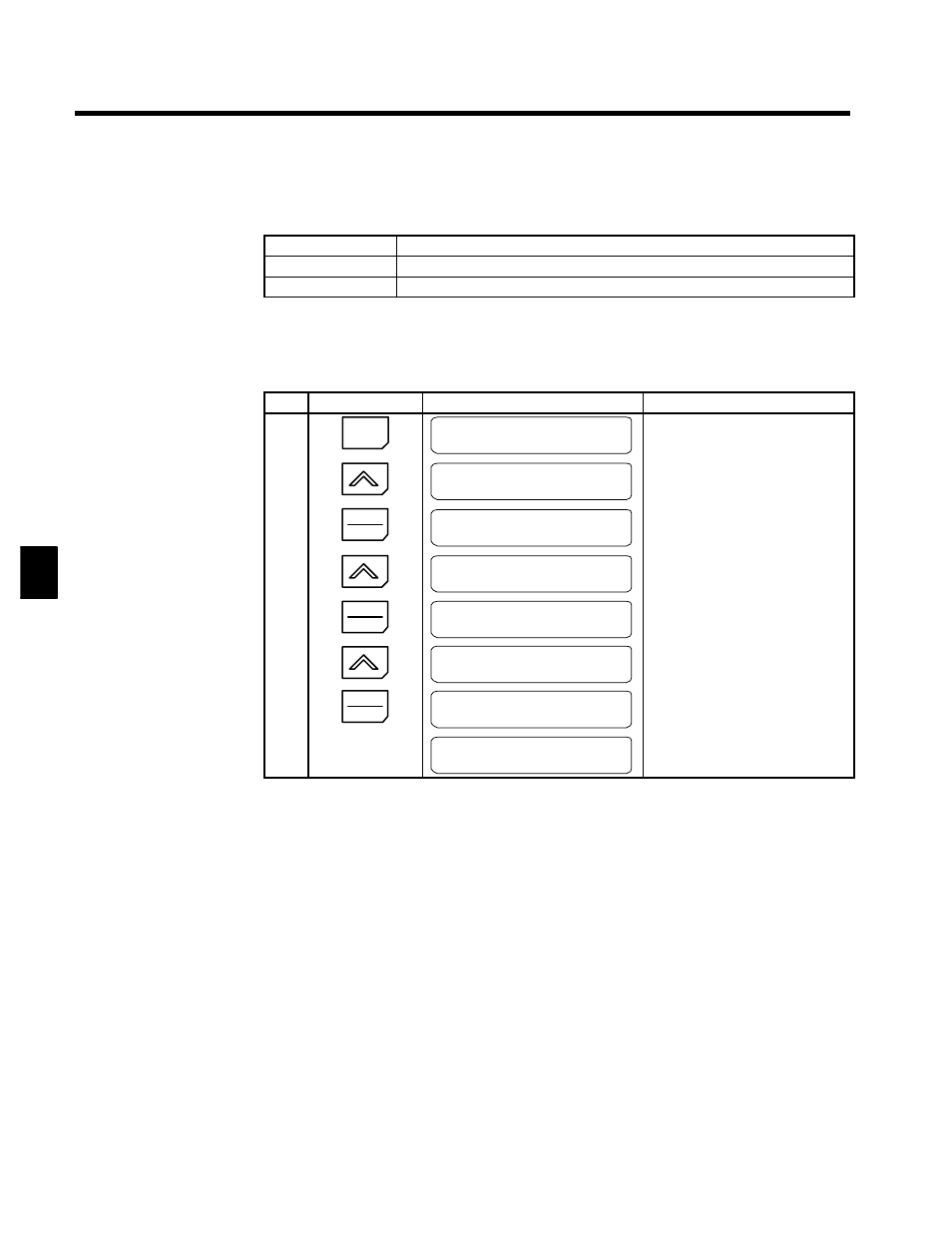
Setting User Constants
4.2.3 User Constant Access Levels
4 - 6
4.2.3 User Constant Access Levels
The VS-616G5 has three access levels which divide the various user constants based on their applications,
as shown below. The access level restricts which user constants can be set or displayed.
Quick-start
Allows reading/setting of user constants required for simple operation. (factory preset)
Basic
Allows reading/setting of Basic user constants.
Advanced
Allows reading/setting of all user constants.
Set the access level in initialize mode with user constant A1-01.
J
Changing the Access Level from Quick-start to Basic
The Inverter is set at the factory to start in the Quick-start access level. Use the following procedure to
change from the Quick-start level to the Basic level.
Step
Key Sequence
Digital Operator Display
Remarks
1
MENU
G5
*
Main Menu
*
Operation
2
G5
*
Main Menu
*
Initialize
3
DATA
ENTER
Select Language
English
4
Access Level
QUICK--START
5
DATA
ENTER
A1--01 = 2
***
QUICK--START
6
A1--01 = 3
Basic
7
DATA
ENTER
Entry Accepted
Access Level
Basic
After approx. 3 seconds, the Operator
display is as shown on the left.
As shown above, Quick-start has changed to Basic.
4