Analog inputs: h3 – Yaskawa G5HHP Drive User Manual
Page 295
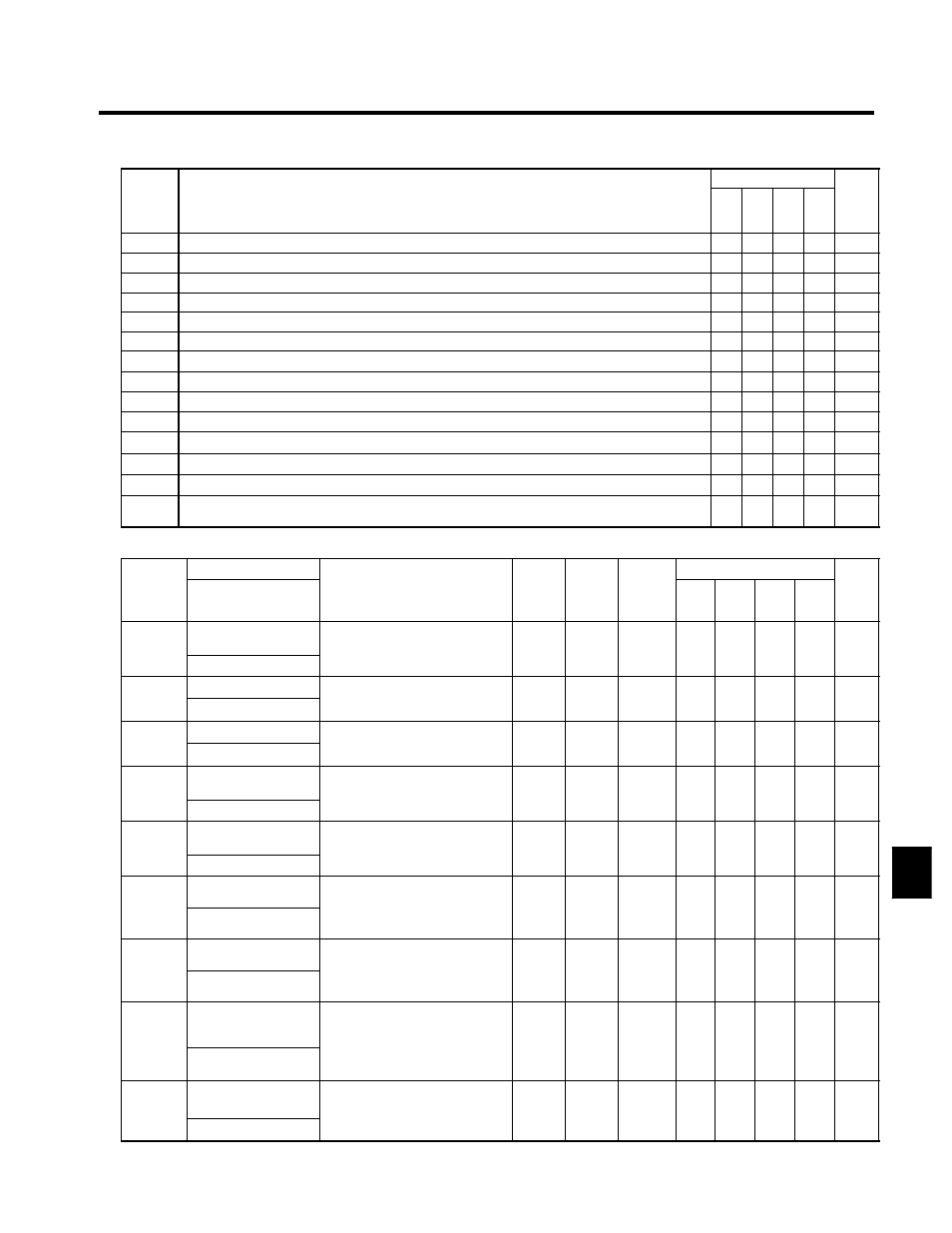
8.2 Programming Mode Constants
8 - 29
Setting
value
Page
Control Methods
Function
Setting
value
Page
Flux
vec-
tor
Open
loop
Vec-
tor
V/f
w/
PG
V/f
Function
17
Overtorque detection 1 NC (NC Contact: Ttorque detection at OFF)
f
f
f
f
7 - 95
18
Overtorque detection 2 NO (NO Contact: Torque detection at ON)
f
f
f
f
7 - 95
19
Overtorque detection 2 NC (NC Contact: Torque detection at OFF)
f
f
f
f
7 - 95
1A
During reverse run (ON: During reverse run)
f
f
f
f
--
1B
During baseblock 2 (OFF: During baseblock)
f
f
f
f
--
1C
Motor selection (Motor under selection)
--
--
--
--
--
1D
Regenerating (ON: Regenerating)
x
x
x
f
--
1E
Restart enabled (ON: Restart enabled)
f
f
f
f
7 - 94
1F
Motor overload (OL1) pre-alarm (ON: 90% or more of the detection level)
f
f
f
f
7 - 78
20
Inverter overheat (OH) pre-alarm (ON: Temperature exceeds L8-02 setting)
f
f
f
f
7 - 78
30
During torque limit (current limit) (ON: During torque limit)
x
x
f
f
--
31
During speed limit. (ON: During speed limit)
x
x
x
f
--
33
Zero-servo end (ON: Zero-servo function completed)
x
x
x
f
7 - 78
37
During run 2 (ON: Frequency output, OFF: Base block, DC injection braking, initial excitation, opera-
tion stop.
f
f
f
f
7 - 78
J
Analog Inputs: H3
C
t t
Name
S tti
F t
Change
Control Methods
Constant
Number
Display
Description
Setting
Range
Factory
Setting
Change
during
Opera-
tion
V/f
V/f
with
PG
Open
Loop
Vector
Flux
Vector
Page
H3-01
Signal level selection
(terminal 36)
0: 0 to +10V [11--bit + polarity
(positive/negative) input]
0, 1
0
x
B
B
B
B
6 - 4
H3 01
Term 36 Signal
(pos t ve/ egat ve) put]
1: 0 to
±
10V
0, 1
0
x
B
B
B
B
6 - 4
H3-02
Gain (terminal 36)
Sets the frequency when 10 V is in-
put as a percentage of the maxi
0.0 to
100 0
f
B
B
B
B
6 6
H3-02
Terminal 36 Gain
put, as a percentage of the maxi-
mum output frequency.
0.0 to
1000.0
100.0
f
B
B
B
B
6 - 6
H3-03
Bias (terminal 36)
Sets the frequency when 0 V is in-
put as a percentage of the maxi
--100.0
to
0 0
f
B
B
B
B
6 6
H3-03
Terminal 36 Bias
put, as a percentage of the maxi-
mum frequency.
to
+100.0
0.0
f
B
B
B
B
6 - 6
H3-04
Signal level selection
(terminal 42)
0: 0 to +10V [11--bit + polarity
(positive/negative) input]
0, 1
0
x
B
B
B
B
6 - 6
H3 04
Term 42 Signal
(positive/negative) input]
1: 0 to
±
10V
0, 1
0
x
B
B
B
B
6 - 6
H3-05
Multi-function analog
input (terminal 42)
Select from the functions listed in
the following table. Refer to page
0 to 1F
0
x
B
B
B
B
6 - 5
H3 05
Terminal 42 Sel
the following table. Refer to page
7 - 79.
0 to 1F
0
x
B
B
B
B
6 - 5
H3-06
Gain (terminal 42)
Sets the input gain (level) when ter-
minal 42 is 10 V.
0.0 to
100 0
f
B
B
B
B
6 6
H3-06
Terminal 42 Gain
a
s 0 V.
Set according to the 100% value on
page 7 - 79.
0.0 to
1000.0
100.0
f
B
B
B
B
6 - 6
H3-07
Bias (terminal 42)
Sets the input gain (level) when ter-
minal 42 is 0 V.
--100.0
to
0 0
f
B
B
B
B
6 6
H3-07
Terminal 42 Bias
minal 42 is 0 V.
Set according to the 100% value on
page 7 - 79
to
+100.0
0.0
f
B
B
B
B
6 - 6
H3-08
Signal level selection
(terminal 39)
0: 0 to +10 V (Always cut jumper
wire J1)
1: 0 to ±10 V (Always cut jumper
0 to 2
2
x
A
A
A
A
6 - 4
H3 08
Term 39 Sel
1: 0 to ±10 V (Always cut jumper
wire J1)
2: 4 to 20 mA (10--bit input)
0 to 2
2
x
A
A
A
A
6 - 4
H3-09
Multi-function analog
input (terminal 39)
Set as for H3-05.
;
Cannot be set to 0. The 1F func-
ti
ill b
“f
f
1 to 1F
1F
x
A
A
A
A
6 - 4
H3 09
Terminal 39 Sel
;
tion will become “frequency ref-
erence.”
1 to 1F
1F
x
A
A
A
A
6 - 4
8