Fade-to-black, Aux mix transitions, Fade-to-black aux mix transitions – Sony GP-X1EM Grip Extension User Manual
Page 106
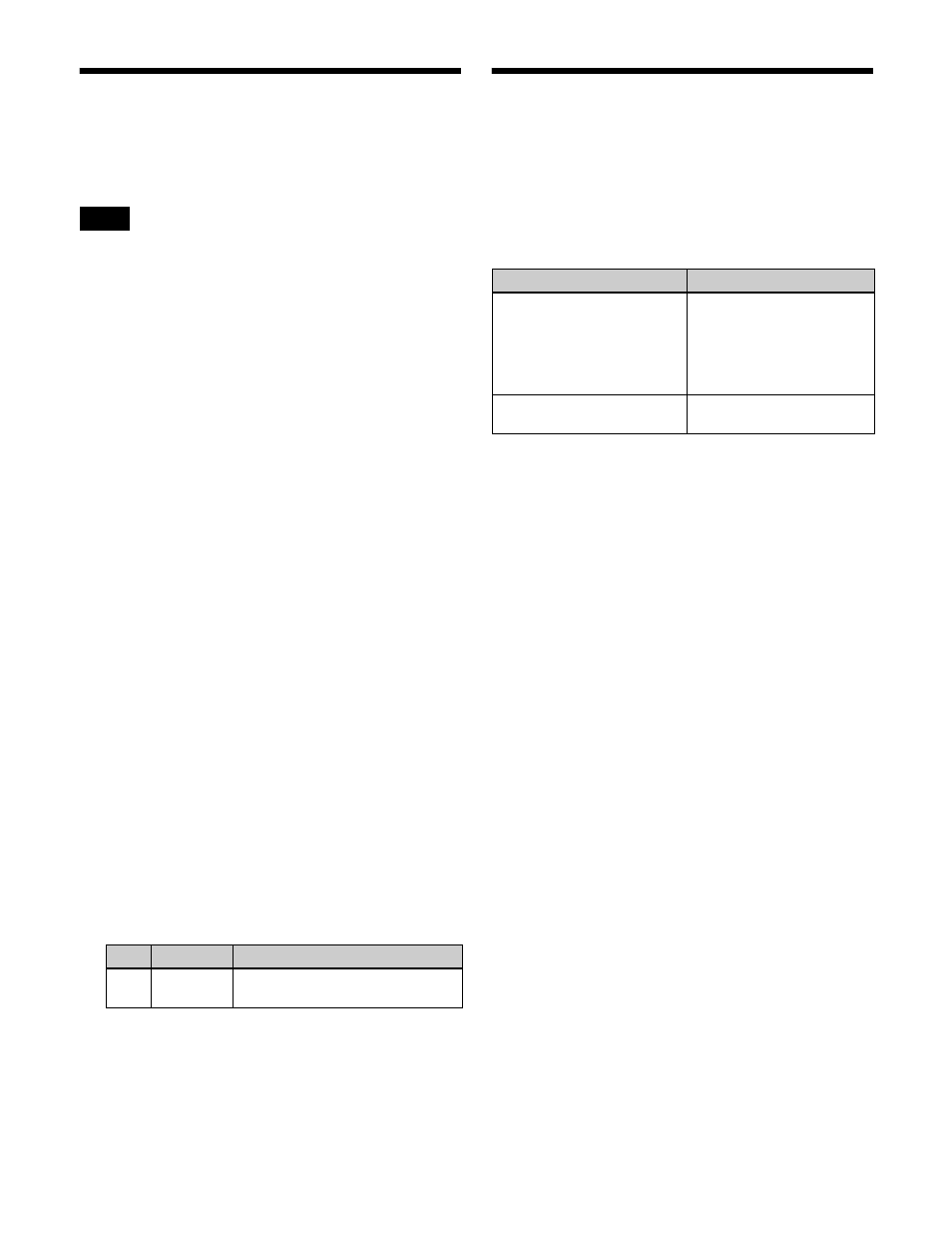
106
Fade-to-Black
This function gradually darkens the program output video
of the PGM/PST bank, eventually cutting it to black.
In multi-program mode or DSK mode, fade-to-black is
executed for a number of programs simultaneously.
You can also set fade-to-black so that is not applied to
particular programs in the Setup menu.
For details, see “Enabling/Disabling the Fade-to-Black
Function” (page 469).
To execute fade-to-black, the “Fade To Black” utility
command must be assigned to the following buttons
beforehand in the Setup menu.
• Cross-point buttons on the cross-point control block in
utility/shotbox mode
• Memory recall buttons in the utility/shotbox control
block
• User preference buttons in the menu panel
This section describes operation using a memory recall
button ([FTB] button) in the utility/shotbox control block
assigned with the “Fade To Black” utility command.
Executing fade-to-black
Press the [FTB] button in the utility/shotbox control block
to execute fade-to-block at the preset transition rate.
During the transition execution, the [FTB] button is lit
light purple. When the transition is completed (screen is
black), the [FTB] button color changes to red.
Setting the fade-to-black transition rate
1
Open the PGM/PST >Misc >Transition menu (1471).
2
Press [FTB], turning it on.
3
Set the fade-to-black transition rate.
To display the transition rates in list view and
change the settings
You can display the transition rate, independent key
transition rate, and fade-to-black transition rate for each
bank, and change the settings
.
AUX Mix Transitions
In addition to M/E and PGM/PST, you can make
transitions between two AUX buses.
Preparing an AUX mix transition
The following preparations are required.
a) In 4K format, the following combination of output connectors can be used
in an AUX mix.
XVS-9000:
- For 3840×2160P 2SI and 3840×2160P SQD, pairs of odd-numbered
output connectors starting from 1 (1 and 3, 5 and 7, 9 and 11, and so on)
- For 3840×2160PsF SQD, pairs of groups of four output connectors per
group starting from 1 (1 to 4 and 5 to 8, 9 to 12 and 13 to 16, 17 to 20
and 21 to 24, and so on)
XVS-8000/7000/6000:
- 1 to 4 and 5 to 8
- 13 to 16 and 17 to 20
- 25 to 28 and 29 to 32 (XVS-8000/7000 only)
- 37 to 40 and 41 to 44 (XVS-8000/7000 only)
Executing an AUX mix transition
Use the [AUX MIX] button in the cross-point pad on the
following control blocks to execute a transition.
• AUX bus control block (AUX bus operation mode)
• Cross-point control block in key/AUX bus delegation
mode
• Cross-point control block in free assign mode
This section describes the use of the AUX1 and AUX2
buses in the AUX bus control block as an example.
Note
No.
Parameter
Adjustment
1
Transition
Rate
Transition rate
Preparations
See page
Assign the two AUX buses
used for the AUX mix to
consecutive odd-numbered
and even-numbered output
connectors (for example, 1
and 2).
a)
Set the AUX mix transition
rate.