Chapter 14 utility/shotbox, Utility overview, Utility execution – Sony GP-X1EM Grip Extension User Manual
Page 339: Utility overview utility execution, Utility execution (menu panel), Utility/shotbox
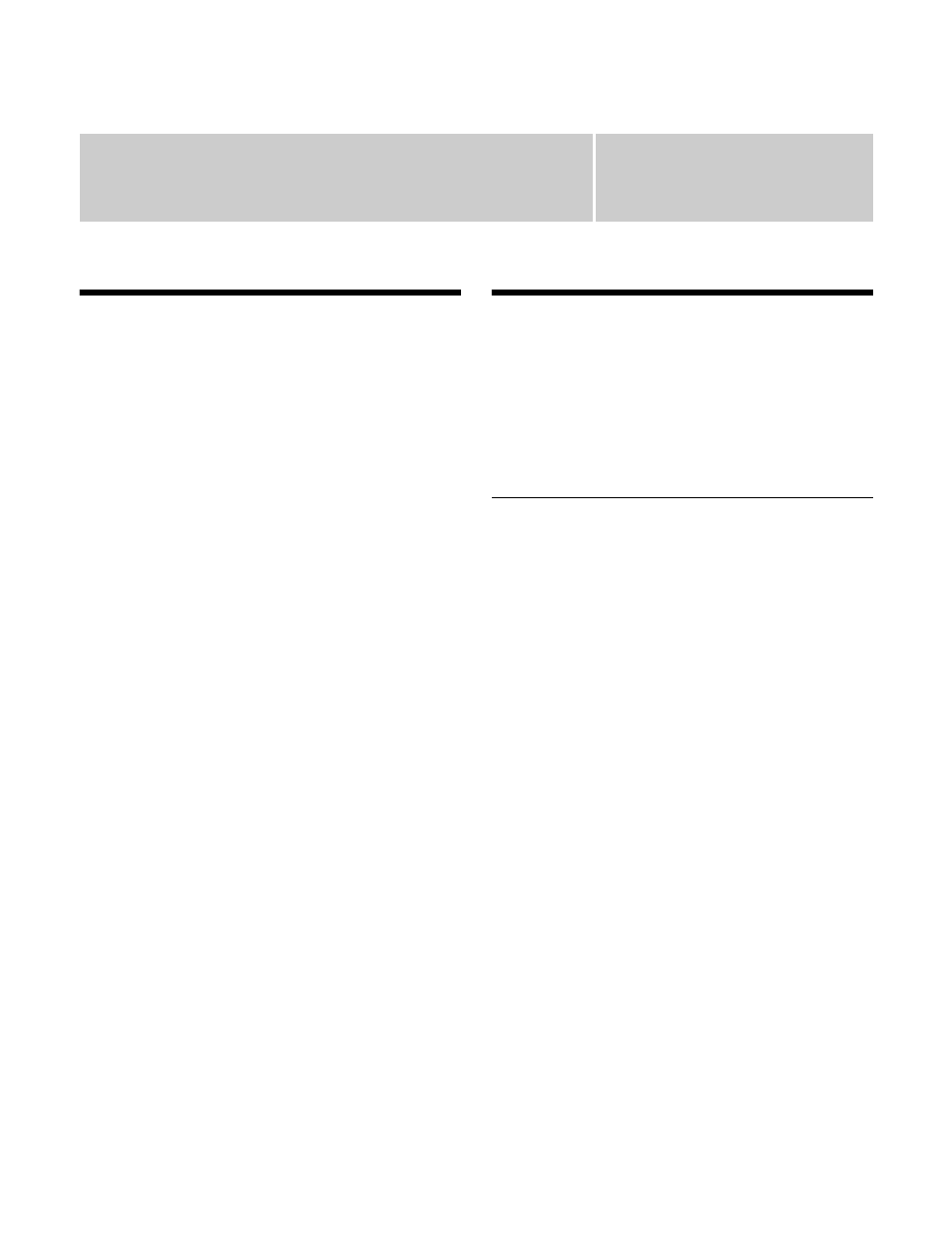
Chapter
14
339
Utility/Shotbox
Utility Overview
A utility is a function that is used to assign a specific action
or a shortcut for a frequently used menu to a button, which
can then be recalled by pressing the button.
The functions you can assign include menu shortcuts,
setting functions (recalling utility commands), and
recalling shotbox registers or macro registers.
Utility Execution
You can execute utility functions using the menu panel,
utility/shotbox control block, or cross-point control block.
For details about shotbox execution, see “Shotbox
Execution” (page 344).
Utility Execution (Menu Panel)
In the menu panel, you can assign actions to the 16 user
preference buttons.
The [PREFS1] to [PREFS8] user preference buttons 1 to 8
are assigned by default.
Action and button assignments are made in the Setup
menu.
For details about action assignment, see “Assigning
Functions to User Preference Buttons” (page 421).
For details about user preference button assignment, see
“Setting Menu Panel Button Assignments” (page 413).
To execute an assigned action
Press the target [PREFS1] to [PREFS16] user preference
button.
• For actions that enable/disable a function, the selected
button is lit amber, and the function is enabled. To
disable the function, press the button again.
• For other actions, the selected button is momentarily lit
amber, and the function is executed.