Sony GP-X1EM Grip Extension User Manual
Page 26
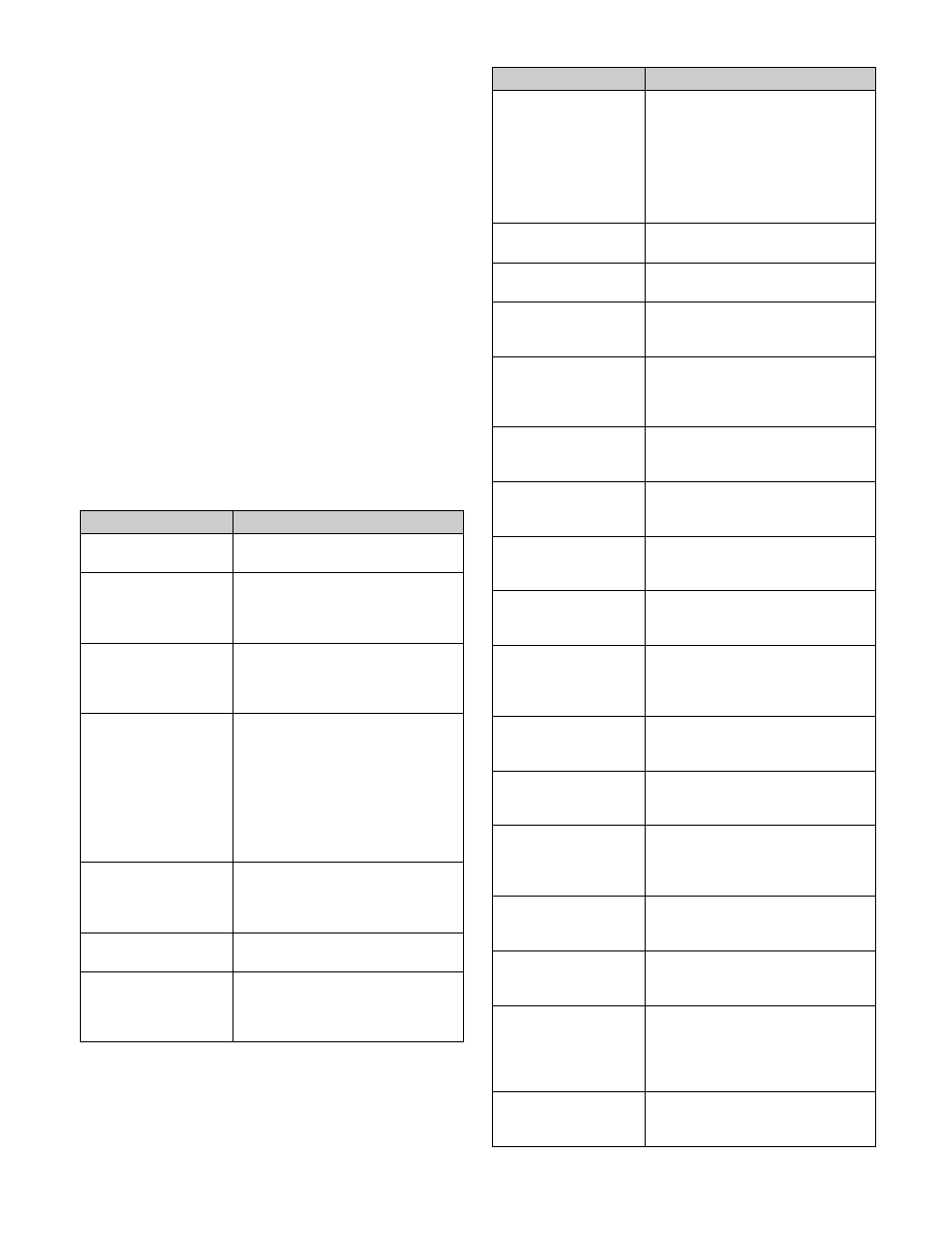
26
For details, see “Configuring the Cross-Point Pad”
(page 435).
Use the following buttons to navigate the cross-point pad
pages.
• [HOME] button: Displays the HOME page configured
in the Setup menu.
• [<<] button: Displays the previous page (page name
below <<).
• [>>] button: Displays the next page (page name below
>>).
• Button assigned with page recall function: Displays the
page configured in the Setup menu.
If the current page name indicator button is pressed, or the
[<<] button and [>>] button are pressed simultaneously,
the cross-point pad changes to page selection display
mode, and you can press a button, turning it on, to select
the page to display. To exit page selection display, press
the [EXIT] button.
The following functions can be assigned to the cross-point
pad of the cross-point control block.
Button name
a)
Description
HOME
Displays the HOME page of the
cross-point pad.
PREV
(<< XXX)
Displays the previous page of the
cross-point pad.
XXX = page name (up to 12
characters)
NEXT
(>> XXX)
Displays the next page of the cross-
point pad.
XXX = page name (up to 12
characters)
Row-n Assign Status
(TBL: 1 to 14, MAIN,
XXX)
Displays the bus/function names
assigned to the 1st row to 4th row.
If a table different from the cross-
point assign table configured on a
switcher bank is assigned, it also
displays the currently selected table
(TBL: 1 to 14, or MAIN).
n = 1 to 4
XXX = bus/function name
Current Page Status
(PAGE 1 XXX to
PAGE14 XXX)
Displays the name of the currently
displayed page.
XXX = page name (up to 12
characters)
M/E Status
(P/P, M/E1 to M/E5)
Displays the name of the currently
set bank.
Disp Mode Status
(DISP: XXX)
Displays the name of the currently
set display mode.
XXX = display mode name (up to
12 characters)
Macro Reg Status
(MACRO: XXX,
ATTCH: XXX)
Displays the name of the currently
recalled macro register.
Displays the macro attachment
register name while the [PRE
MACRO] button or [POST MACRO]
button is pressed.
XXX = macro register name (up to
8 characters)
PRE MACRO
Sets macro attachment in pre-
macro mode.
POST MACRO
Sets macro attachment in post-
macro mode.
MACRO ATTACH
ENABLE
Enables macro attachments
assigned to buttons of the M/E
banks and PGM/PST bank.
DISP MODE1 to DISP
MODE6
(XXX)
Selects display mode 1 to 6 (display
mode button).
XXX = display mode name (up to
12 characters)
ROW-n A
b) c)
ROW-n B
b) c)
(A, B)
Assigns background A and B buses
to the 1st row to 4th row.
n = 1 to 4
ROW-n KEY1 to ROW-
n KEY8
c) d)
(KEY1 to KEY8)
Assigns key 1 to 8 buses to the 1st
row to 4th row.
n = 1 to 4
ROW-n UTIL1
c) d)
ROW-n UTIL2
c) d)
(UTL1, UTL2)
Assigns utility 1 and 2 buses to the
1st row to 4th row.
n = 1 to 4
ROW-n DME EXT
c) d)
(DME EXT)
Assigns DME external video bus to
the 1st row to 4th row.
n = 1 to 4
ROW-n DME UTIL1
c) d)
ROW-n DME UTIL2
c) d)
(DME UTL1, DME
UTL2)
Assigns DME utility 1 and 2 buses
to the 1st row to 4th row.
n = 1 to 4
ROW-n EDIT PVW
b) c)
(EDIT PVW)
Assigns edit preview bus to the 1st
row to 4th row.
n = 1 to 4
ROW-n AUX1 to
ROW-n AUX48
b) c)
(AUX1 to AUX48)
Assigns AUX1 to AUX48 buses to
the 1st row to 4th row.
n = 1 to 4
ROW-n FMS1
b) c)
ROW-n FMS2
b) c)
(FMS1, FMS2)
Assigns frame memory source 1
and 2 buses to the 1st row to 4th
row.
n = 1 to 4
ROW-n DME1V to
ROW-n DME4V
b) c)
(DME1V to DME4V)
Assigns DME1 to DME4 video
buses to the 1st row to 4th row.
n = 1 to 4
ROW-n DME1K to
ROW-n DME4K
b) c)
(DME1K to DME4K)
Assigns DME1 to DME4 key buses
to the 1st row to 4th row.
n = 1 to 4
ROW-n UTIL/SBOX1
to ROW-n UTIL/
SBOX10
c) d)
(UTL/SB 1 to
UTL/SB10)
Assigns utility/shotbox banks 1 to
10 to the 1st row to 4th row (utility/
shotbox mode).
n = 1 to 4
Xpt Hold Status
(XPTHLD: AB U12
K1234 K5678)
Displays buses for which cross-
point hold is set.
Button name
a)
Description