Multi mirror settings, Kaleidoscope settings, Lens settings – Sony GP-X1EM Grip Extension User Manual
Page 257
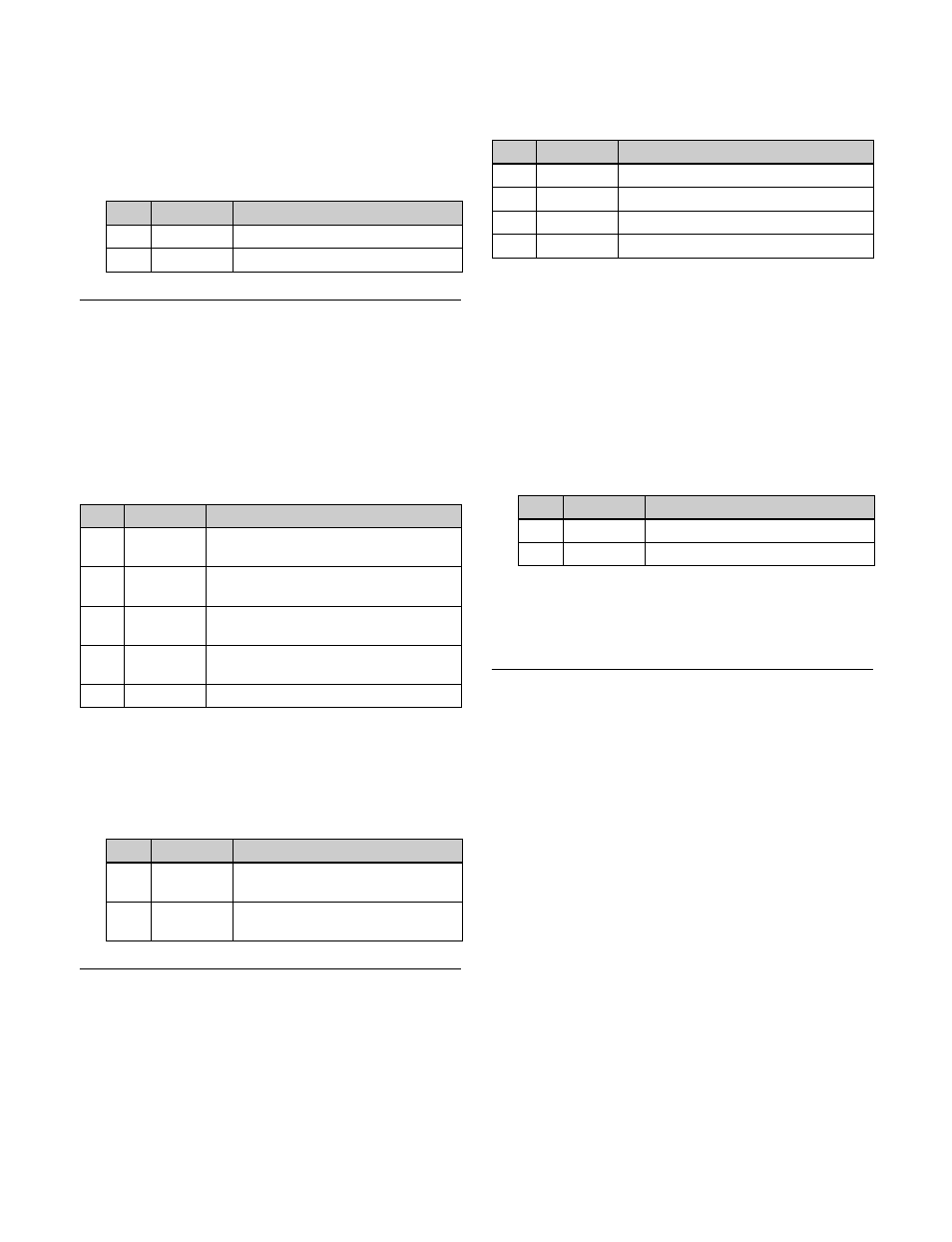
257
To set the position of the border between the
original and reflection
1
Press [Position].
2
Set the following parameters.
Multi Mirror Settings
You can set the width of the original, the center position of
the original, the offset of the image with fixed mirrors, the
direction of the mirrors, and other parameters.
Applying the Multi Mirror effect
In the Non Linear >Multi Mirror menu (4141.14), set the
following parameters.
To set the center position of original image
1
Press [Position].
2
Set the following parameters.
Kaleidoscope Settings
You can set the number of blocks, the partition reference
point and angle, horizontal and vertical offsets, a reflection
position, and other parameters.
Applying the Kaleidoscope effect
In the Non Linear >Kaleidoscope menu (4141.15), set the
following parameters.
To reflect the kaleidoscope image as if in a mirror
To reflect in the horizontal direction, press [Mirror H],
turning it on.
To reflect in the vertical direction, press [Mirror V],
turning it on.
To set the reflection position
1
Press [Position].
2
Set the following parameters.
To cyclically repeat part of the original and its
reflection
Press [Cyclic], turning it on.
Lens Settings
You can set the shape and aspect ratio of the lens, the
angle, the magnification ratio, the curvature, the size, the
center position, and other parameters.
You can also choose to display only the portion of the
image that is seen through the lens.
Applying the Lens effect
1
In the <Mode> group of the Non Linear >Lens menu
(4141.16), select the lens shape.
Circle:
Circular shape
Rectangle:
Rectangular shape
Star:
Star shape
Heart:
Heart shape
Bar:
Bar shape
Cross:
Cross shape
2
Set the following parameters, according to the selected
lens shape.
No.
Parameter
Adjustment
1
H
Horizontal border position
2
V
Vertical border position
No.
Parameter
Adjustment
1
Interval H
Horizontal distance between mirrors
(original width)
2
Offset H
Horizontal offset of image with fixed
mirrors
3
Interval V
Vertical distance between mirrors
(original width)
4
Offset V
Vertical offset of image with fixed
mirrors
5
Angle
Mirror angle
No.
Parameter
Adjustment
1
H
Original image center position in
horizontal direction
2
V
Original image center position in
vertical direction
No.
Parameter
Adjustment
1
Number
Number of blocks
2
Phase
Angle of partition reference point
3
Offset H
Horizontal offset
4
Offset V
Vertical offset
No.
Parameter
Adjustment
1
H
Horizontal reflection position
2
V Vertical
reflection
position