Enabling passage of 59.94 (2×) format, Signals on an aux bus, Switching the input reference signal – Sony GP-X1EM Grip Extension User Manual
Page 398
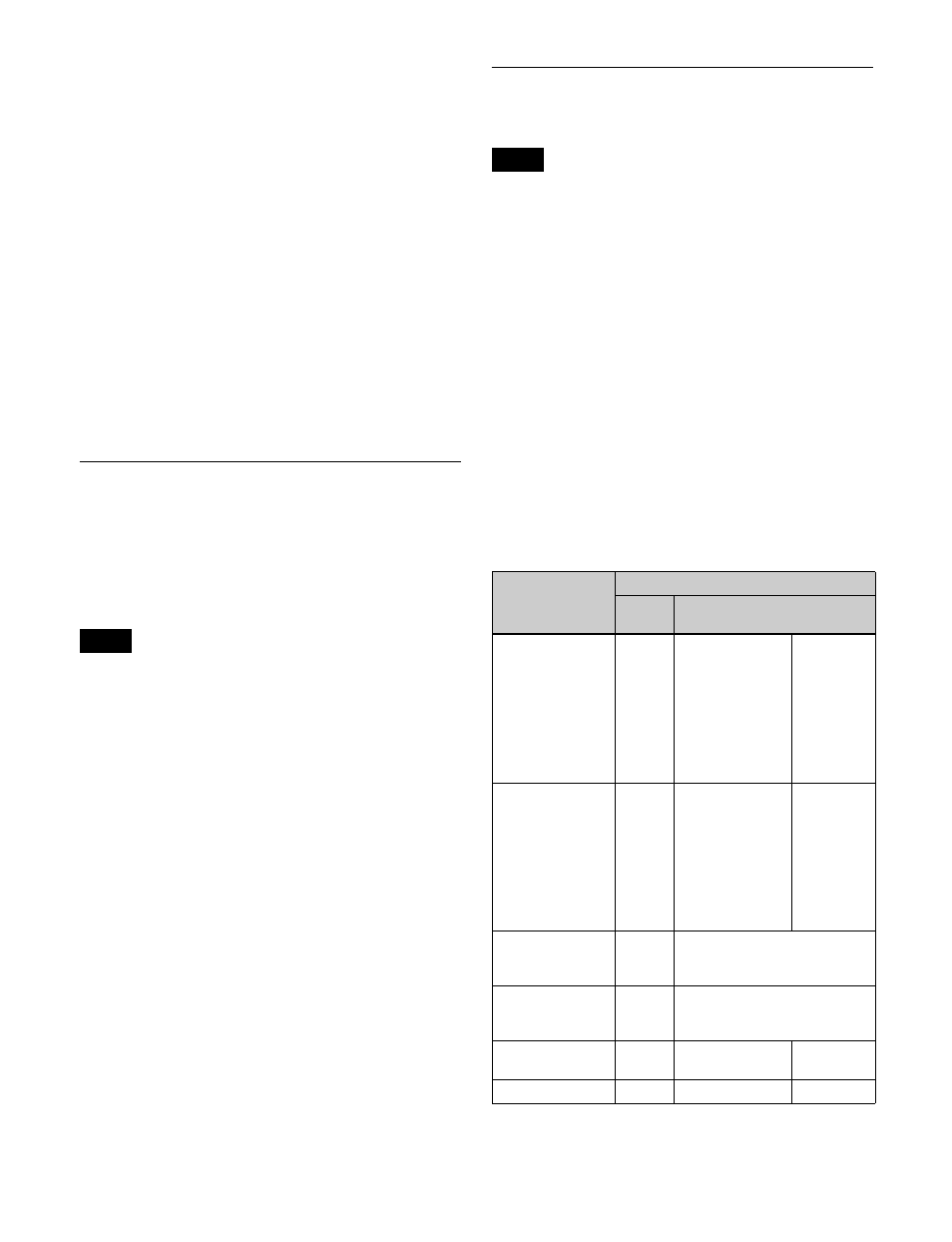
398
1
In the Engineering Setup >System >Format menu
(7313), select the target device to set.
2
In the <OETF> group, select the OETF.
SDR:
SDR (Standard Dynamic Range)
HLG:
HLG (Hybrid Log Gamma)
PQ:
PQ (Perceptual Quantization)
S-Log3 (HDR):
S-Log3
S-Log3 (Live HDR):
Display with system gamma
added to S-Log3
3
In the <Color> group, select the color gamut.
BT.709:
BT.709 color gamut
BT.2020:
BT.2020 color gamut
4
Press [Execute].
5
Check the message, then press [Yes].
Enabling Passage of 59.94 (2×)
Format Signals on an AUX Bus
When the signal format is 1080i/59.94 or 1080PsF/29.97,
passage of 59.94 (2×) format signals can be enabled on the
AUX bus. The signal format can be set for each group of
four outputs.
• On the XVS-9000, 59.94 (2×) format is not available.
• You can output in 59.94 (2×) format only when the
following signals are assigned.
AUX1 to 48, Preset, Edit Preview outputs
1
In the Engineering Setup >System >Format menu
(7313), press [AUX Signal Format].
The AUX Signal Format menu (7313.5) appears.
2
Select the target output to set.
Select one of the four target outputs to set.
3
In the <AUX Signal Format> group, press [59.94Hz
(2×)].
To block passage of 59.94 (2×) signals on the AUX
bus, select [59.94Hz] or [29.97Hz].
4
Press [Execute].
5
Check the message, then press [Yes].
Switching the Input Reference
Signal
• SWR1 and DME1 (and SWR2 and DME3) input
reference signal settings are linked.
• The input reference signal settings on the MKS-X7700
and MKS-X2700 System Interface Units are the same as
the master panel settings.
1
In the Engineering Setup >System >Format menu
(7313), select the target device to set.
2
In the <Ref Input Format> group, select one of the
following.
Tri Sync:
HD tri-level sync
BB:
Black burst or sync
3
Press [Execute].
4
Check the message, then press [Yes].
The following table shows the relationship between signal
format and the supported input reference signal frequency.
Notes
Notes
Signal format
Input reference signal
Tri
Sync
BB
3840×2160P/
59.94 2SI
3840×2160P/
59.94 SQD
3840×2160PsF/
29.97 SQD
1080P/59.94
1080PsF/29.97
1080i/59.94
59.94
Black Burst
59.94
Sync 59.94
3840×2160P/50
2SI
3840×2160P/50
SQD
3840×2160PsF/
25 SQD
1080P/50
1080PsF/25
1080i/50
50
Black Burst 50
Sync 50
3840×2160PsF/
24 SQD
1080PsF/24
48
–
3840×2160PsF/
23.98 SQD
1080PsF/23.98
47.952
–
720P/59.94
59.94
Black Burst
59.94
Sync 59.94
720P/50
–
Black Burst 50
Sync 50