Cueup & play – Sony GP-X1EM Grip Extension User Manual
Page 291
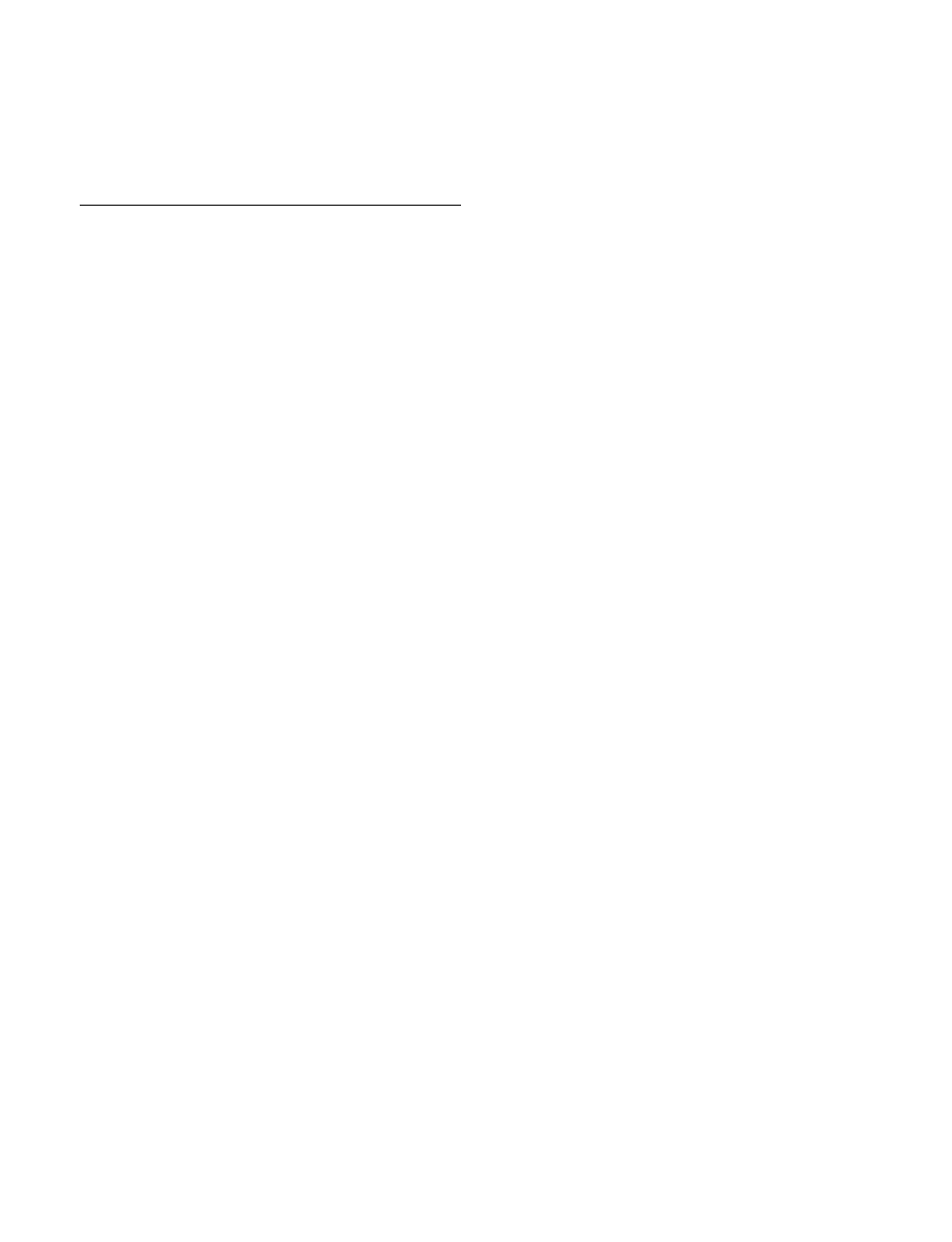
291
Mode:
Shows playback mode (Loop or Recue) set for the
device.
Device control block display
The current time, start point, and stop point can be viewed
in the device control block (trackball) display.
Cueup & Play
You can use the device control block or Device >DDR/
VTR >Cueup & Play menu (5331) to save Cueup & Play
settings (start point timecode, stop point timecode, and so
on) in an effect register.
Recall the register in which Cueup & Play settings are
saved, and control operations using the following buttons
in the utility/shotbox control block.
[REWIND] button:
Cue up to the start point timecode.
[RUN] button:
Play (stops at the stop point timecode).
You can also set loop/recue as the playback mode for the
video disk communications protocol.
Loop:
Repeated playback between the start point and stop
point.
Recue:
Playback from the start point to the stop point, then
return to the start point and stop.
Cueup & Play usage notes
• Cueup & Play cannot be configured for registers in
which a DDR/VTR timeline is configured.
• When using a disk recorder with Cueup & Play, if you
carry out the following sequence of operations, playback
may freeze on the frame of the start point.
- Press the [RUN] button to play to a point close to the
end of a file
t
stop playback
t
press the [RUN]
button again.
Perform the following operation if playback freezes.
- Recall another register
t
recall the target register
t
press the [REWIND] button
t
press the [RUN]
button.
Making Cueup & Play settings
1
In the numeric keypad control block, press the [EFF]
button.
The control block switches to effect operation mode,
and the [EFF] button and [RCALL] button light
amber.
2
Select the target region to set using the region selection
buttons.
For details about region selection, see “Region
selection in the numeric keypad control block”
(page 307).
3
Enter the register number to recall using the numeric
keypad buttons.
For details about selecting a register, see “Register
selection in the numeric keypad control block”
(page 307).
4
Press the [ENTER] button.
This recalls the specified register.
5
Press the [DEV] button on the device control block.
6
Use the channel selection buttons of the device control
block to select the target device to set.
You can select more than one button.
7
Set the start point.
• Using the [START TC] button: Play the target
device using the device control block. Press the
[START TC] button at the desired start point.
Each press of the [START TC] button will overwrite
the previous start point.
• Using the Cueup & Play menu: Use the menu to set
.
8
Set the stop point.
When the start point and stop point are set, the duration
is automatically determined.
• Using the [STOP TC] button: Play the target device
using the device control block. Press the [STOP TC]
button at the desired stop point.
Each press of the [STOP TC] button will overwrite
the previous stop point.
• Using the Cueup & Play menu: Use the menu to set
the stop point
.
9
To set a start delay time, use the Cueup & Play menu
.
10
In the numeric keypad control block, press the
[STORE] button, turning it on.
11
Enter the number of the register in which you want to
save using the numeric keypad buttons.
Entry is not required when overwriting the settings in
the register recalled in step
3
.
12
Press the [ENTER] button.
Automatically executing Cueup & Play
You can control device operations automatically by
recalling a register in which Cueup & Play settings are
saved.