Transitions, Overview – Sony GP-X1EM Grip Extension User Manual
Page 83
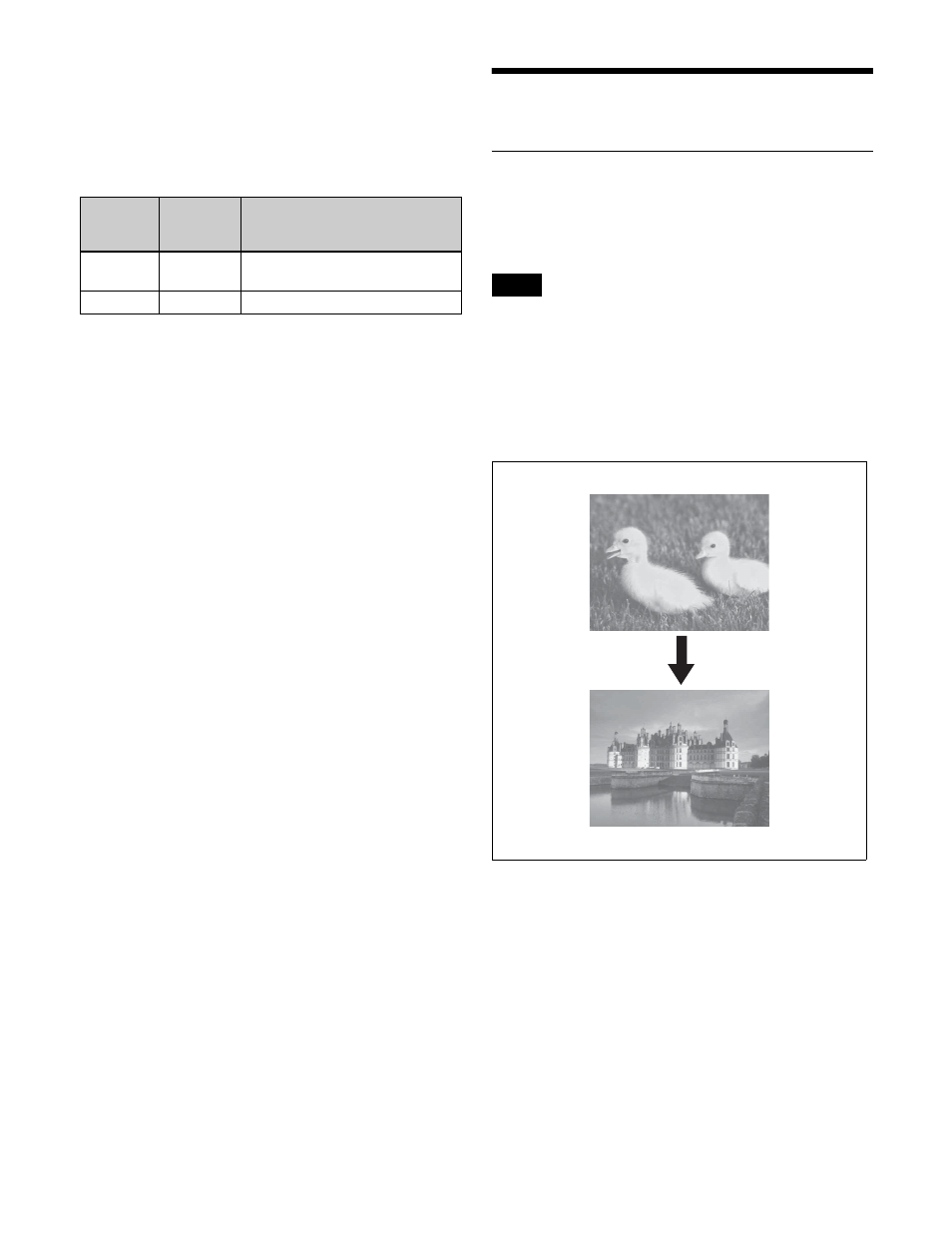
83
Colors of lit cross-point buttons
In a particular row of cross-point buttons, only the last
pressed button is active, and is lit amber or red. Amber
indicates the “low tally” state and red indicates the “high
tally” state, indicating whether or not the selected signal
appears in the final output video.
a) If secondary delegation mode is set on the AUX bus control block (AUX
bus operation mode), the 4th row buttons are lit green.
Cross-point indicators
Indicators are lit the color of the video signal source color
assigned to the buttons in the 3rd row of the cross-point
control block/AUX bus control block (AUX bus operation
mode).
The color of the cross-point indicators does not change
even if a 3rd row button is lit red or amber.
Transitions
Overview
On each switcher bank (M/E and PGM/PST) the
background can be combined with one or more keys (1 to
8) to execute a transition.
For details about the keys that can be used on each
switcher bank in 4K format, see
Changing the background
A background transition switches from the video selected
on the background A bus (the current video) to the video
selected on the background B bus (the new video).
In the default selection of flip-flop mode
, the
background always switches in the direction A bus
t
B
bus. When the transition completes, the cross-point
selections on the A and B buses are interchanged.
Inserting and removing a key
This inserts a key in the current video. If you select a key
which is already inserted, the transition will remove the
key.
A simultaneous combination of inserting and removing
keys is also possible.
Color of
button
when lit
State
Meaning
Amber
a)
Low tally
Does not appear in final output
video
Red
High tally
Appears in final output video
Note
Background A
Background B
Transition