Remote panel connection status – Sony GP-X1EM Grip Extension User Manual
Page 496
Advertising
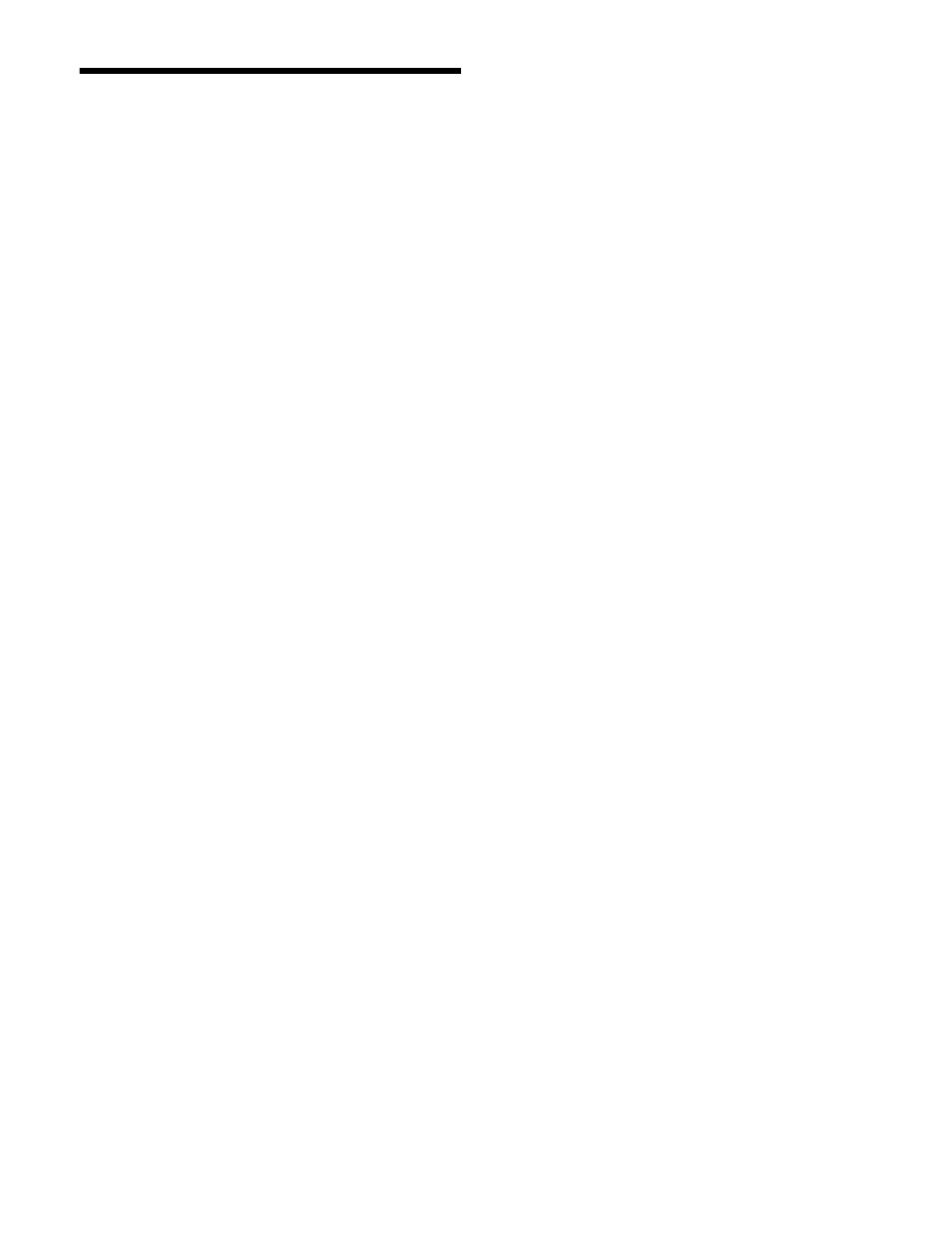
496
Remote Panel
Connection Status
When using the network AUX remote panel function, you
can check the following information in the Diag >System
Info >Network Aux Remote Status menu (7422).
Name:
Name of remote panel (up to 20 characters)
IP Address:
IP address of remote panel
Status:
Status of remote panel
OK: Operating normally.
Error: An error occurred.
To display the latest status
Press [Refresh].
Advertising