Chapter 2 menus and control panel, Names and functions of parts of the control panel, Names and functions of parts of the – Sony GP-X1EM Grip Extension User Manual
Page 21: Control panel, Control panel configuration, Menus and control panel, Chapter
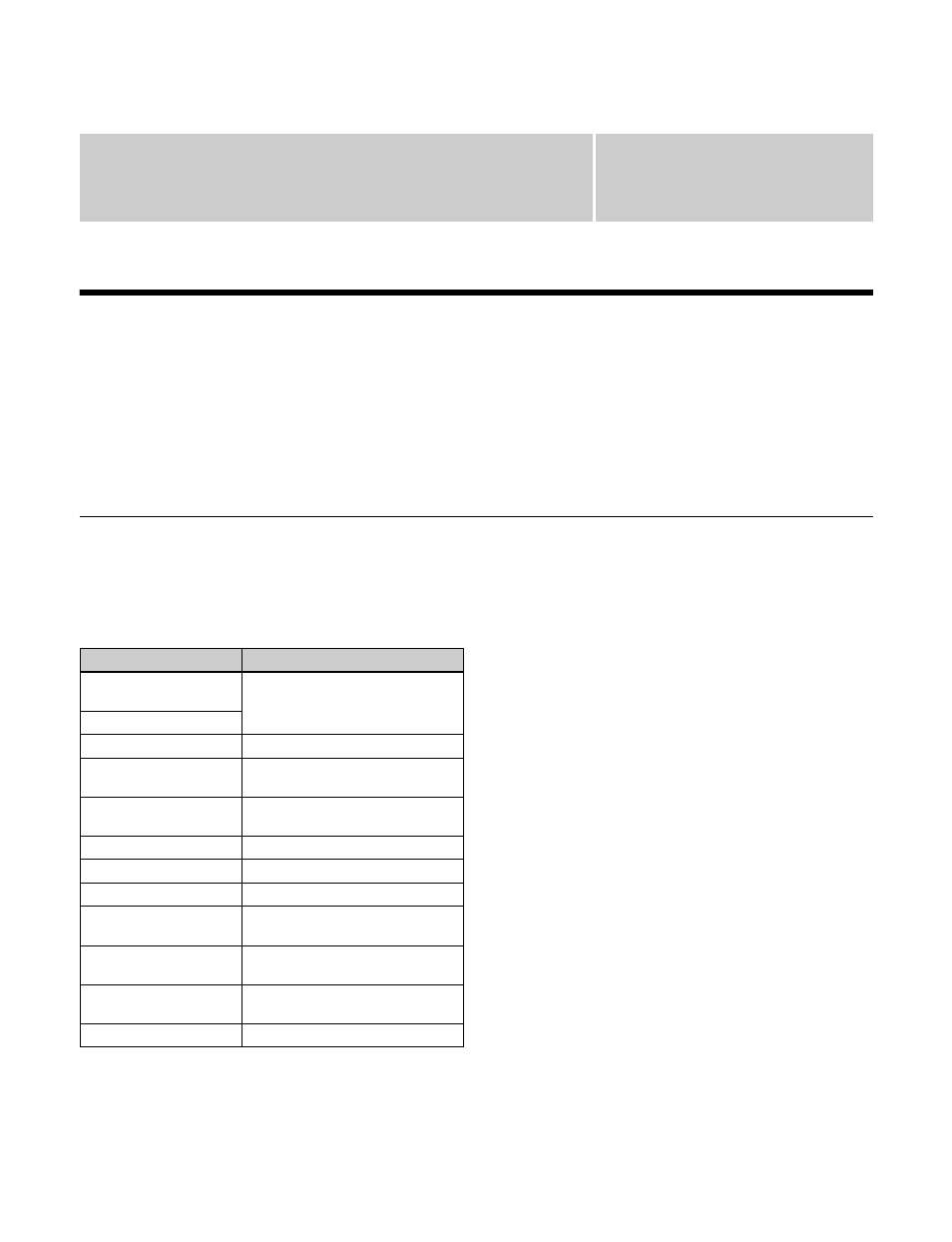
Chapter
2
21
Menus and Control Panel
Names and Functions of Parts of the Control Panel
The number of M/Es and number of DME channels
supported by the XVS-9000, XVS-8000, XVS-7000, and
XVS-6000 are different.
Some button operations and menu settings for functions
relating to M/Es and DMEs may be unavailable,
depending on the switcher.
For details, see “XVS-9000/8000/7000/6000 System
Configuration Comparison” (page 526).
Control Panel Configuration
The ICP-X7000 integrated control panel provides flexible
support for a combination of several modules.
The name of each control block and the supported modules
are given below.
a) The cross-point control block and AUX bus control block use the same
module. You can set which control block the module is used as in the
Setup menu.
b) There are three types of modules with varying numbers of cross-point
buttons: 36 buttons (MKS-X7017), 28 buttons (MKS-X7018), and 20
buttons (MKS-X7019).
Control block
Module
Cross-point control
block
MKS-X7017, MKS-X7018,
MKS-X7019
a) b)
AUX bus control block
Transition control block
MKS-X7020
Transition control block
(simple type)
MKS-X7021
Independent key
transition control block
MKS-X7023
Flexi Pad control block
MKS-X7024
Key control block
MKS-X7035
Key fader control block
MKS-X7032
Device control block
(trackball)
MKS-X7031TB
Numeric keypad control
block
MKS-X7026
Utility/shotbox control
block
MKS-X7033
Menu panel
MKS-X7011