Configuring the connection port of, External devices – Sony GP-X1EM Grip Extension User Manual
Page 481
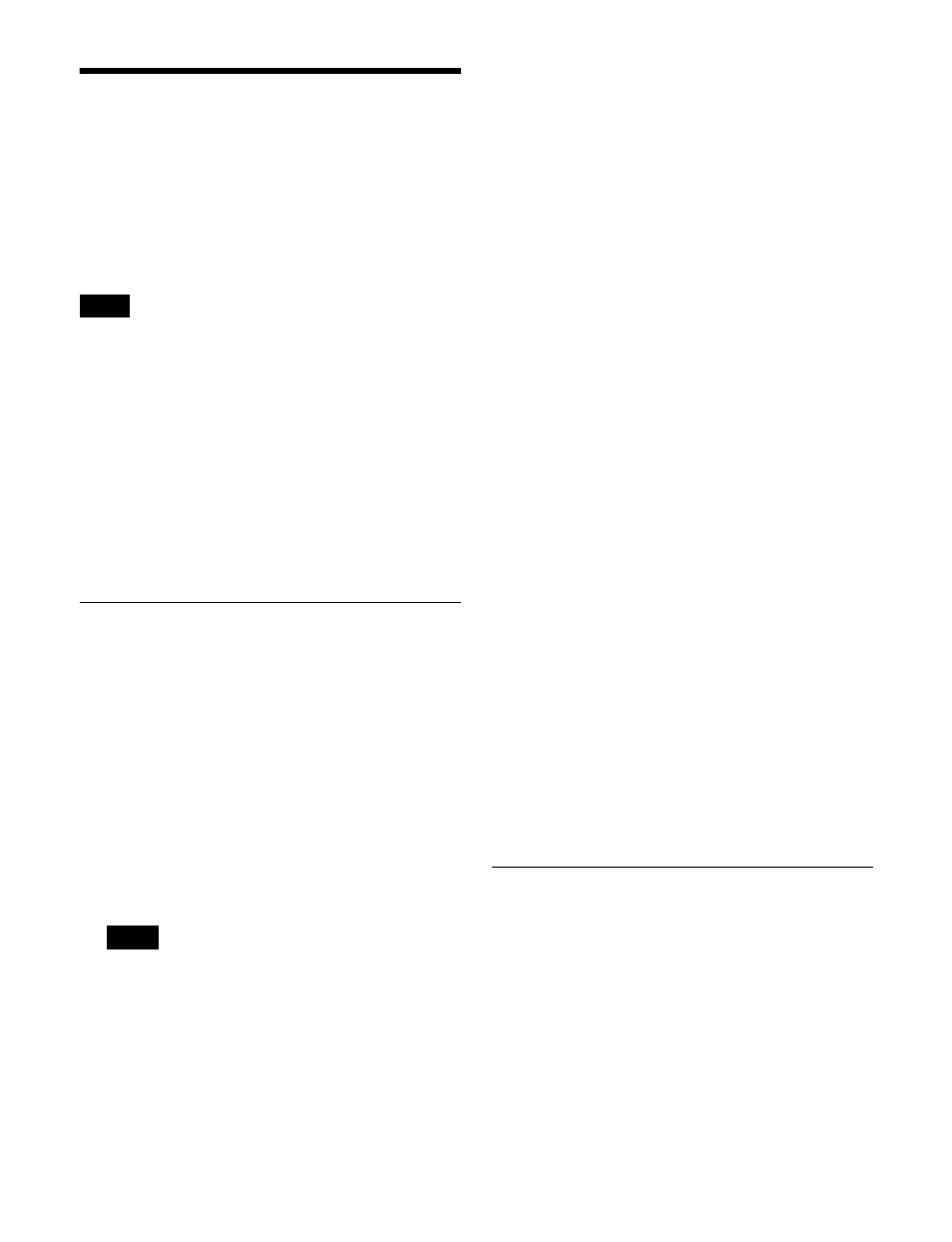
481
Configuring the
Connection Port of
External Devices
You can set the protocol (device type) of a device
connected to the serial port or network port of an SIU, and
set the control panel to use for operation.
• The maximum number of ports that can be used on a
single SIU, including serial ports and network ports, is
40.
Serial port settings are enabled for port numbers in slots
in which a serial port board is installed.
• Control of P-Bus compatible devices, AMP compatible
devices, and TCP/IP connected devices is supported on
network ports.
• Control of AMP compatible devices is not supported on
serial ports.
• If using a network port, configuration of the SIU utility
connector is required. For details, refer to the
ICP-X7000 Installation Manual.
Configuring the Connection Port
1
In the <DCU Select> group of the Engineering Setup
>DCU >Serial/Net Port Assign menu (7355), select
one of the following.
DCU1:
Set SIU1 ports.
DCU2:
Set SIU2 ports.
2
In the list on the left of the status area, select the target
port to set.
The “Port” field shows the SIU slot number and port
number.
To configure a network port, select any slot/port
number.
For MKS-X2700 serial ports, select 1 for the slot and
a value in the range 1 to 6 for the port.
3
In the list on the right of the status area, select the
device type of the connected device.
1. No Assign: No device assignment
2. P-Bus: P-Bus compatible device
3. VTR: VTR (Sony 9-pin VTR protocol)
4. DDR VDCP: Disk recorder (video disk
communications protocol)
5. Simple VDCP: Disk recorder with low-
performance communications (video disk
communications protocol)
6. DDR Odetics: Disk recorder (Odetics protocol)
7. Extended VTR: Extended VTR (Abekas A53
protocol)
8. AMP: AMP compatible device
9. General tcp/ip: TCP/IP connected devices (general-
purpose)
4
Press [Device Type Set].
5
To set the port name, press [Set] in the <Name> group.
Enter a name of up to 16 characters in the keyboard
window, and press [Enter].
If you do not set a port name, the “DCUd_PORTs_p”
default name is displayed.
d: 1 or 2 (DCU1 or DCU2)
s: 1 to 7 (slot number)
p: 1 to 6 (port number)
To return the set name to the default name
In the <Name> group, press [Clear].
6
In the <PNL Select> group, select the control panel
(PNL1, PNL2, PNL3) used for operation of the
connected device.
Clearing port settings
1
In the <DCU Select> group of the Engineering Setup
>DCU >Serial/Net Port Assign menu (7355), select
the target to set (DCU1 or DCU2).
2
In the list on the left of the status area, select the target
port to clear.
3
Press [Clear].
Configuring the Connected Device
Configure the required detailed settings for operation of
the external device connected to a serial port/network port.
Configuring detailed settings for a P-Bus
device
1
In the <DCU Select> group of the Engineering Setup
>DCU >Serial/Net Port Assign menu (7355), select
the target to set (DCU1 or DCU2).
2
Select the port connected to the target P-Bus device to
set.
Notes
Note