Key setting operations (menu), Key setting menus setting the key type, Key setting menus – Sony GP-X1EM Grip Extension User Manual
Page 111: Setting the key type
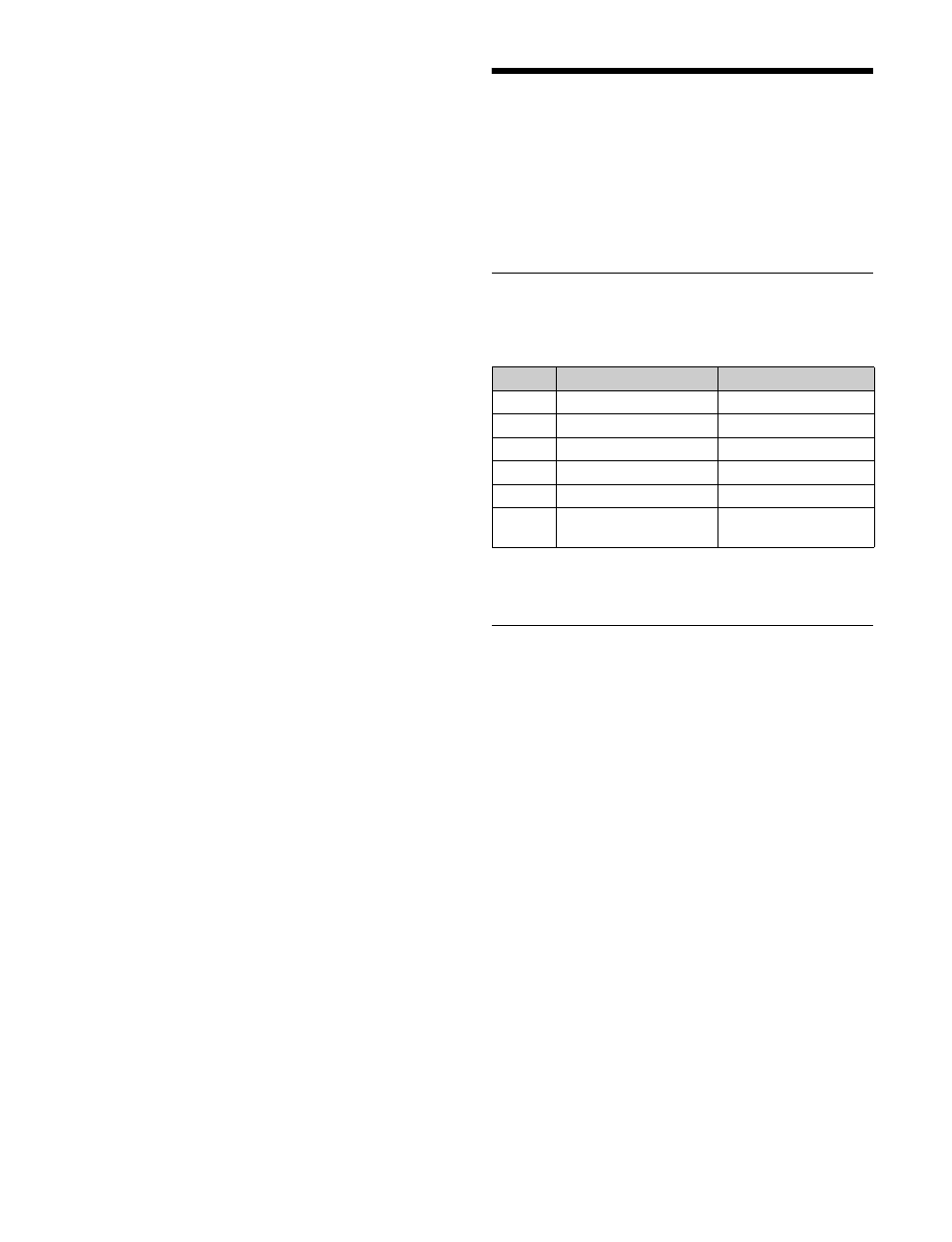
111
• Key invert
• Clean mode
For details, see “Returning the key adjustment values to
their defaults” (page 130).
Key Setting Operations
(Menu)
There are two ways of making key settings: either using
key setup menus for the switcher bank, or using the key
control block or the Flexi Pad control block.
Key Setting Menus
The key setting menus for each bank (M/E and PGM/PST)
are as follows.
This section describes key setting operations using key 1
on the M/E-1 bank (M/E-1 >Key1 menu) as an example.
Setting the Key Type
1
Open the M/E-1 >Key1 >Type menu (1111).
2
In the <Key Type> group, select the key type.
Luminance:
Luminance key
Linear:
Linear key
Chroma:
Chroma key
Color Vector:
Color vector key
Wipe Pattern:
Wipe pattern key
Key Wipe Pattern:
Key wipe pattern key
3
Perform the following operations, according to the
selection in step
2
.
To enable clean mode for a luminance key, linear
key, or color vector key:
Press [Clean Mode],
turning it on.
When chroma key is selected:
Press [Chroma
Adjust] to open the Chroma Adjust menu
(1111.1), and make the required settings
.
When a wipe pattern key is selected:
Press [Pattern
Select] to open the M/E-1 >Wipe >Main Pattern
menu (1151), and select a pattern and set modifiers
.
Bank
Target keys
Menu
M/E-1
Keys 1 to 8
M/E-1 >Key1 to 8
M/E-2
Keys 1 to 8
M/E-2 >Key1 to 8
M/E-3
Keys 1 to 8
M/E-3 >Key1 to 8
M/E-4
Keys 1 to 8
M/E-4 >Key1 to 8
M/E-5
Keys 1 to 8
M/E-5 >Key1 to 8
PGM/
PST
Keys 1 to 8
PGM/PST >Key1 to 8