Sketch settings – Sony GP-X1EM Grip Extension User Manual
Page 246
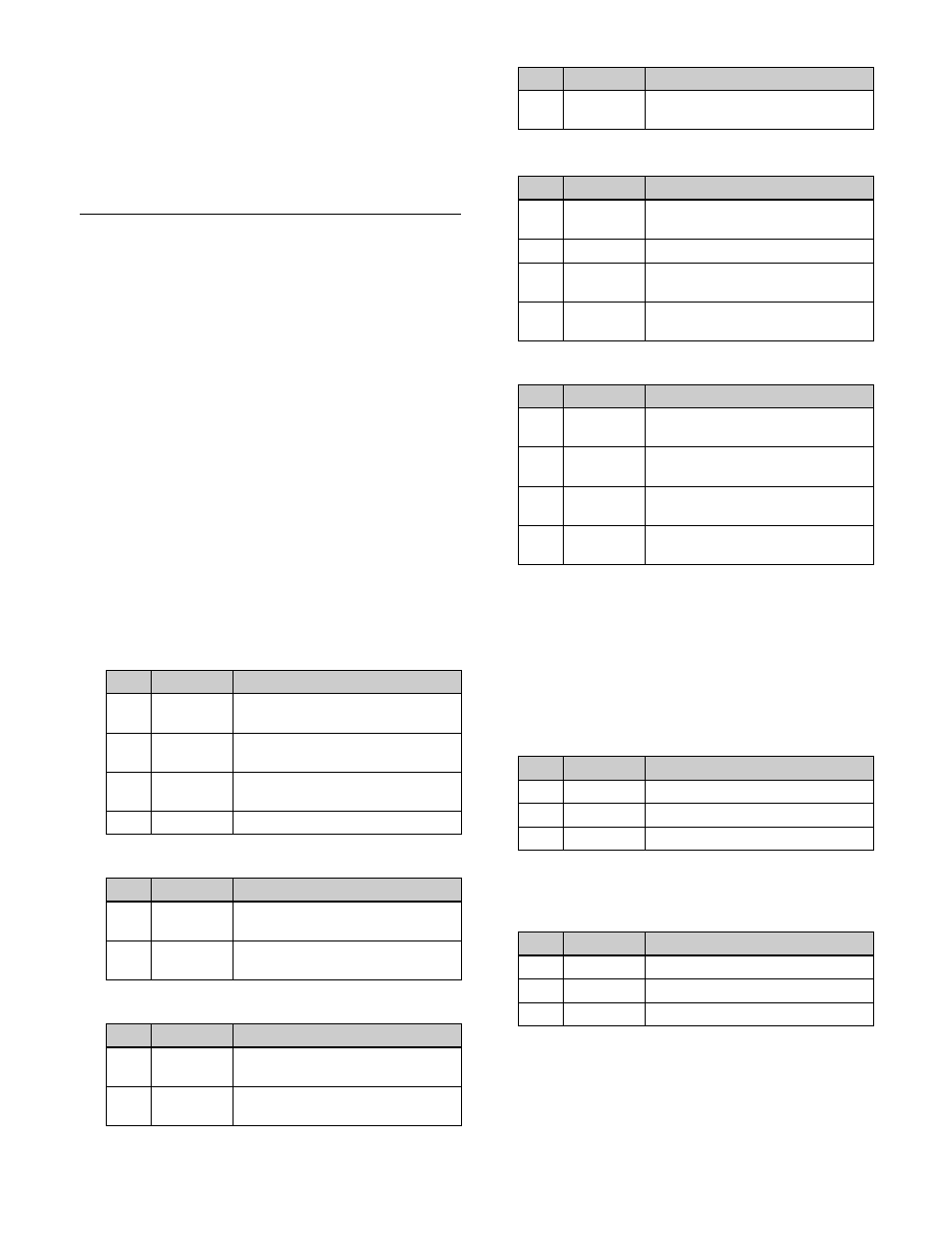
246
a) Specify minus values to stretch the tiles in the vertical direction.
Specify plus values to stretch the tiles in the horizontal direction.
To mask the Mosaic effect with a selected pattern
Press [Mask] to open the DME >Video Modify >Mask
menu (4127), and set the type of pattern and modifiers
.
Sketch Settings
Applying the Sketch effect
1
Open the DME >Enhanced Video Modify >Sketch
menu (4171).
2
Press [Sketch], turning it on.
3
In the <Sketch Mode> group, select the method for
applying outlines.
Sketch:
Apply touches like a sketch.
Edge Color
Enhance the outlines.
Draw:
Apply touches like a line drawing.
Relief:
Apply touches like a bas-relief effect.
Sharp:
Apply touches that increase the apparent
resolution.
4
Depending on the selection in step
3
, set the following
parameters.
When [Sketch] is selected
When [Edge Color] is selected
When [Draw] is selected
When [Relief] is selected
When [Sharp] is selected
a) 0.00 is the original input image, and 100.00 gives an image
transformed by the effect.
b) The larger the [Clip] value, the narrower the outline width.
5
If a setting other than [Sharp] is selected in step
3
, use
the following procedure as required.
To adjust the outline color for [Edge Color] or
[Draw]
Press [Edge Matte], and set the following parameters.
To apply color to sections other than the [Draw]
outlines
Press [Matte], and set the following parameters.
To select the signal to mix with for [Relief]
In the <Chroma Type> group, select the signal to mix
with the relief pattern.
Matte:
Select a single color matte. You can adjust the
following parameters.
No.
Parameter
Adjustment
1
Mix
Mix level for Sketch effect video
and input video
a)
2
Clip
Reference level for outline
extraction
b)
3
Gain
Gain level for outline extraction
image
4
C Gain
Chrominance gain of input video
No.
Parameter
Adjustment
1
Mix
Mix level for Edge Color effect
video and input video
a)
2
Clip
Reference level for outline
extraction
b)
No.
Parameter
Adjustment
1
Mix
Mix level for Draw effect video and
input video
a)
2
Clip
Reference level for outline
extraction
b)
3
Gain
Gain level for outline extraction
image
No.
Parameter
Adjustment
1
Mix
Mix level for Relief effect video and
input video
a)
2
Offset
Relief luminance level
3
Gain
Gain level for outline extraction
image
4
Angle
Direction of relief image light
source
No.
Parameter
Adjustment
1
H
Simultaneously adjust the left and
right resolution
2
V
Simultaneously adjust the top and
bottom resolution
3
All
Simultaneously adjust the
resolution of all four sides
5
Coring
Minimum value of edge to
emphasize
No.
Parameter
Adjustment
1
Luminance
Luminance
2
Saturation
Saturation
3
Hue
Hue
No.
Parameter
Adjustment
1
Luminance
Luminance
2
Saturation
Saturation
3
Hue
Hue
No.
Parameter
Adjustment