Chapter 22 router interface and tally setup, Router interface settings, Assigning switcher inputs/outputs to – Sony GP-X1EM Grip Extension User Manual
Page 487: S-bus/ns-bus space, Router interface and tally setup, Chapter
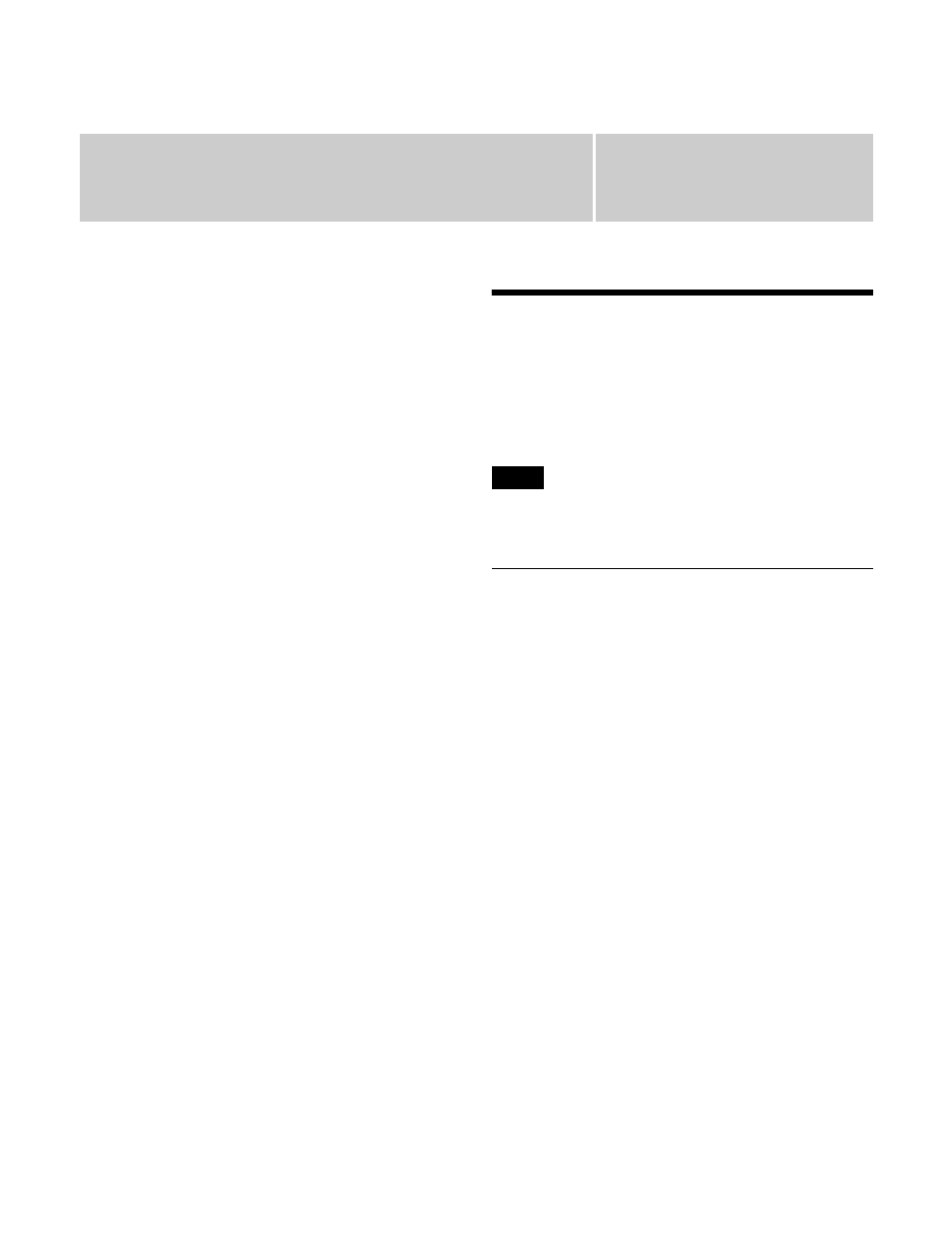
Chapter
22
487
Router Interface and
Tally Setup
About router/tally setup
A router (routing switcher) and its interface use the S-Bus
protocol or NS-Bus protocol. Configure the required
settings for router and tally operation to match the protocol
(S-Bus/NS-Bus) selected in the switcher system.
For details about S-Bus/NS-Bus settings, consult your
Sony representative.
Router Interface Settings
Switcher and external box matrixes can be assigned to
S-Bus space/NS-Bus space.
The settings used are common to both parallel and serial
tallies.
The range of NS-Bus levels that can be configured on the
switcher is 1 to 8 only.
Assigning Switcher Inputs/Outputs
to S-Bus/NS-Bus Space
You can assign the switcher input/output matrix to S-Bus/
NS-Bus space.
1
In the <Device> group of the Engineering Setup
>Router/Tally >Router menu (7361), select the target
switcher to set.
SWR1:
Switcher 1
SWR2:
Switcher 2
2
In the <Matrix Size> group, select the matrix size to
assign to S-Bus/NS-Bus space.
320×348 (Standard):
Assign the switcher input/
outputs at 320×348 size.
274×254:
Assign the switcher input/outputs at
274×254 size.
272×274:
Assign the switcher input/outputs at
272×274 size.
182×256:
Assign the switcher input/outputs at
182×256 size.
136×138:
Assign the switcher input/outputs at
136×138 size.
128×128:
Assign the switcher input/outputs at
128×128 size.
3
Set the following parameters.
Note