Clip operations, Recalling still images, Creating a clip (recording) – Sony GP-X1EM Grip Extension User Manual
Page 178
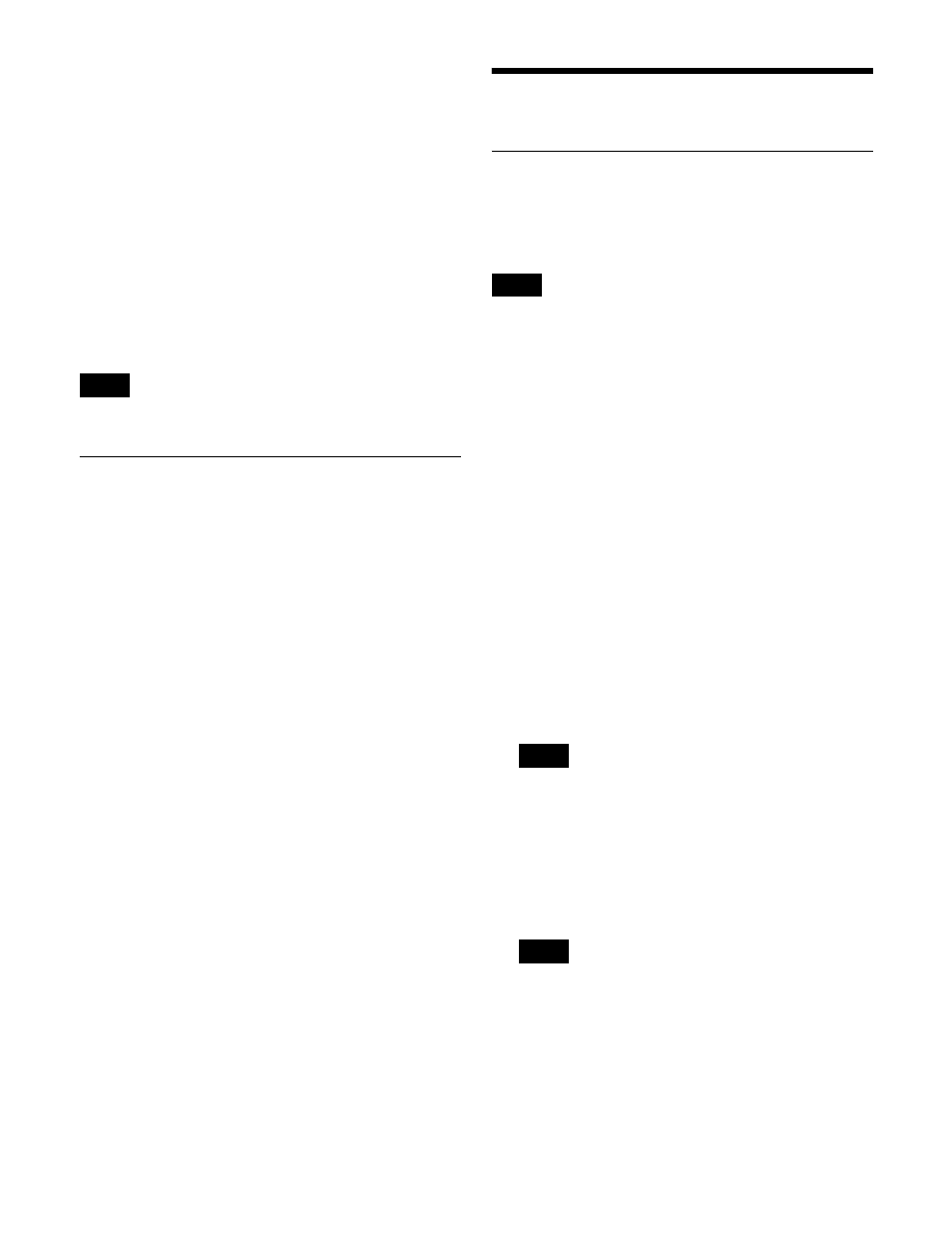
178
6
In the <Freeze> group, select one of the following.
Frame:
Execute a frame freeze, saving a still image
file in memory.
Field:
Execute a field freeze, saving a still image file
in memory.
To enable V/K mode
Press [V/K Mode], turning it on.
For details, see “V/K mode” (page 172).
To save still image files in storage
Select a file stored in memory in the folder/file selection
area. A confirmation message appears.
Select [Yes] to start saving the file in storage.
A file within a locked folder cannot be saved in storage.
Recalling Still Images
Selecting a still image file in memory recalls the file on an
FM output.
1
Open the Frame Memory >Clip/Still >Recall menu
(2111).
2
Select the target FM output for operation in the FM
output selection area.
For details about the method of operation, see
“Selecting an FM Output” (page 175).
3
Select the file to recall in the folder/file selection area.
You can also enter the name of a folder/file to search
for
A light-blue frame is applied to the selected file, and
the image is recalled on the target FM output.
Clip Operations
Creating a Clip (Recording)
Assigning a frame memory source bus signal to an FM
output and then executing recording captures a clip and
saves it in memory.
• When the system is powered off, files and folders in
memory are lost. Save any required files in storage.
• When the available number that can be saved in each
signal format equals the following values, the record
operation cannot be executed.
- 1080PsF, 1080i: “1” (“3” in pair mode)
- 1080P, 720P: “3” (“7” in pair mode)
- 3840×2160PsF: “7” (“15” in pair mode)
- 3840×2160P: “15” (“31” in pair mode)
1
Open the Frame Memory >Clip/Still >Record menu
(2113).
2
Select the target FM output for operation in the FM
output selection area.
For details about the method of operation, see
“Selecting an FM Output” (page 175).
3
Press [Through], turning it on.
The input image on the frame memory source bus is
output on the target FM output.
The output on the FM output is delayed by one frame.
4
Select the save destination folder in the folder/file
selection area.
To create a folder
Press [New], and enter the folder name using the
keyboard window.
A folder cannot be created within a locked folder.
5
Set the name of the file to create.
Press [Name], and enter the file name using the
keyboard window. The specified file name is
displayed in the status area in the center of the screen.
6
Press [Record Start] at the position you want to start
recording.
Note
Notes
Note
Note