Sony GP-X1EM Grip Extension User Manual
Page 4
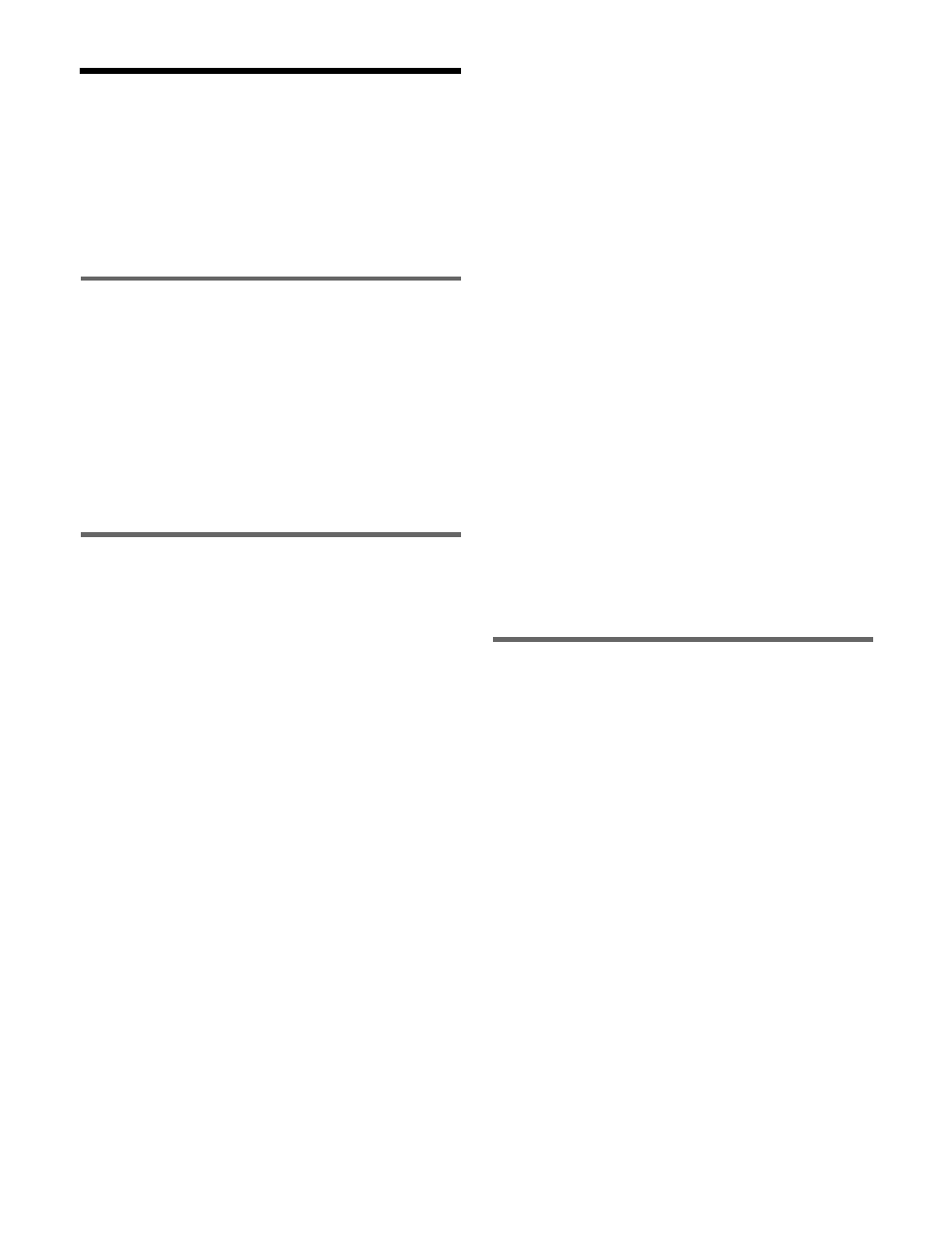
4
Table of Contents
Functions Supported in Version 3.7 ..............3
Functions and Operations Not Supported in
Version 3.7...........................................3
Introduction ............................................... 16
Features ..................................................... 17
Main Functions .......................................... 18
Image Creation ............................................18
Image Data Management and Operation.....19
Setup............................................................19
Chapter 2 Menus and Control Panel
Names and Functions of Parts of the
Control Panel ...................................... 21
Control Panel Configuration .......................21
Cross-Point Control Block ..........................22
Transition Control Block.............................29
Transition Control Block (Simple Type) ....32
Independent Key Transition Control
Block ..................................................33
Flexi Pad Control Block ..............................34
Key Control Block ......................................36
Key Fader Control Block ............................39
Device Control Block (Trackball)...............40
Numeric Keypad Control Block..................43
Utility/Shotbox Control Block ....................45
AUX Bus Control Block .............................46
Menu Panel..................................................50
Names and Functions of Parts of the Menu
Screen ................................................. 52
Overview .....................................................52
Top Menu List .............................................52
Menu Screen................................................52
Top Menu Window .....................................55
Numeric Keypad Window...........................56
Keyboard Window ......................................56
Color Palette Window .................................58
Basic Menu Operations ............................ 59
Recalling a Menu.........................................59
Selecting a Menu .........................................59
Selecting a List Item....................................59
Setting Parameters .......................................59
Returning Settings to Default Values ..........60
Using a Mouse.............................................60
Using the Shortcut Menu.............................60
Switching between the Main Menu Site and
Sub Menu Site....................................61
Shutting Down the Menu ............................61
Shutting Down the Switcher System...........62
Power Supply and Connector Section .... 63
XVS-9000/8000/7000/6000 Multi Format
Switcher .............................................63
Control Panel ...............................................69
MKS-X7011 Menu Panel ............................71
MKS-X2700/X7700 System Interface
Unit ....................................................72
Chapter 3 Signal Selection and
Transitions
Image Creation Operation Flow ............... 75
Signal Selection ........................................ 76
Overview .....................................................77
Bus Selection ...............................................78
Signal Assignment and Selection ................80
Inhibiting Operation of Cross-point
Buttons ...............................................82
Signal Name Display...................................82
Transitions................................................. 83
Overview .....................................................83
Transition Type ...........................................85
Basic Operation for Transitions .............. 85
Key Priority Settings................................. 87
Setting the Key Priority (Transition
Control Block) ...................................88
Key Priority Setting Operations (Menu) .....88
Displaying the Key Output Status and