Color mix settings – Sony GP-X1EM Grip Extension User Manual
Page 242
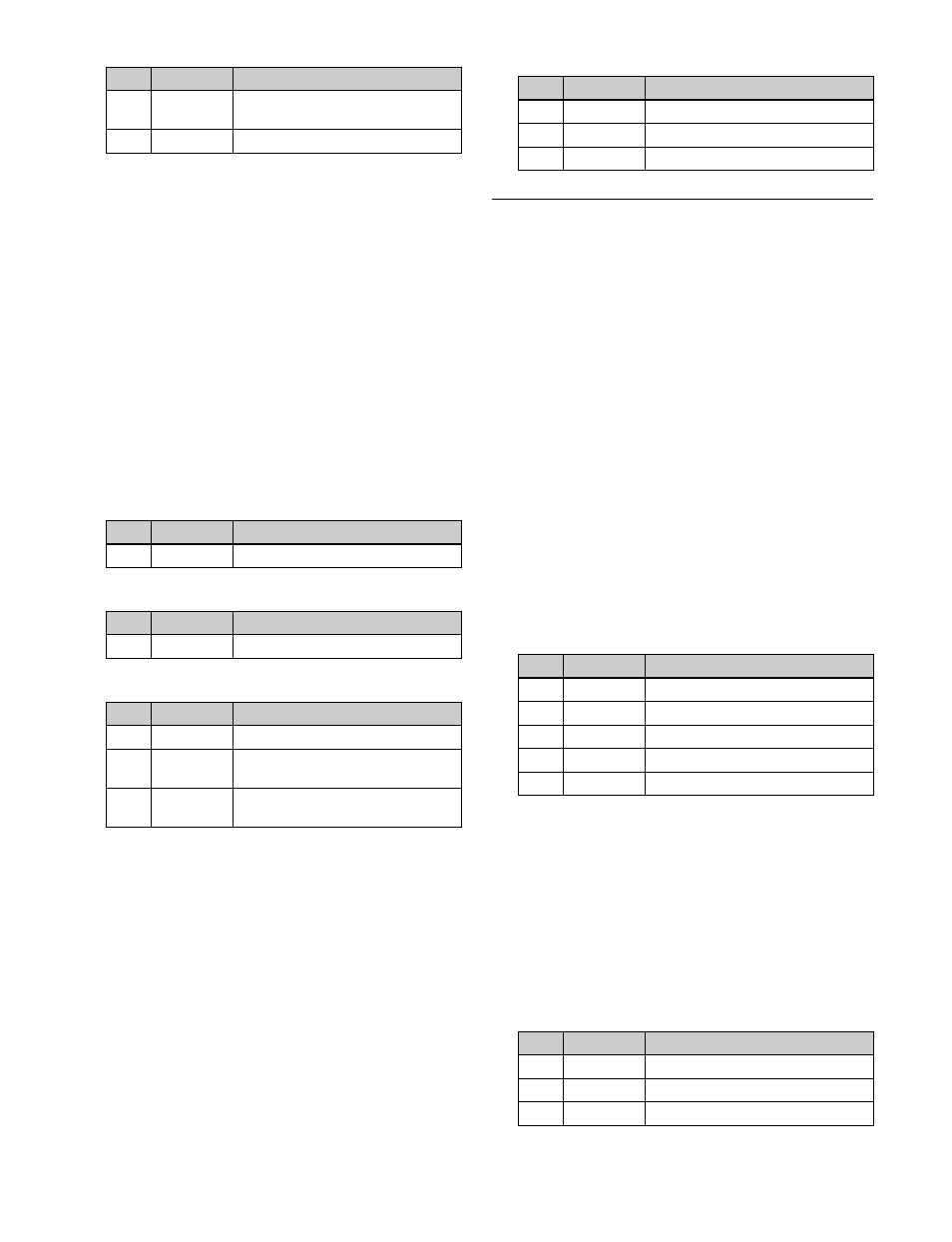
242
.
Modifying the wipe crop pattern edge
(Edge)
You can apply a border to the wipe crop pattern, or soften
the boundary.
1
In the <Edge> group of the Wipe Crop menu (4116),
select one of the following.
Border:
Border
Soft:
Soft edge
Soft Border:
Soft border
2
Depending on the selection in step
1
, set the following
parameters.
When [Border] is selected
When [Soft] is selected
When [Soft Border] is selected
Setting the signal or color to be inserted in
the wipe crop border
When a border or soft border is applied to a wipe crop, you
can set the signal or color to be inserted in the border.
1
In the <Border Fill> group of the Wipe Crop menu
(4116), select one of the following.
Flat Color:
Single color
Mix Color:
Mix color signal set in the DME >Edge
Ext Video:
External video signal input from Ext In
2
When [Flat Color] is selected in step
1
, set the
following parameters.
Color Mix Settings
Creating a combination pattern
To select a pattern
1
Open the DME >Edge >Color Mix menu (4117).
2
Press [Mix Pattern Select].
The Mix Pattern Select menu (4117.1) appears.
3
Press any of the displayed patterns (standard wipe
patterns 1 to 24) to select it.
You can adjust the size and softness of the pattern
using the [Size] parameter and [Soft] parameter.
To set the pattern size and position
1
In the Color Mix menu (4117), press [Position/Size].
2
Set the following parameters.
To invert the regions of the two colors
In the Color Mix menu (4117), press [Color Invert],
turning it on.
Adjusting color 1 and color 2
1
In the Color Mix menu (4117), press [Color1] to adjust
color 1, or [Color2] to adjust color 2.
2
Set the following parameters.
2
V Multi
Number of repetitions of pattern
vertically
3
Invert Type
Pattern layout
a)
No.
Parameter
Adjustment
1
Width
Border width
No.
Parameter
Adjustment
1
Soft
Edge softness
No.
Parameter
Adjustment
1
Width
Border width
2
Inner Soft
Degree of softness inside the
border
3
Outer Soft
Degree of softness outside the
border
No.
Parameter
Adjustment
No.
Parameter
Adjustment
1
Luminance
Luminance
2
Saturation
Saturation
3
Hue
Hue
No.
Parameter
Adjustment
1
H
Horizontal position
2
V
Vertical position
3
Size
Pattern size
4
Soft
Softness of the pattern
5
Pattern
Pattern number
No.
Parameter
Adjustment
1
Luminance
Luminance
2
Saturation
Saturation
3
Hue
Hue