Dme wipe action on images with side, Flags, Dme wipe action on images with side flags – Sony GP-X1EM Grip Extension User Manual
Page 200
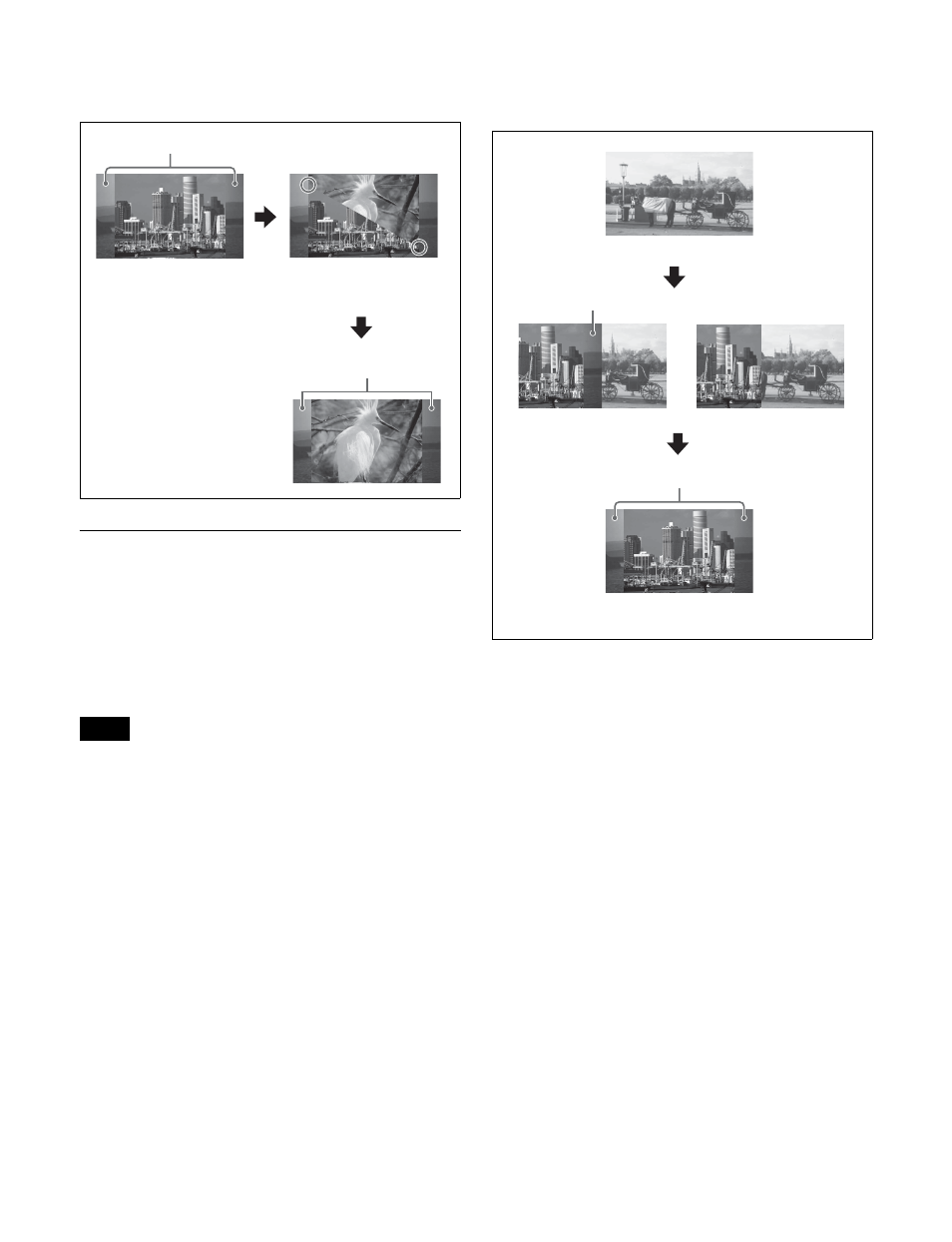
200
Wipe from a 4:3 image to another 4:3
image (side flags enabled for both images)
DME Wipe Action on Images with
Side Flags
When a DME wipe is executed on an image with side
flags, all DME wipe patterns can be used.
Depending on the setting (On/Off) of [Auto Crop] in the
Engineering Setup >Switcher >Config menu (7331), the
appearance of the 4:3 image changes.
If auto side flags are disabled, side flags are not added to
signals selected on the DME external video bus (gray part
shown in the pattern illustration) for the following DME
wipe patterns.
- 2-channel page turn
- 2-channel roll
- 2-channel frame in-out
- 2-channel brick
- 3-channel brick
The following illustration shows the action in a DME
wipe.
DME wipe from a 4:3 image to a 16:9 image
Wipe action using slide (pattern number 1001)
Note
4:3 image
(Side flags: enabled)
Side flag areas
Side flag areas
The image changes at the
positions marked by the circles.
Side flag areas
16:9 image
4:3 image
(Side flags: enabled)
Auto crop: enabled
Auto crop: disabled
Side flag areas