Sony GP-X1EM Grip Extension User Manual
Page 107
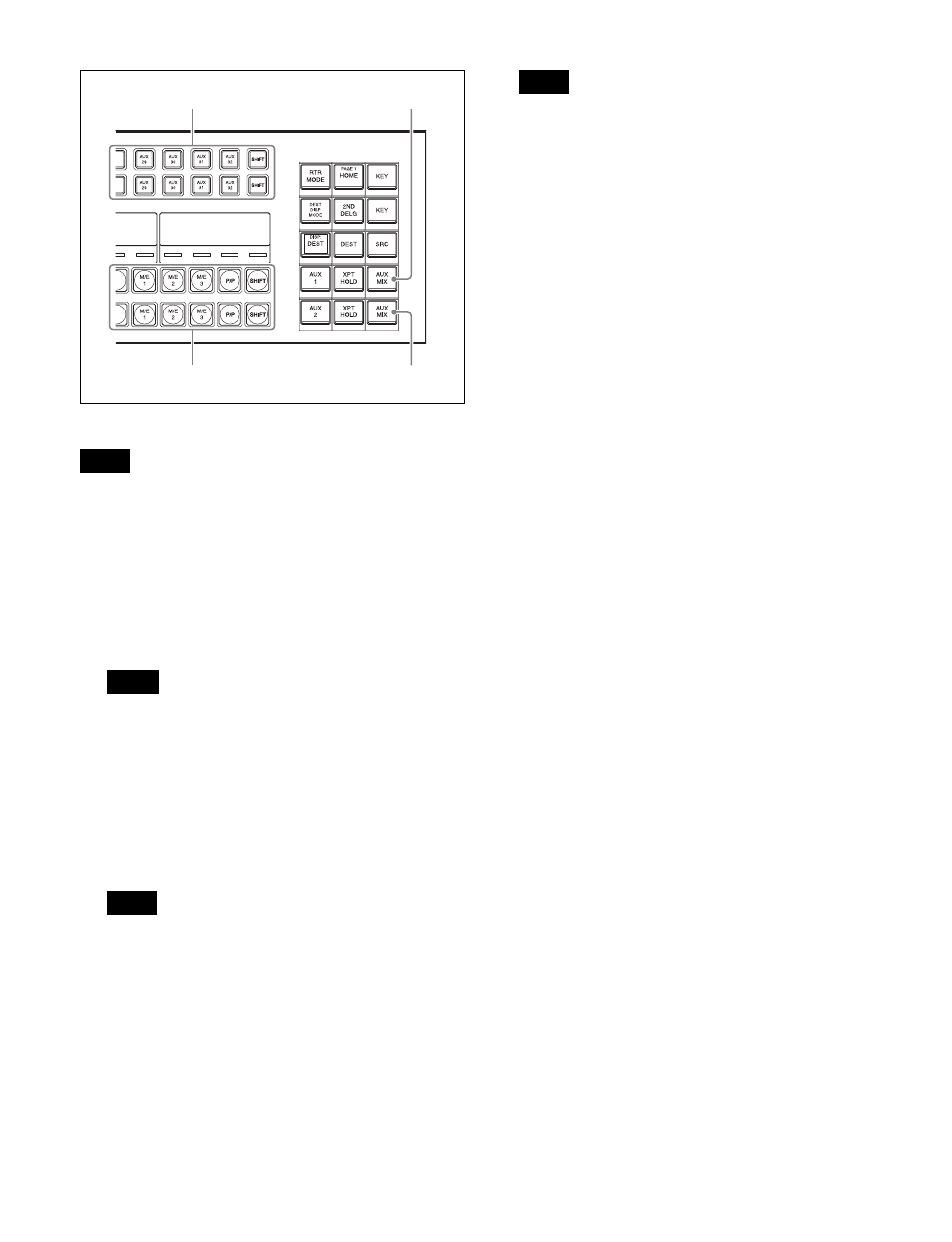
107
AUX bus control block (AUX bus operation mode)
When an AUX bus used in an AUX mix is assigned to an
output connector with through mode enabled and the input
image is switched from an input with through mode
enabled to another input or color background, the AUX
mix transition is disabled and a cut transition occurs.
1
In the 1st row or 2nd row in the AUX bus control
block, press the delegation button assigned to the
AUX1 bus, turning it on.
When executing an AUX mix translation, select an
odd-numbered bus. Selecting an even-numbered bus
will not execute an AUX mix transition, even if AUX
mix transitions are enabled.
2
Using the 3rd row or 4th row cross-point buttons,
select the video for before the transition.
3
Press the [AUX MIX] button, turning it on.
To execute an AUX mix transition in the 4th row if
second delegation mode is set, use the [AUX MIX]
button for second delegation (2ND AUX MIX).
4
Using the 3rd row or 4th row cross-point buttons,
select the video for after the transition.
This executes the transition at the preset transition rate.
The video during the transition is output from the
AUX1 bus. The video selected in step
4
is output from
the AUX2 bus.
On the XKS-C9121N, outputs that are multiples of
8 minus 1 (7, 15, 23, and so on) are invalid because
outputs 7 and 15 on each board cannot be used.
For example, for a combination of output 5 (AUX1
bus) and output 7 (AUX2 bus), an AUX mix transition
image will be output on the AUX1 bus, but the AUX2
bus signal is not output.
Note
Note
Note
AUX MIX button for second
delegation
Delegation buttons
Cross-point buttons
AUX MIX button
Note