Inverting the flex shadow, Setting a combine shadow – Sony GP-X1EM Grip Extension User Manual
Page 239
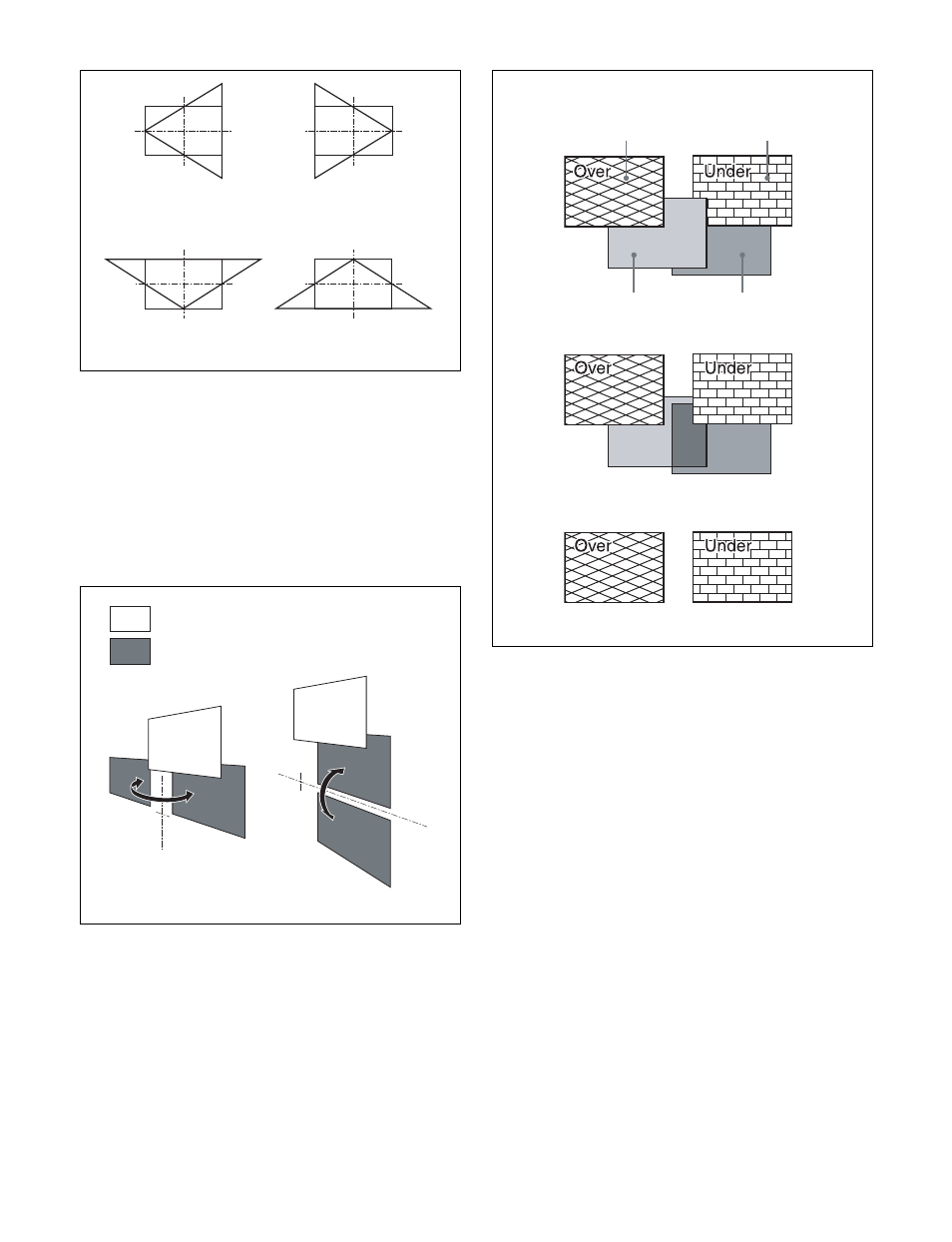
239
Inverting the flex shadow
In the <Invert> group of the Flex Shadow menu (4115),
select the direction to invert the shadow.
H:
Invert the shadow in the horizontal direction. The
inversion is applied around the [Axis Loc V]
parameter axis set using [Axis Loc].
V:
Invert the shadow in the vertical direction. The
inversion is applied around the [Axis Loc H]
parameter axis set using [Axis Loc].
Setting a combine shadow
When there are several images, a flex shadow can be added
to the rear of the image or overlay multiple flex shadows.
Perspective
H=–100
Perspective
H=+100
Perspective
V=–100
Perspective
V=+100
Video
When V is enabled
When H is enabled
Flex shadow
After
inversion
Before
inversion
Before
inversion
After
inversion
No combine shadow is set.
Video
Video
Shadow
Shadow
Combine shadow is enabled.
Density is set to 100.00.
Combine shadow is enabled.
Density is set to 0.00.
Example 1: When Flex Shadow is enabled on both of
two channels.