Transition control block (simple type) – Sony GP-X1EM Grip Extension User Manual
Page 32
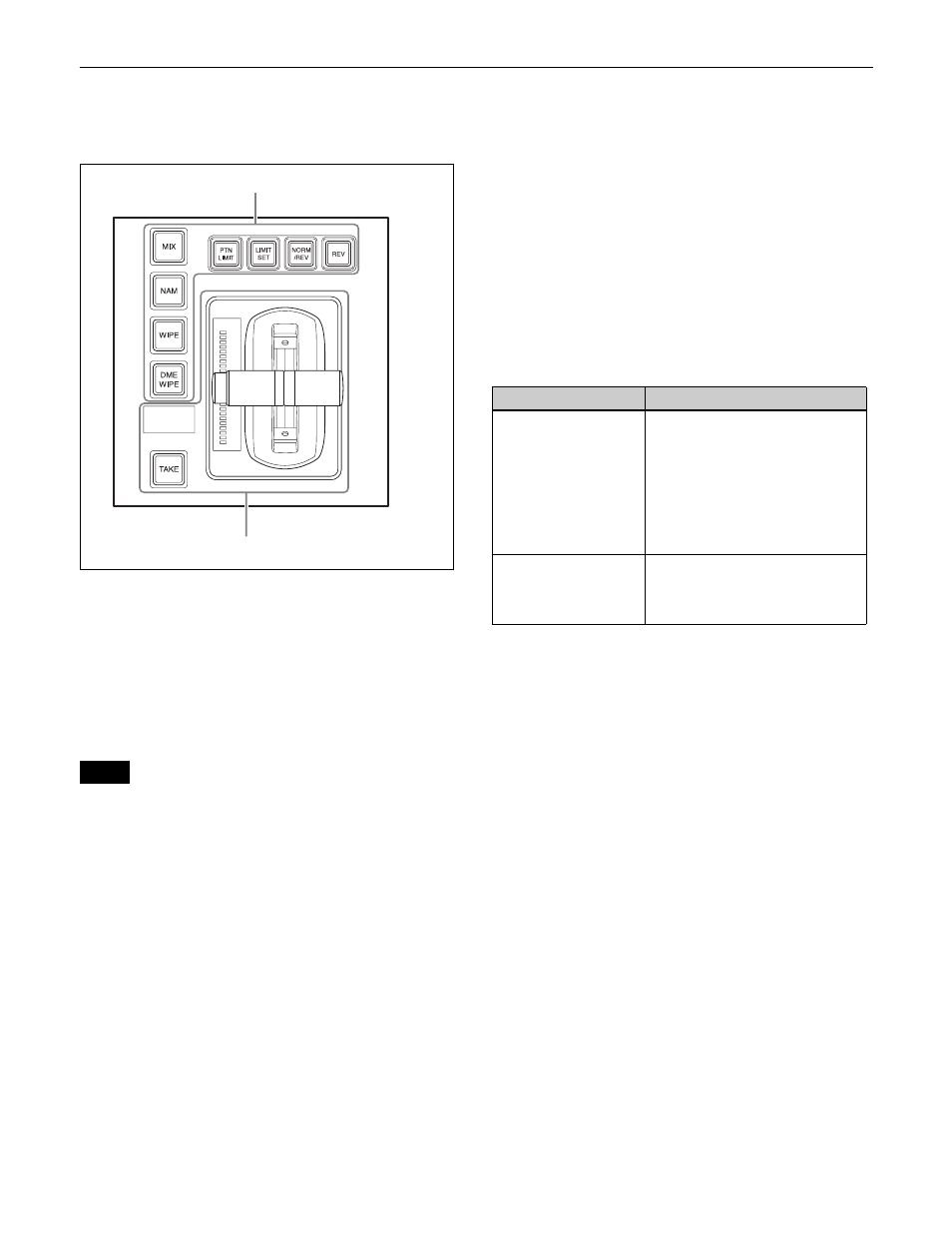
32
Transition Control Block (Simple Type)
The simple-type transition control block is used to execute
background transitions.
a
Transition settings section
Used in the assignment of functions, such as selecting
transitions and making settings, to buttons.
You can change the assignment of buttons in the Setup
menu.
For details, see “Setting Transition Control Block Button
Assignments” (page 412).
The functions that can be assigned to the four buttons at the
top and four buttons on the left are different.
Transition type selection buttons
These select the transition type.
Functions can be assigned to both the four buttons at the
top and four buttons on the left.
• MIX button
• NAM (non-additive mix) button
• SUPER MIX button
(Assignment in the Setup menu is required.)
• PST (preset) COLOR MIX button
(Assignment in the Setup menu is required.)
• WIPE button
• DME WIPE button
• FM1&2 CLIP, FM3&4 CLIP, FM5&6 CLIP, FM7&8
CLIP (frame memory clip) buttons
(Assignment in the Setup menu is required.)
For details about transition types, see “Transition Type”
(page 85).
When multi-program mode is selected, there may be cases
in which two or more transition type selection buttons are
lit.
For details about multi-program mode, see “Setting the
Operation Mode” (page 441).
Wipe direction selection buttons
These buttons select the wipe direction when the transition
type is a wipe or DME wipe.
These can only be assigned to the four buttons at the top.
KF (keyframe) button
(Assignment in the Setup menu is required.)
You can use the fader lever as a keyframe fader.
Functions can be assigned to both the four buttons at the
top and four buttons on the left.
For details about the keyframe fader, see “Effect
Execution” (page 321).
Pattern limit setting buttons
These buttons are used to set pattern limits.
These can only be assigned to the four buttons at the top.
• PTN (pattern) LIMIT button
• LIMIT SET button
For details about pattern limits, see “Pattern Limit”
(page 94).
TAKE button
(Assignment in the Setup menu is required.)
Executes an auto transition with the set transition rate and
transition type.
This can only be assigned to the four buttons on the left.
CUT button
(Assignment in the Setup menu is required.)
Executes an immediate transition.
This can only be assigned to the four buttons on the left.
Note
a
Transition settings section
b
Transition execution section
Button name
Description
REV (reverse)
• When not lit, the wipe proceeds
in the direction from black to
white of the pattern images,
shown in
, or in the direction of
the arrows (normal).
• When lit, the wipe proceeds in
the opposite direction.
NORM/REV (normal/
reverse)
The wipe direction alternates
between normal and reverse
every time a transition is
executed.