Motion decay settings – Sony GP-X1EM Grip Extension User Manual
Page 265
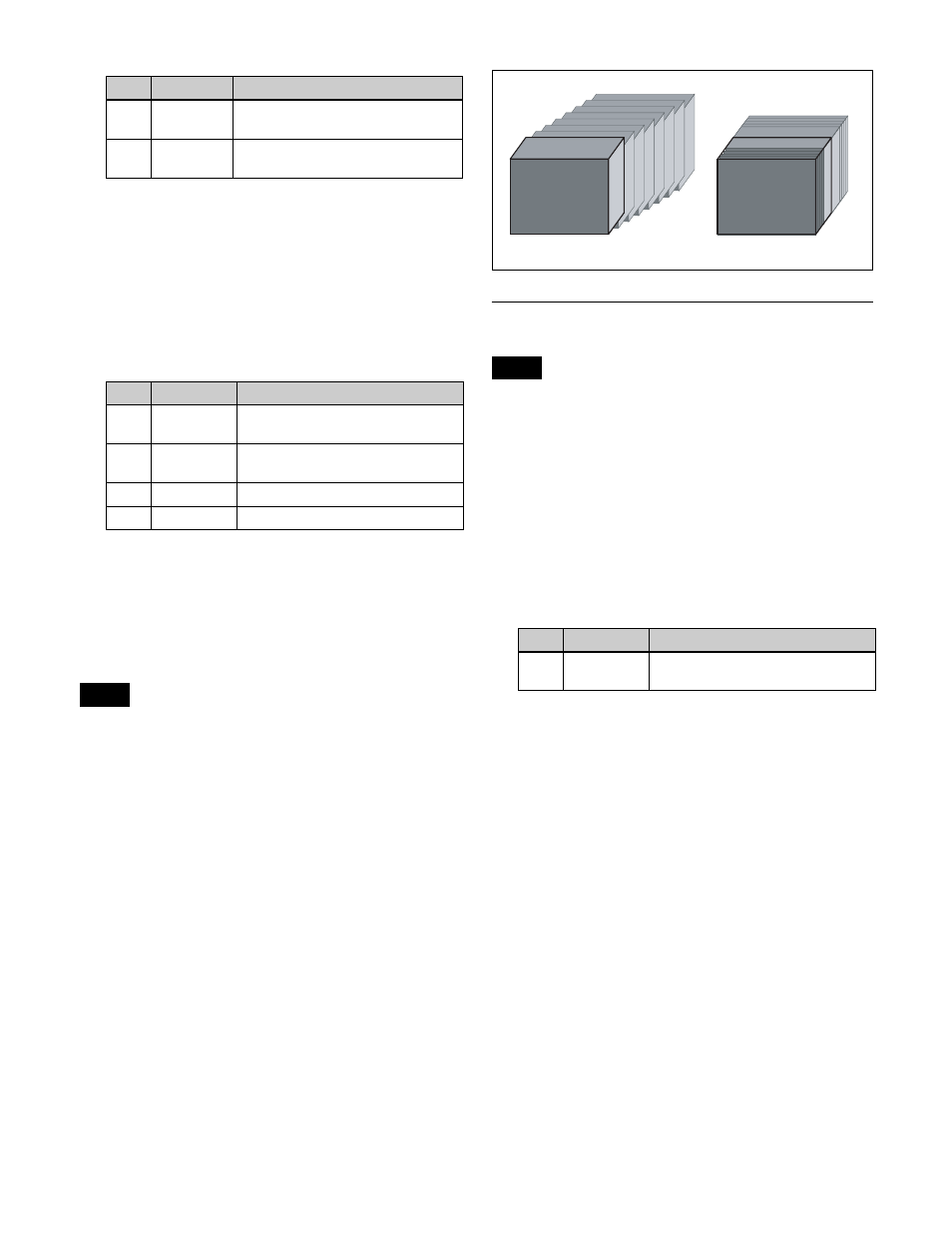
265
To turn the afterimage portion into stardust
The afterimage portion becomes stardust, and gradually
disappears.
1
In the DME >Light/Trail >Trail menu (4152), press
[Dust], turning it on.
2
Set the following parameters.
a) The way in which the afterimage disappears is affected by both the
trail [Decay] and [Trail Dust] parameter adjustments.
Setting a combine process
Select whether to add the Trail effect before or after the
combine.
• When you change the selection in the <Combine
Process> group, the afterimages which had been added
up to then disappear.
• When you do not combine images, the Trail effect only
is applied, regardless of the selection in the <Combine
Process> group.
In the <Combine Process> group of the DME >Light/Trail
>Trail menu (4152), select one of the following.
Combine
−
> Trail:
Add the Trail effect after the combine.
The parameter data for the channel with the lowest
number among the channels being combined is
enabled.
Trail
−
> Combine:
Add the Trail effect before the
combine. Parameters can be set independently for each
channel.
Motion Decay Settings
Enabling Motion Decay automatically disables Trail,
Keyframe Strobe, or Wind if it is set.
Applying the Motion Decay effect
1
Open the DME >Light/Trail >Motion Decay menu
(4153).
2
Press [Motion Decay], turning it on.
3
Set the following parameter.
a) 0.00 represents no afterimage. 100.00 represents no decay in the
afterimage.
4
In the <Decay Mix Mode> group, select the way in
which the video signal is blurred.
Soft:
Mix the live image and the afterimage.
Hard:
Show the brighter parts of the live image and
afterimage.
Erasing the afterimages that remain in
memory whenever a keyframe is passed
In the DME >Light/Trail >Motion Decay menu (4153),
press [Decay Eraser], turning it on.
When the effect passes a keyframe, the afterimage is
erased before writing a new afterimage.
Selecting the freeze timing
In the <Decay Freeze Timing> group of the DME >Light/
Trail >Motion Decay menu (4153), select the timing for
freezing motion decay.
Frame:
Freeze in frame units.
No.
Parameter
Adjustment
1
Defocus V
Degree of defocusing of the video
signal
2
Defocus K
Degree of defocusing of the key
signal
No.
Parameter
Adjustment
1
Trail Dust
Amount of the afterimage
disappearing as stardust
a)
2
Dust Soft
Timing with which stardust
disappears
3
Dust Size
Size of stardust
4
Dust Aspect Aspect ratio of stardust
Notes
Note
No.
Parameter
Adjustment
1
Video
Decay
Degree of decay of the video signal
a)
Combine
−
> Trail
Trail
−
> Combine