Rings settings – Sony GP-X1EM Grip Extension User Manual
Page 254
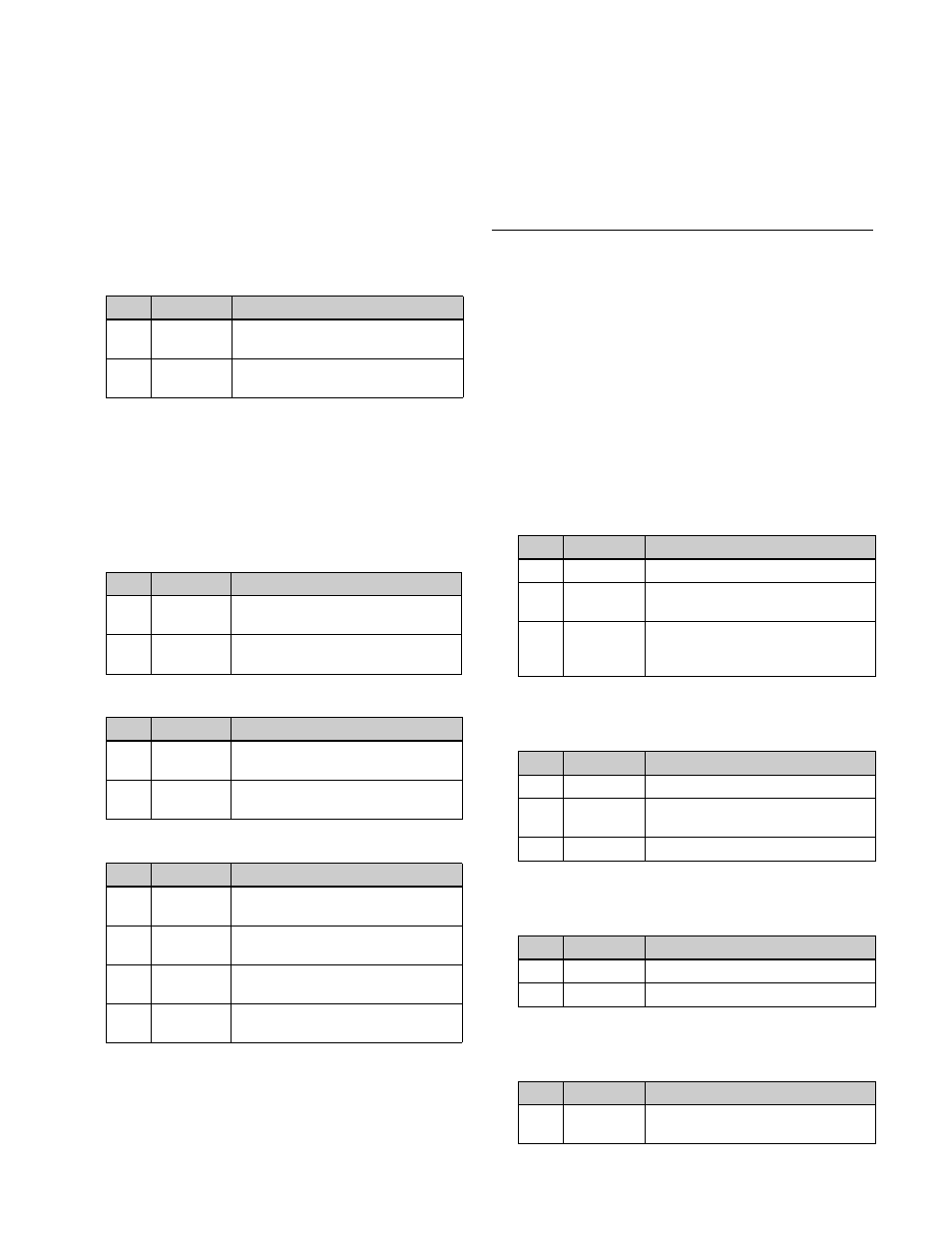
254
To limit the direction in which modulation is
applied
Press [Plus Only], turning it on.
You can limit the direction in which modulation is applied
(the direction in which the image expands) to the plus
direction only.
To set the ripple center position
1
Press [Position].
2
Set the following parameters.
To limit the ripple range
1
Press [Range], turning it on.
2
Set the following parameters.
When [Radial] or [Shape] is selected in the <Mode>
group
When [Angular] is selected in the <Mode> group
When [Both] is selected in the <Mode> group
To reverse the ripple range
When [Radial], [Both], or [Shape] is selected in the
<Mode> group, press [Range Rev R], turning it on.
When [Angular] or [Both] is selected in the <Mode>
group, press [Range Rev A], turning it on.
Other settings
You can configure [Lock], [Form], [Random], and [Range
Envelope].
The operation is the same as [Lock], [Form], [Random],
and [Range Envelope] in the Wave menu (4141.1).
For details, see “Wave Settings” (page 250).
Rings Settings
You can set the degree of transition, the degree of
randomness in the distance moved by each block, the
amount of movement, the width of the partitions, the
degree of randomness in partition width, the center point,
the starting angle, and other parameters.
To apply the Rings effect
1
Open the Non Linear >Rings menu (4141.7).
2
To make transition settings, press [Transition] and set
the following parameters.
3
To set the partition method, press [Partition] and set
the following parameters.
4
To set the ring center position, press [Position] and set
the following parameters.
5
To partition into pixels, press [Pixel], turning it on, and
set the following parameters.
No.
Parameter
Adjustment
1
H
Ripple center point in horizontal
direction
2
V
Ripple center point in vertical
direction
No.
Parameter Adjustment
1
Size R
Modulation level of ripple along
radius
2
Offset R
Center of modulation range along
radius
No.
Parameter Adjustment
1
Size A
Modulation level of ripple along
circumference
2
Offset A
Center of modulation range along
circumference
No.
Parameter Adjustment
1
Size R
Modulation level of ripple along
radius
2
Offset R
Center of modulation range along
radius
3
Size A
Modulation level of ripple along
circumference
4
Offset A
Center of modulation range along
circumference
No.
Parameter
Adjustment
1
Transition
Degree of transition
2
Random
Degree of randomness in distance
moved by each block
3
Spiral
Amount of movement toward
circumference accompanying
transition
No.
Parameter
Adjustment
1
Width
Width of partition
2
Random
Degree of randomness in partition
width
3
Angle
Starting angle of effect
No.
Parameter
Adjustment
1
H
Center point in horizontal direction
2
V
Center point in vertical direction
No.
Parameter
Adjustment
1
Density
Degree to which image disappears
around periphery