Setting status of the mks-8080/8082 in, Simple connection – Sony GP-X1EM Grip Extension User Manual
Page 541
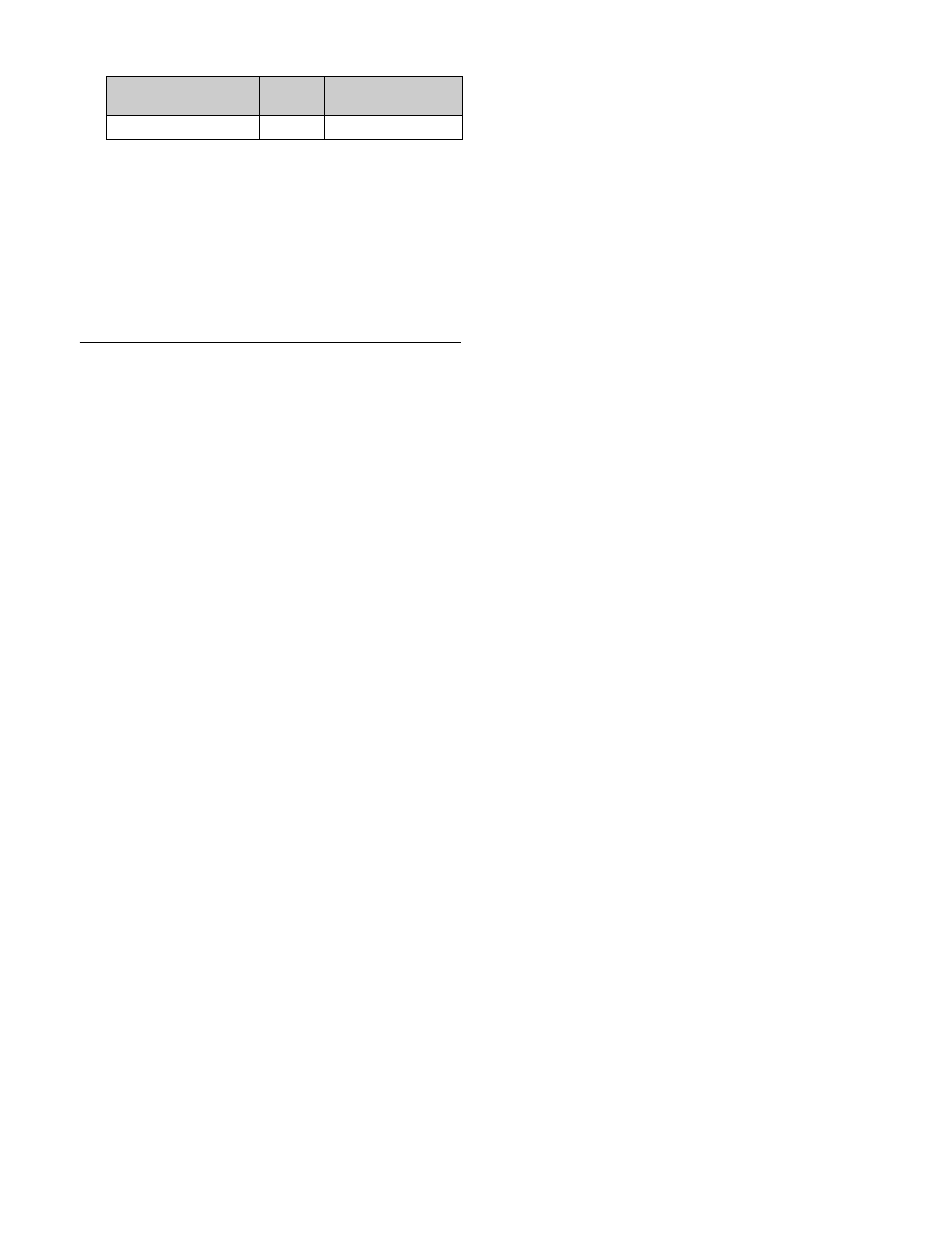
541
When finished, reboot the SIU (power off and then on
again).
4
In the Engineering Setup >Router/Tally >Router menu
(7361), set the position in the XVS-9000/8000/7000/
6000 system S-Bus space.
Select the setting from SWR1 and SWR2, and set each
of Source, Destination, and Level to 1.
Setting Status of the MKS-8080/8082
in Simple Connection
As a result of making the simple connection, the
MKS-8080/8082 operates in AUX bus mode, and the
settings are the following factory defaults.
With regard to the meaning of the following settings, refer
to the “Menu Operations” section in the Operation Manual
for the MKS-8080/8082.
C: SET SWITCHER ID (for AUX mode)
This is set to 001, which is the station number of the SIU.
D: SET AUX DESTINATION/SOURCE (for AUX
mode)
The source is set to IN001 and following, and destination
is set to OUT001 and following.
H: SET PHANTOM TABLE (for Router mode)
This is not set, since the unit does not operate in router
mode.
N: SET PANEL TABLE (for Router mode)
The source is set to IN001 and following, and destination
is set to OUT001 and following. However, since the unit
does not operate in router mode, these settings are not
used.
O: SET AVAILABLE SOURCE/DESTINATION
Set the source and destination ranges so that the
XVS-9000/8000/7000/6000 inputs and outputs can be
selected.
R: SET ROUTE
Since when using the simple connection the switcher and
router cannot be connected in cascade, no route setting is
required, and this is not set.
Y: SET DISPLAY MODES
The DISPLAY MODES/PANEL FUNCTION setting is
set to NORMAL.
The TALLY GROUP settings match the settings in the
Engineering Setup >Router/Tally >Group Tally menu
(7362).
Z: SET PANEL STATUS
The various settings are the same as the factory default
settings.
System Interface Unit Board
STATION ID
switches
MKS-X2700/X7700
CA-90
S3801