Sony GP-X1EM Grip Extension User Manual
Page 372
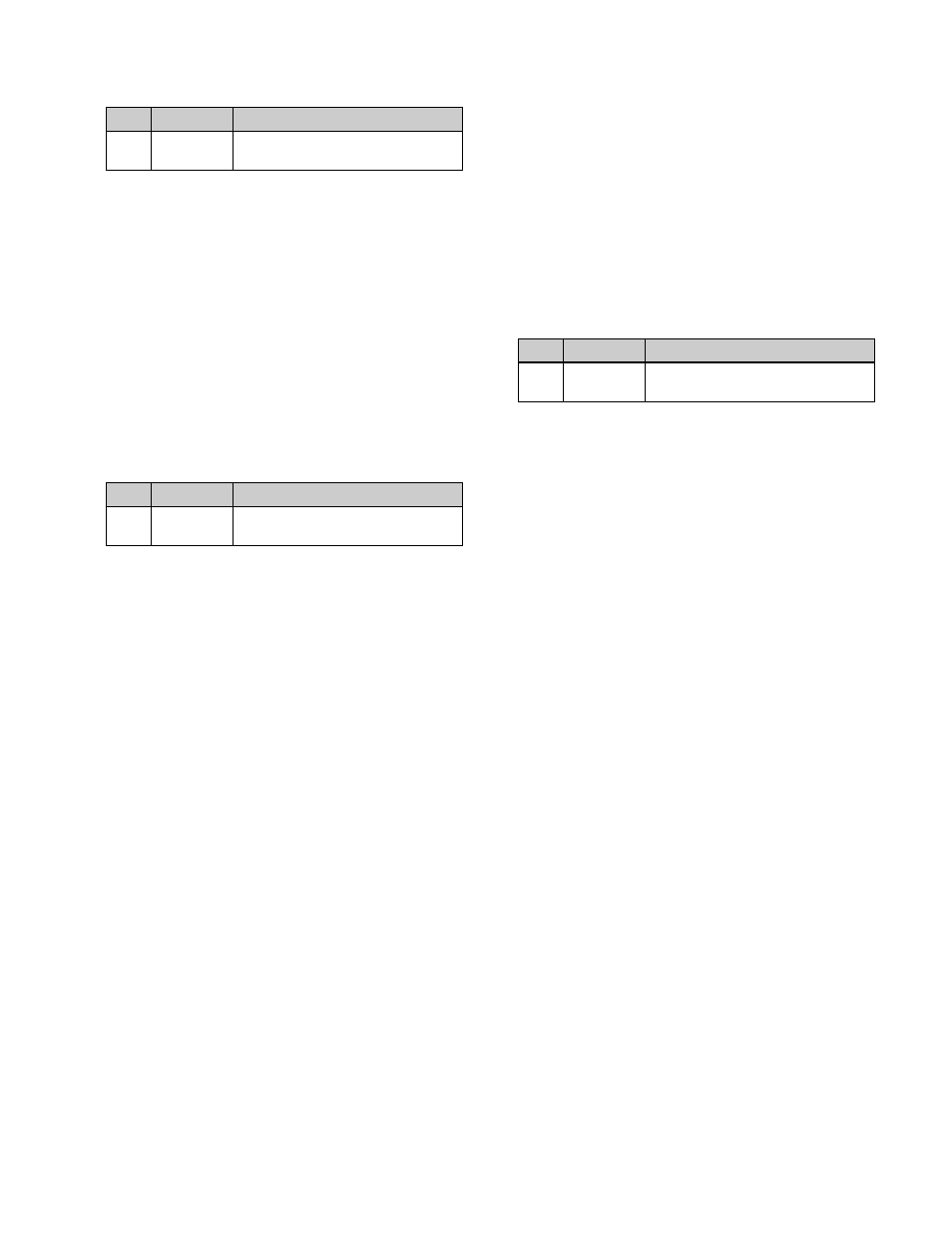
372
5
Set the event execution interval.
The settings are applied to each menu macro register.
6
Press [Store].
To exit editing mode without saving a menu macro
Press [Exit].
7
Enter a menu macro register number as required in the
numeric keypad window, and press [Enter].
The created menu macro is saved in the specified
register.
To insert a pause event
1
Set the pause time.
2
Press [Pause Set].
When auto insert mode is enabled, the pause event is
registered automatically.
When auto insert mode is disabled, press the [Insert
Before] or [Insert After] button to register the pause
event.
Editing a menu macro
1
Select the target menu macro register and display the
Menu Macro Edit menu (7144.2).
For details about the method of operation, see “To
display the Menu Macro Edit menu” (page 371).
2
Select the event you want to edit.
3
If required, press [Auto Insert] to enable/disable auto
insert mode.
4
Carry out the editing operations.
When auto insert mode is enabled:
Menu operations
are automatically inserted after the selected event.
When auto insert mode is disabled:
Perform one of
the following.
• To overwrite the selected event, carry out the
new menu operation, then press [Modify].
• To insert an event before the selected event,
carry out the new menu operation, then press
[Insert Before].
• To insert an event after the selected event, carry
out the new menu operation, then press [Insert
After].
To insert a pause event
Set the pause time, and press [Pause Set]
To delete the selected event
Press [Delete].
To delete all events, press [All Event Select], turning
it on, and press [Delete].
5
Set the event execution interval.
The settings are applied to each menu macro register.
6
Press [Store].
To exit editing mode without saving a menu macro
Press [Exit].
7
Enter a menu macro register number as required in the
numeric keypad window, and press [Enter].
The edited menu macro is saved in the specified
register.
About the menu macro editing mode
display
If you switch to another menu while in menu macro editing
mode, the menu screen display is as shown below.
No.
Parameter
Adjustment
5
Interval
Time (Sec)
Event interval (seconds)
No.
Parameter
Adjustment
4
Pause
Time (Sec)
Pause duration (seconds)
No.
Parameter
Adjustment
5
Interval
Time (Sec)
Event interval (seconds)