Key snapshots, Key freeze setting, Key snapshot operations (flexi pad – Sony GP-X1EM Grip Extension User Manual
Page 139: Control block), Key snapshot operations (flexi pad control block)
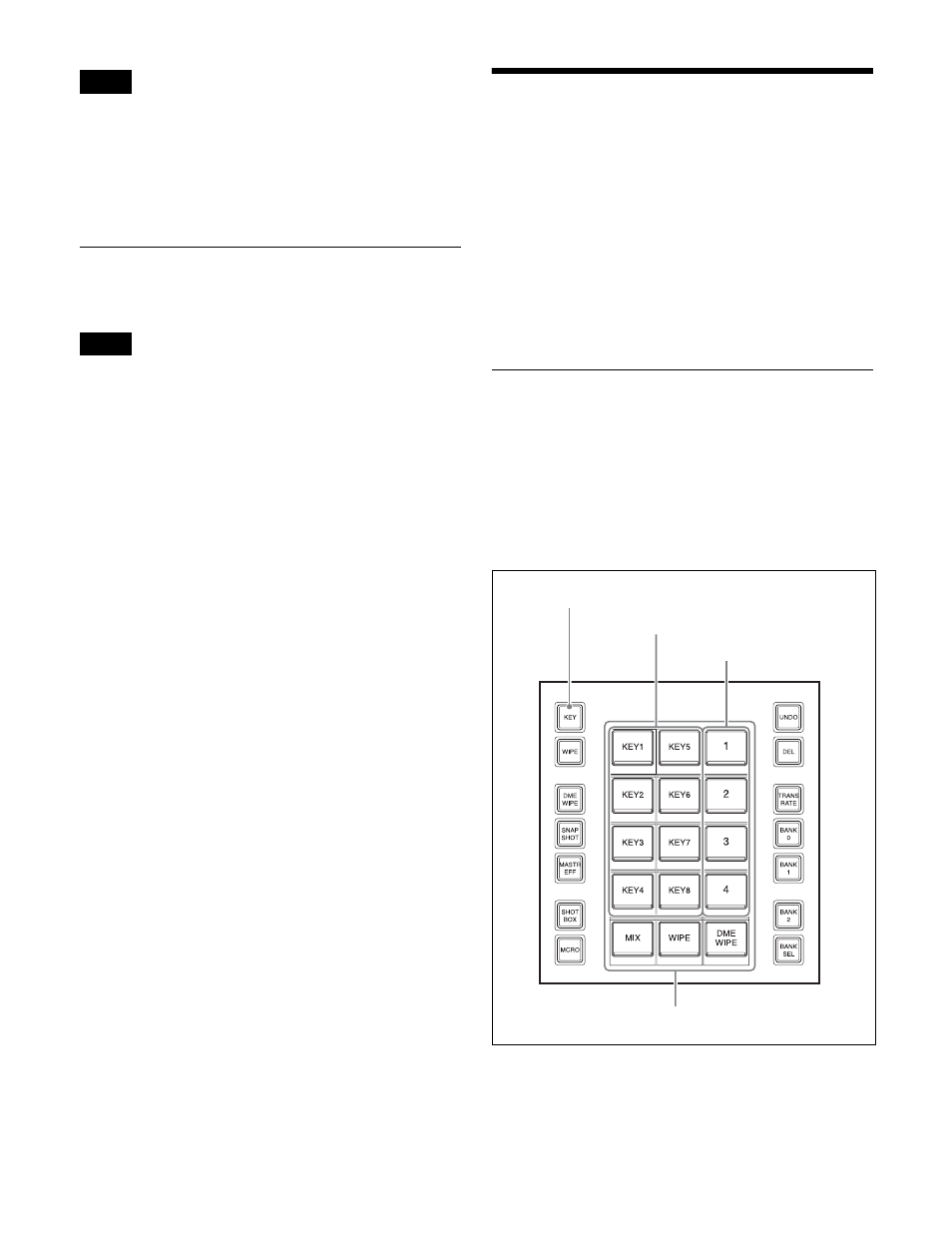
139
• When a mask effect is applied to a border, the boundary
becomes discontinuous, giving an unnatural effect.
Avoid applying a mask to a border.
• Enabling mosaic or defocus and selecting [Video/Key]
in the <Mosaic/Defocus Mode> group disables the
mask.
Key Freeze Setting
You can enable a resizer and freeze the key image.
• This setting is available only when the switcher signal
format is 3840×2160P.
• When key freeze is set, the key cannot be adjusted.
• When key freeze is set, the resizer cannot be operated
(except for the resizer and key freeze enable/disable
setting operation).
• Even when key freeze is set, the following data is saved
with the key freeze state released.
- Key memory
- Snapshots
- Key snapshots
- Initial status
• When key freeze is set and any of the following
operations is performed, the key freeze is released.
- M/E copy (copy destination only)/swap
- Keyer copy (copy destination only)/swap
- Creating and editing keyframes
• When key freeze is set and any of the following
operations is performed, the initial key freeze setting
cannot be restored, even if the undo function ([UNDO]
button or [Undo] in the menu) is executed. If executed,
the key freeze is released.
- Recall snapshot
- Recall key snapshot
- M/E copy (copy destination only)/swap
- Keyer copy (copy destination only)/swap
• When key freeze is set, the key freeze setting is retained
in the following cases, even when a keyframe, snapshot,
or key snapshot is recalled.
- When key disable is set
- When key modifiers are disabled
1
In the M/E-1 >Key1 >Resizer menu (1115), press
[Resizer], turning it on.
2
Press [Key Freeze], turning it on.
Key freeze is set, and “Freeze” is displayed on the VF
button of key 1 in the M/E-1 menu.
To release the key freeze
Press [Key Freeze], turning it off.
Key Snapshots
Key settings, other than the key on/off status and the key
priority, can all be instantaneously saved in a dedicated
register and recalled when required. A key snapshot
comprises three values: a cross-point button number, key
memory full mode, and independent key transition, and
can be recalled in any combination.
There are four key snapshot registers for each keyer.
You perform key snapshot operations in the Flexi Pad
control block or key fader control block.
Key Snapshot Operations (Flexi Pad
Control Block)
Pressing the [KEY] button in the Flexi Pad control block
switches the memory recall section to key operation mode
for saving and recalling key snapshots.
This section describes operation of key snapshots on key 1
on the M/E-1 bank as an example.
Flexi Pad control block
Button display in the memory recall section
You press buttons in the memory recall section to select
registers (1 to 4).
Notes
Notes
KEY button
Memory recall section
Register 1 to 4 selection buttons
Key 1 to 8 delegation buttons