Wind settings – Sony GP-X1EM Grip Extension User Manual
Page 267
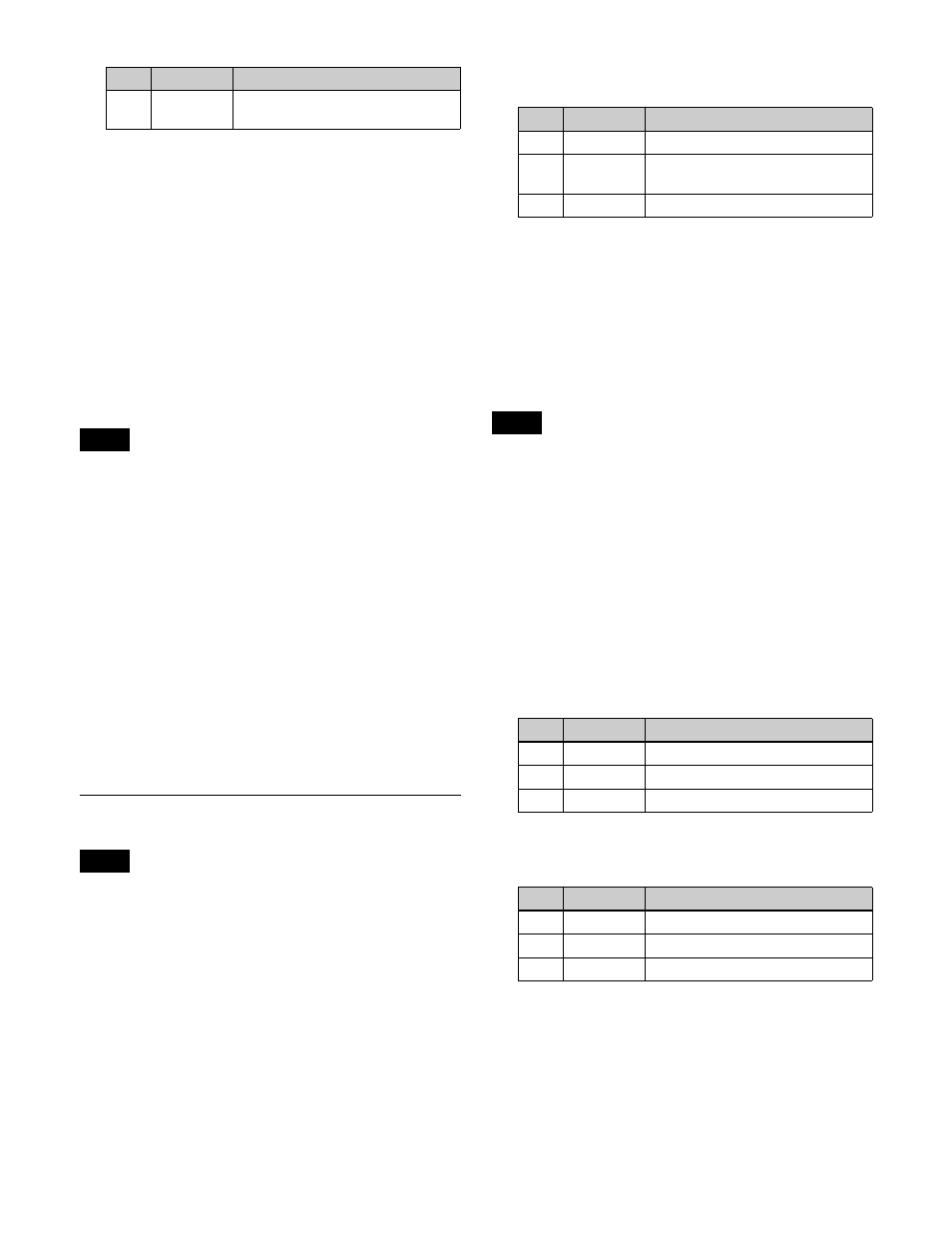
267
a) The way in which the afterimage disappears is affected by both the
keyframe strobe [Decay] and [KF Strobe Dust] parameter
adjustments.
Disabling the afterimage trail
In the DME >Light/Trail >KF Strobe menu (4154), press
[KF Strobe Disable], turning it on.
If this function is enabled when creating a keyframe, even
as the effect passes a keyframe, no afterimage remains.
Setting a combine process
Select whether to add the Keyframe Strobe effect before or
after the combine.
• When you change the selection in the <Combine
Process> group, the afterimages which had been added
up to then disappear.
• When you do not combine images, the Keyframe Strobe
effect only is applied, regardless of the selection in the
<Combine Process> group.
In the <Combine Process> group of the DME >Light/Trail
>KF Strobe menu (4154), select one of the following.
Combine
−
> KF STRB:
Add the Keyframe Strobe effect
after the combine. The parameter data for the channel
with the lowest number among the channels being
combined is enabled.
KF STRB
−
> Combine:
Add the Keyframe Strobe effect
before the combine. Parameters can be set
independently for each channel.
Wind Settings
• Enabling Wind automatically disables Trail, Motion
Decay, or Keyframe Strobe if it is set.
• There are differences in the Wind effect between the
XKS-8470 and XKS-8475.
Applying the Wind effect
1
Open the DME >Light/Trail >Wind menu (4155).
2
Press [Wind], turning it on.
3
Set the following parameters.
a) 0.00 represents no afterimage. 100.00 represents no decay in the
afterimage.
Selecting the signal for the afterimage
portion
In the <Wind Source> group of the DME >Light/Trail
>Wind menu (4155), select the image to insert in the
afterimage trail.
• Only [Mix Color] or [Ext Video] can be used between
the Background
, Trail
, and Wind effects. If
[Mix Color] or [Ext Video] is selected for one of these
effects, the [Mix Color] or [Ext Video] for the other
effects is disabled, and [Flat Color] is selected in its
place.
• When executing a 4-channel combination, [Mix Color]
and [Ext Video] cannot be selected.
Freeze Video:
Freeze the input image to use as the
afterimage.
Flat Color:
Uses a single color matte as the afterimage.
You can set the following parameters.
Hue Rotate:
Use a color matte whose hue varies slightly
with each frame for the trail of the afterimages. You
can set the following parameters.
Mix Color:
Insert a mix color signal
in the
afterimage portion.
Ext Video:
Insert an external video signal input from Ext
In in the afterimage portion.
Rainbow:
Use a freeze image with the hue changing every
frame in the afterimage portion. The difference from
[Hue Rotate] is that many colors appear
simultaneously. You can set the following parameters.
4
Dust
Aspect
Aspect ratio of stardust
Notes
Notes
No.
Parameter
Adjustment
No.
Parameter
Adjustment
1
Decay
Amount of afterimage displayed
a)
2
Shift H
Extension in the horizontal
direction
3
Shift V
Extension in the vertical direction
Notes
No.
Parameter
Adjustment
1
Luminance
Luminance
2
Saturation
Saturation
3
Hue
Hue
No.
Parameter
Adjustment
1
Luminance
Luminance
2
Saturation
Saturation
3
Hue Speed Speed at which the hue changes