Control of vtrs and disk recorders, Controlling the tape/disk transport – Sony GP-X1EM Grip Extension User Manual
Page 288
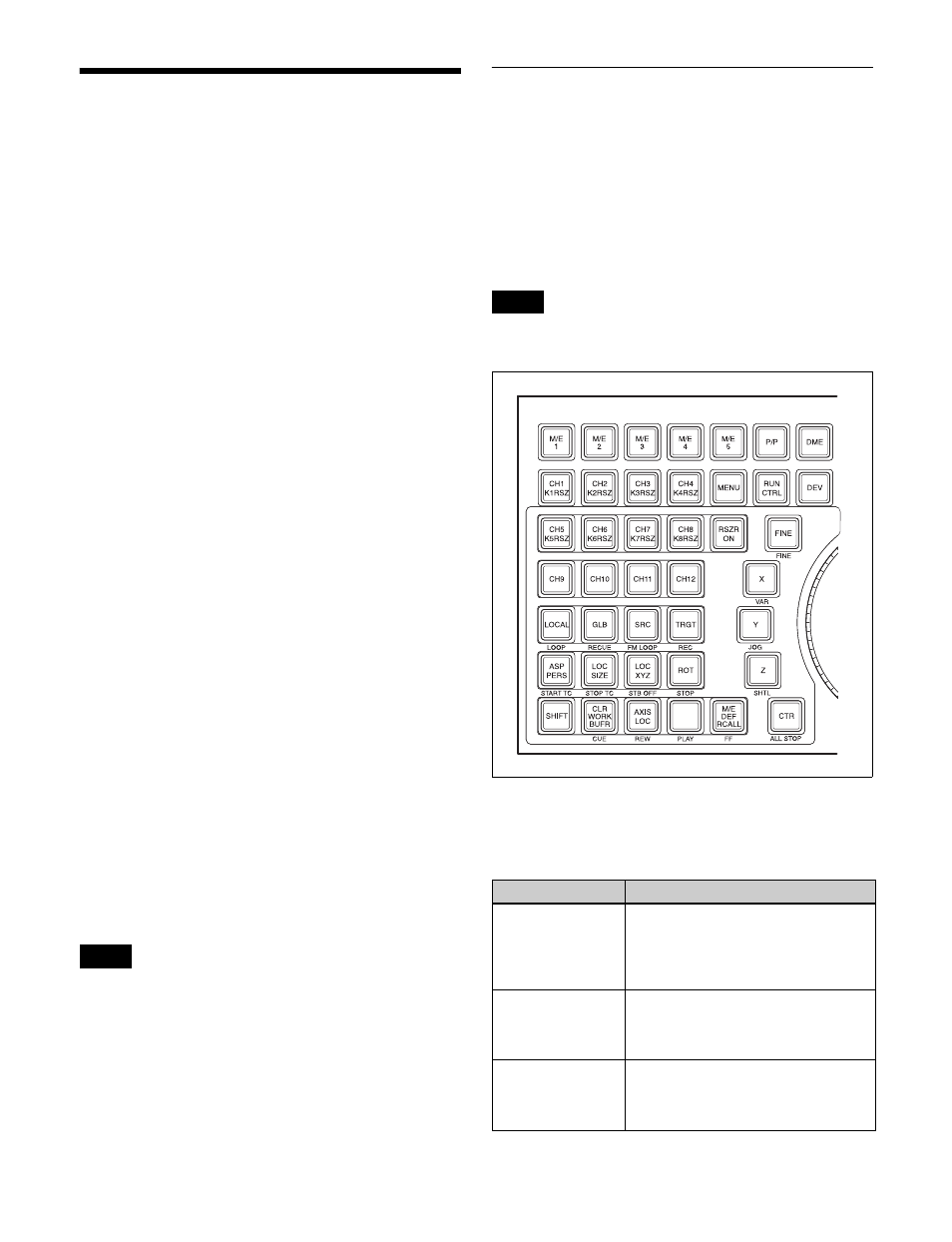
288
Control of VTRs and Disk
Recorders
You can control VTRs, disk recorders, and other external
devices through the 9-pin serial ports and network port of
an SIU. Up to 12 devices can be controlled.
The following operations are available for a device
connected to an SIU port.
• Device control block (trackball)
Operation using the operation buttons and channel
selection buttons in the device control block.
- Operating device selection
- Tape/disk transport control
- Start point/stop point setting
- Recording to VTR/disk recorder
- Loop/Recue setting
• Cueup & Play
Saving the following information in registers, recalling
registers, and carrying out operations using the buttons
in the utility/shotbox control block.
- Start point/stop point
- Start delay time
• DDR/VTR timeline
Registering the following actions in keyframe points on
the timeline, recalling registers, and issuing action
commands.
- Start/stop
- Cueing up to the start point
- Variable speed
To control a device connected to a port on an SIU, the
following settings are required.
Button assignment:
Assign the port of the target device to
a channel selection button in the device control block.
For details, see “Assigning the Target Port to a
Channel Selection Button” (page 429).
Port setting:
Set the protocol (device type) to match the
device connected to the port.
For details, see “Configuring the Connection Port of
External Devices” (page 481).
External devices connected via general-purpose TCP/IP
connection cannot be operated using the device control
block buttons, Cueup & Play, DDR/VTR timeline, or
similar functions. Control of external devices is supported
by sending commands using macros.
Controlling the Tape/Disk Transport
Switching to the VTR/disk recorder/frame
memory operation mode
Press the [DEV] button on the device control block.
The [DEV] button lights amber, and the control block
switches to the VTR/disk recorder/frame memory
operation mode.
The operation button assignment will be as follows.
The [SHIFT] button and [RSZR ON] button are not used
in VTR/disk recorder/frame memory operation mode.
Device control block in the VTR/disk recorder/frame memory
operation mode (trackball)
Operation buttons
Note
Note
Button
Operation
LOOP
a)
(Only available when video disk
communications protocol is used)
Return to the start point when
playback finishes, and repeat playback
in a continuous loop.
RECUE
a)
(Only available when video disk
communications protocol is used)
Return to the start point when
playback finishes.
FM LOOP (frame
memory loop)
Return to the start point when
playback of a frame memory clip
finishes, and repeat playback in a
continuous loop.