Importing and exporting – Sony GP-X1EM Grip Extension User Manual
Page 384
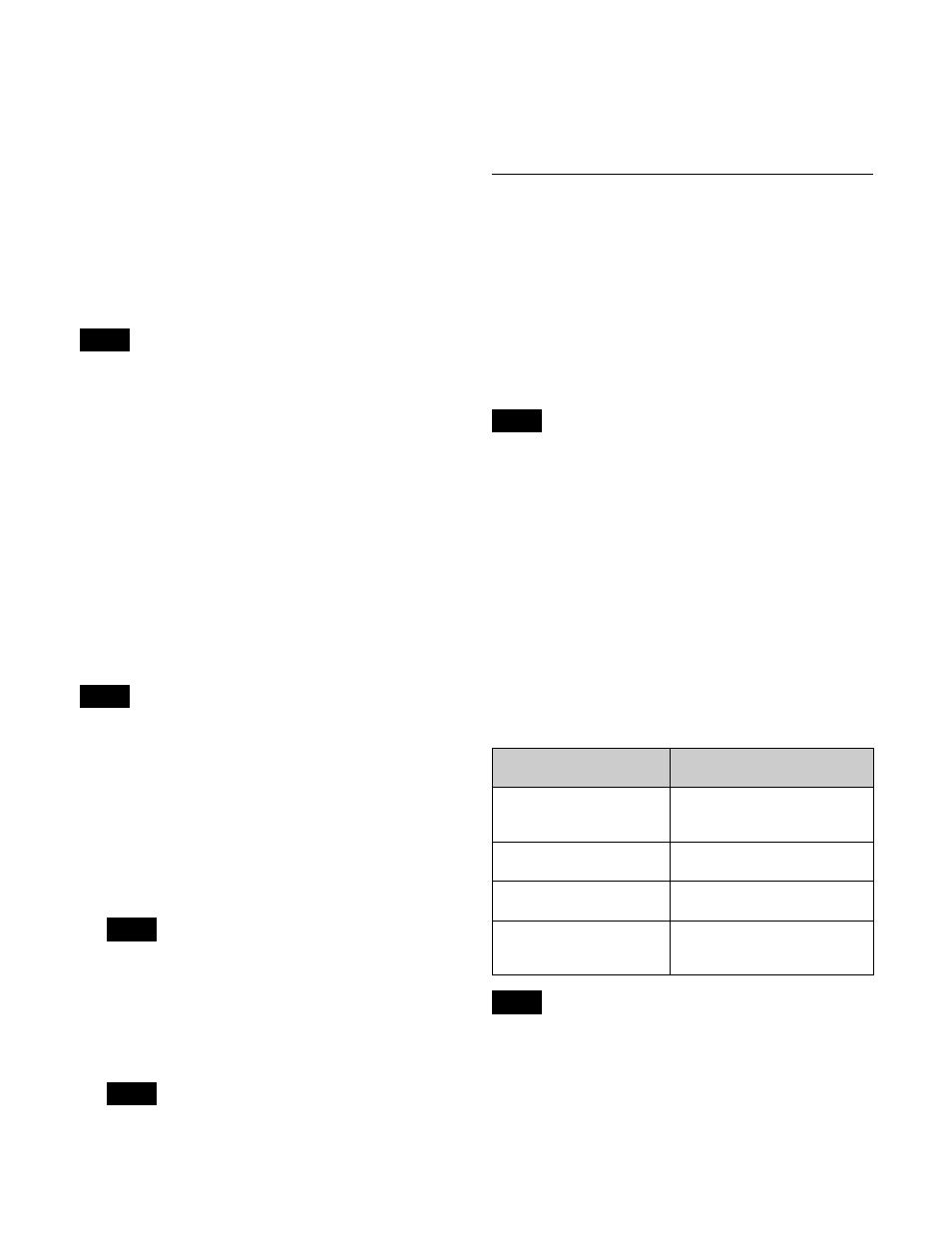
384
destination folder (local drive or removable drive) in
the list on the right.
For details about the method of operation, see
“Selecting the target folder/file for operations”
(page 382).
3
Press [
t
Copy].
If a file with the same name already exists in the copy
destination, it is overwritten.
Deleting a file
Files in frame memory storage cannot be deleted.
1
Open the File >Frame Memory >Frame Memory >File
Edit menu (7151.1).
2
Select a file.
For details about the method of operation, see
“Selecting the target folder/file for operations”
(page 382).
3
Press [Delete].
4
Check the message, then press [Yes].
Renaming a file
Files in frame memory storage cannot be renamed.
1
Open the File >Frame Memory >Frame Memory >File
Edit menu (7151.1).
2
Select a file.
For details about the method of operation, see
“Selecting the target folder/file for operations”
(page 382).
Multiple files cannot be selected at the same time.
3
Press [Rename].
4
Enter a new file name using the keyboard window, and
press [Enter].
The following names cannot be used for files.
CON, PRN, AUX, CLOCK$, NUL
COM0, COM1, COM2, COM3, COM4, COM5,
COM6, COM7, COM8, COM9
LPT0, LPT1, LPT2, LPT3, LPT4, LPT5, LPT6, LPT7,
LPT8, LPT9
Importing and Exporting
You can convert the file format of image data and save
files between frame memory storage and a removable
drive.
The supported conversion formats when importing/
exporting are given below.
• TIF (TIFF files, “.tif” file name extension)
• BMP (Bitmap files, “.bmp” file name extension)
• TGA (Targa files, “.tga” file name extension)
• PNG (PNG files, “.png” file name extension)
You can also import files between the frame memory
storage and a computer using the file manager.
For details, see “File Manager” (page 536).
Importing
Importing converts the format of files on a removable
drive, and save the files in frame memory storage.
When multiple files are selected having a
“character_string + number” (or character_string + # +
number) name format, files with the same
“character_string” portion are imported as a frame
memory clip where “character_string” is the clip file
name.
Example: Importing Targa files
• File names after importing can have a maximum of 32
characters. The 33rd and subsequent characters, if
present, are deleted.
• The files that can be imported for each format are given
below.
- TIFF files (TIF): RGB uncompressed
- Bitmap files (BMP): 24-bit Windows format
Note
Note
Note
Note
Note
File name before
importing
File name after importing
(file type)
CAM1#000000.tga
CAM1#000001.tga
CAM1#000002.tga
CAM1
(clip file)
CAM2#000005.tga
CAM2#000005
(still image file)
CAM3.tga
CAM3
(still image file)
MON101.tga
MON102.tga
MON103.tga
MON
(clip file)
Notes