Macro operations (flexi pad control block), Saving a macro, Macro operations (flexi pad control – Sony GP-X1EM Grip Extension User Manual
Page 355: Block), Recalling a macro register and executing a, Macro
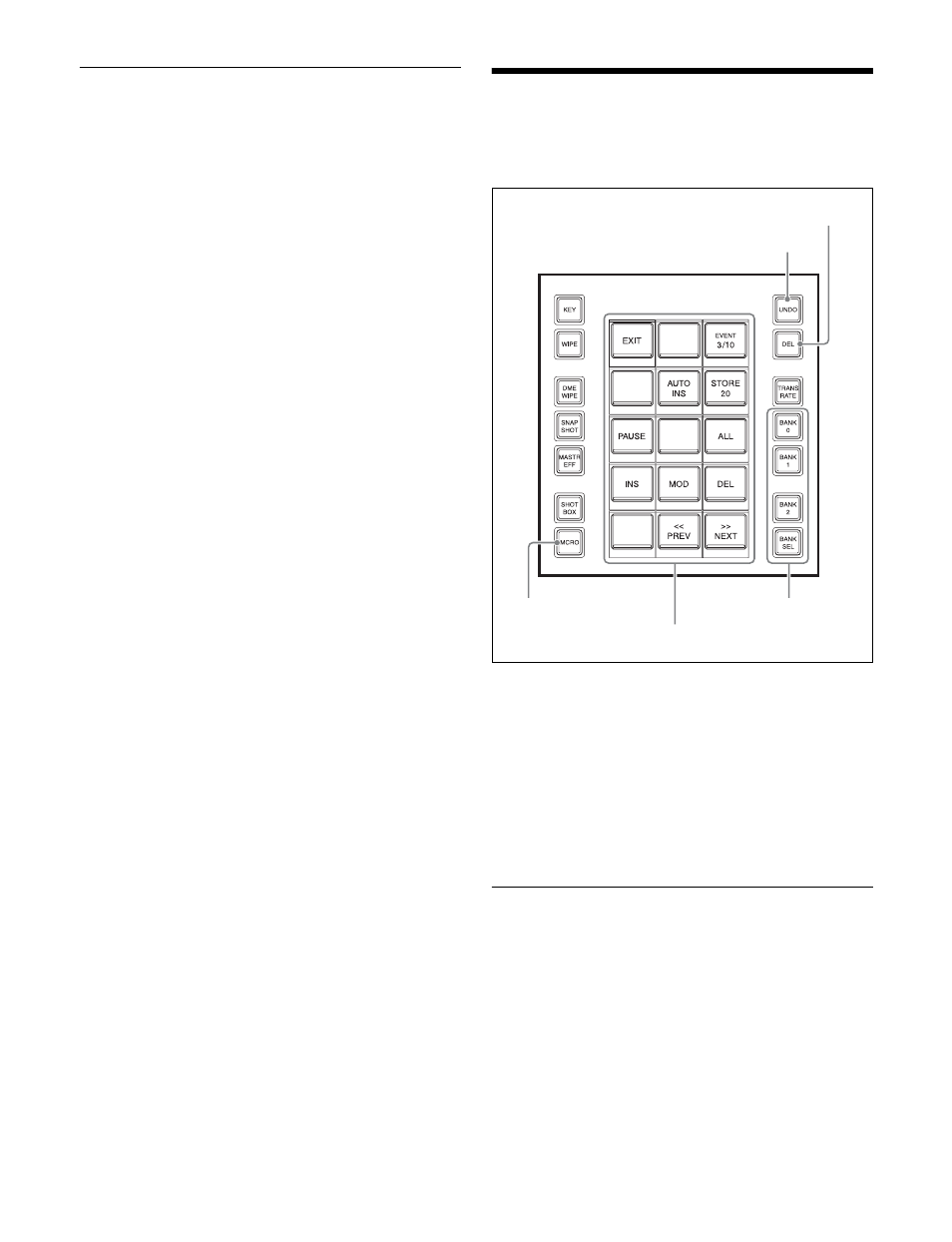
355
Saving a Macro
Always save the register after editing a macro.
1
In the numeric keypad control block, press the
[MCRO] button.
2
Press the [STORE] button, turning it on.
3
Use the numeric keypad to enter the number (1 to 999)
of the register in which you want to save.
For details about selecting a register, see “Register
selection in the numeric keypad control block”
(page 307).
4
Press the [ENTER] button.
The edited macro is saved in the register, and the
[STORE STATS] button and [RCALL] button are lit
amber.
The display shows the saved register number.
To cancel the saving of a macro
While the [STORE STATS] button is lit amber, press and
hold the [STORE STATS] button and press the [UNDO]
button.
Macro Operations (Flexi
Pad Control Block)
Flexi Pad control block
Banks and registers
To allow operations on the 999 registers, the Flexi Pad
control block treats the registers in groups. These groups
are called “banks.” There are 100 banks, numbered 0 to 99.
For details about the correspondence between banks and
registers, see “Banks and Registers” (page 332).
Recalling a Macro Register and
Executing a Macro
A macro operation is performed by recalling a macro
register. The operation varies depending on the macro
execution mode.
Executing a macro in normal execution
mode
1
In the Flexi Pad control block, press the [MCRO]
button.
UNDO button
DEL button
Memory recall section
Bank selection buttons
MCRO button