Mks-x7011 menu panel – Sony GP-X1EM Grip Extension User Manual
Page 71
Advertising
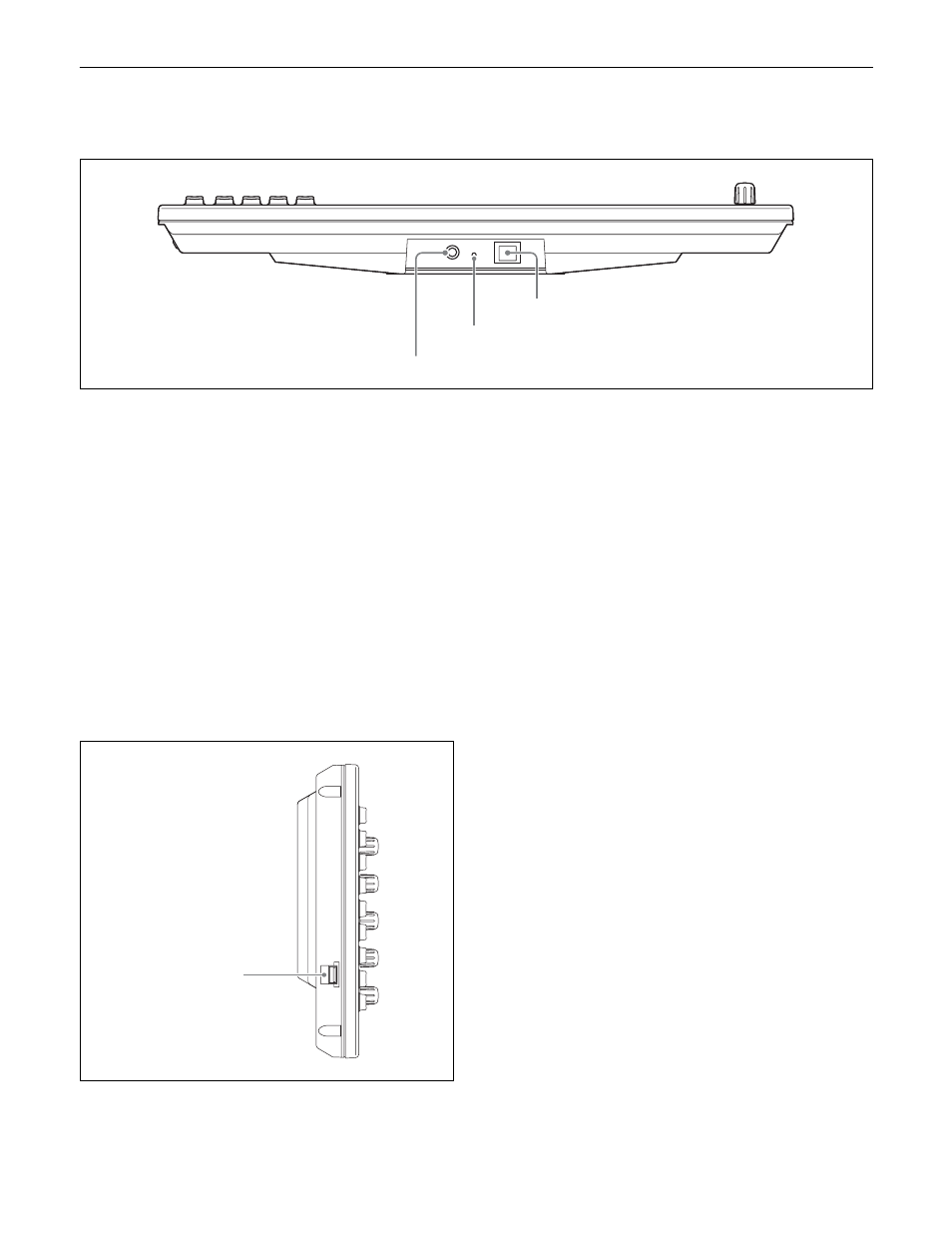
71
MKS-X7011 Menu Panel
Bottom view
a
DC IN connector
Connect to the 12 V DC output of the supplied AC adaptor.
b
U
(signal ground) terminal
Connect to the system ground.
c
LAN connector (RJ-45, PoE+, 1000BASE-T
compliant)
Connect to a switcher control station via an Ethernet
switch. The unit can operate without using an AC adaptor
if connected to a PoE+ (Power over Ethernet Plus)
compatible Ethernet switch.
1)
1) For details about supported PoE+ compatible Ethernet switches, contact
your Sony service or sales representative.
Side view
DEVICE connector (USB 2.0 compliant, USB Type A)
Connect to a USB flash drive. Used for installing software,
importing/exporting files, etc.
c
LAN connector
b
U
terminal
a
DC IN connector
DEVICE connector
Advertising