Color backgrounds, Basic color background setting, Operations – Sony GP-X1EM Grip Extension User Manual
Page 185: Chapter
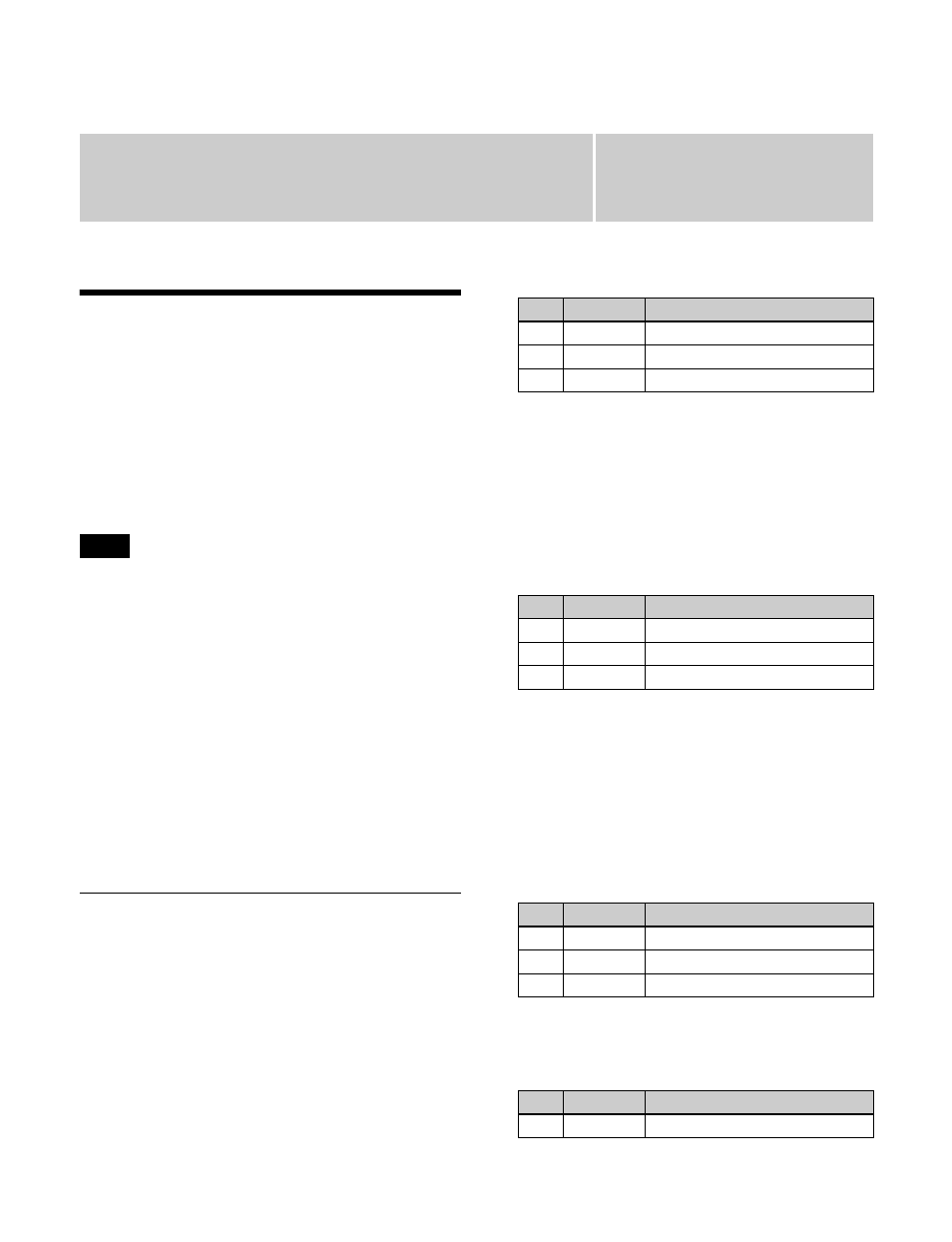
Chapter
8
185
Color Backgrounds, Copy
and Swap, and Other Settings
Color Backgrounds
A color background is a function used to create color
background video, using a color signal created by a
dedicated generator.
Color background selection
There are two color backgrounds, color background 1 and
color background 2, which you use by assigning to cross-
point buttons.
In 4K format, color background 2 cannot be used.
Color mix
The color generators can output the result of combining
two colors, which are color 1 and color 2.
Using a pattern from a dedicated pattern generator, color 1
and color 2 can be combined in the boundary region, forming
a color gradation. This is referred to as a “color mix.”
You can also apply modifiers to the selected pattern.
When the “color mix” function is not used, the result is a
flat color, and color 1 is always output.
You carry out color background settings in the Color Bkgd
menu.
This section describes setting color background 1 as an
example.
Basic Color Background Setting
Operations
Making a single-color matte (flat color)
If you are not using the “color mix” function to combine
two colors, use the following procedure.
1
In the <Matte> group of the Color Bkgd >Color Bkgd1
menu (2210), press [Flat Color], turning it on.
2
Set the following parameters.
Making a color combination (color mix)
To combine color 1 and color 2, use the following
procedure.
1
In the <Matte> group of the Color Bkgd >Color Bkgd1
menu (2210), press [Mix Color], turning it on.
2
Set the following parameters.
a) The patterns are the same as standard wipe patterns 1 to 24.
You can also make a pattern selection by pressing
[Mix Pattern Select] in the Color Bkgd1 menu to
display the Mix Ptn Select menu (2210.1).
Press the desired pattern (1 to 24) to select it, and set
the [Size] and [Soft] parameters.
3
Select [Color 1] and [Color 2], respectively, and set the
colors.
4
Set pattern modifiers, as required.
When selecting [Position] and setting the pattern
position
Note
No.
Parameter
Adjustment
1
Luminance
Luminance
2
Saturation
Saturation
3
Hue
Hue
No.
Parameter
Adjustment
1
Size
Pattern size
2
Soft
Degree of softness of pattern edge
5
Pattern
Pattern number
a)
No.
Parameter
Adjustment
1
Luminance
Luminance
2
Saturation
Saturation
3
Hue
Hue
No.
Parameter
Adjustment
1
Position H
Horizontal position
a)