Numeric keypad control block – Sony GP-X1EM Grip Extension User Manual
Page 43
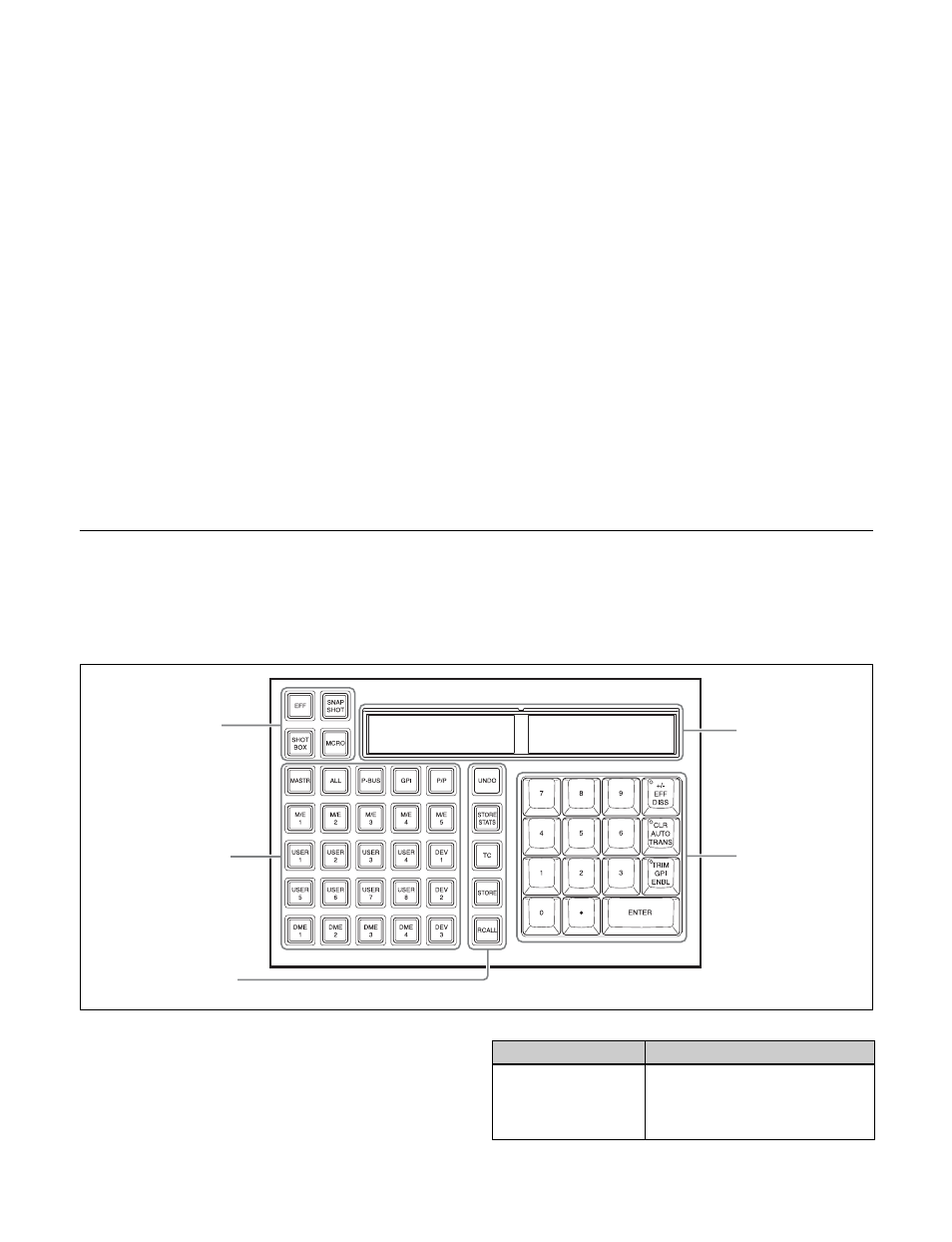
43
e
Trackball
This adjusts the parameters of items selected using the
operation buttons.
Resizer operation mode
Moves the key, to which the resizer is applied, in the X-
axis and Y-axis directions, changes the X/Y aspect ratio,
rotates the keys around the X-axis and Y-axis, and changes
the border width in the X-axis and Y-axis directions.
Three-dimensional transform operation mode
Adjusts the X-axis and Y-axis of the three-dimensional
transform.
Menu parameter operation mode
Adjusts menu parameters 1 and 2.
For details, see “Setting Parameters” (page 59).
f
Z-ring
This adjusts the parameters of items selected using the
operation buttons. It is also used for keyframe effect
timeline operations, playback of devices and frame
memory clips, and so on.
Resizer operation mode
Changes the size, aspect ratio, perspective, border width,
and crop width of the key to which the resizer is applied.
Three-dimensional transform operation mode
Adjusts the Z-axis of the three-dimensional transform.
Menu parameter operation mode
Adjusts menu parameter 3.
For details, see “Setting Parameters” (page 59).
Keyframe operation mode
Turn clockwise to run the keyframe effect in the normal
direction, and counterclockwise for the reverse direction.
You can operate the effect timeline, without affecting the
settings of buttons, such as the [EFF LOOP] and [STOP
NEXT KF] buttons, on the utility/shotbox control block.
VTR/disk recorder/frame memory operation
mode
This mode controls playback of VTRs/disk recorders and
frame memory clips.
Numeric Keypad Control Block
You use the numeric keypad control block for selecting
regions, for recalling and saving shotboxes, snapshots, and
keyframe effects, for recalling and creating macros, for
entering the transition rate, and for other tasks.
a
Mode selection buttons
These buttons select the operation mode of the numeric
keypad control block.
a
Mode selection
buttons
e
Numeric keypad
buttons
c
Function selection
buttons
b
Region selection
buttons
d
Display
Button name
Description
EFF (effect)
• Switches to effect operation
mode.
• Recalls and saves keyframe
effects.