Sony GP-X1EM Grip Extension User Manual
Page 545
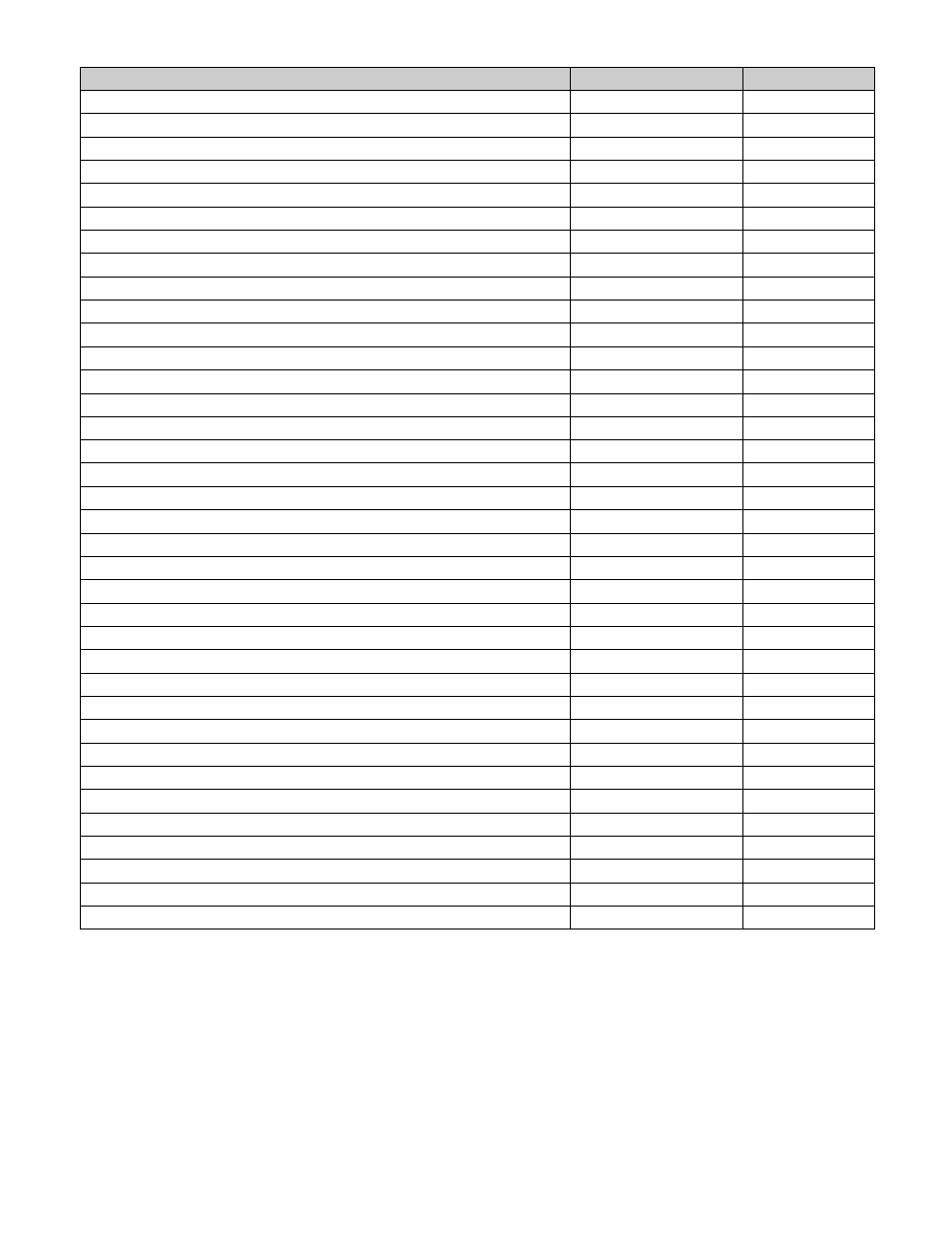
545
a) For details about pause events, see
Load disk recorder file
DiskFileLoad
No
Select disk recorder folder
DiskFolderSet
No
Recall snapshot
Snapshot
Yes
Recall key snapshot
KeySnapshot
Yes
Recall wipe snapshot
WipeSnapshot
Yes
Recall DME wipe snapshot
DMEWipeSnapshot
Yes
Recall shotbox
ShotBox
No
Recall master snapshot
MasterSnapshot
No
Recall master timeline
MasterTimelineRecall
No
Recall effect
TimelineRecall
Yes
Execute effect
TimelineRun
Yes
Rewind effect
TimelineRewind
Yes
Fast forward effect
TimelineFF
Yes
Select effect execution direction (normal)
TimelineDirectionNormal
Yes
Select effect execution direction (reverse)
TimelineDirectionReverse Yes
Select effect execution direction (normal/reverse enable)
TimelineNormalReverseOn Yes
Select effect execution direction (normal/reverse disable)
TimelineNormalReverseOff Yes
Pause
a)
Pause
No
Recall function assigned to memory recall button/user preference button
UtilityButton
No
Recall function assigned to cross-point button
KeyBusUtilityButton
No
Enable/disable frame memory clip loop
FMLoop
Yes
Recall and execute menu macro
MenuMacroRun
No
Recall frame memory clip
ClipRecall
No
Enable/disable frame memory clip audio data
Audio
No
Record device
DeviceRecord
Yes
Enable/disable AUX mix transition
AuxMix
No
Recall page on cross-point pad
XptPadPage
No
Delegation selection in cross-point button rows
XptRowAssign
No
Output trigger test from GPI port
GPITestFire
No
Send command to TCP/IP connected external device
NetworkMessaging
Yes
Select cross-point assign table
XptTableForRow
Yes
Resume all paused macros in multi mode
MacroTake
No
Stop all simultaneous executing macros in multi mode
MacroCancel
No
Move to previous keyframe
PrevKF
No
Move to next keyframe
NextKF
No
Set transition rate
TransitionRate
No
Event
Symbol
Using Continue