Executing an auto transition – Sony GP-X1EM Grip Extension User Manual
Page 95
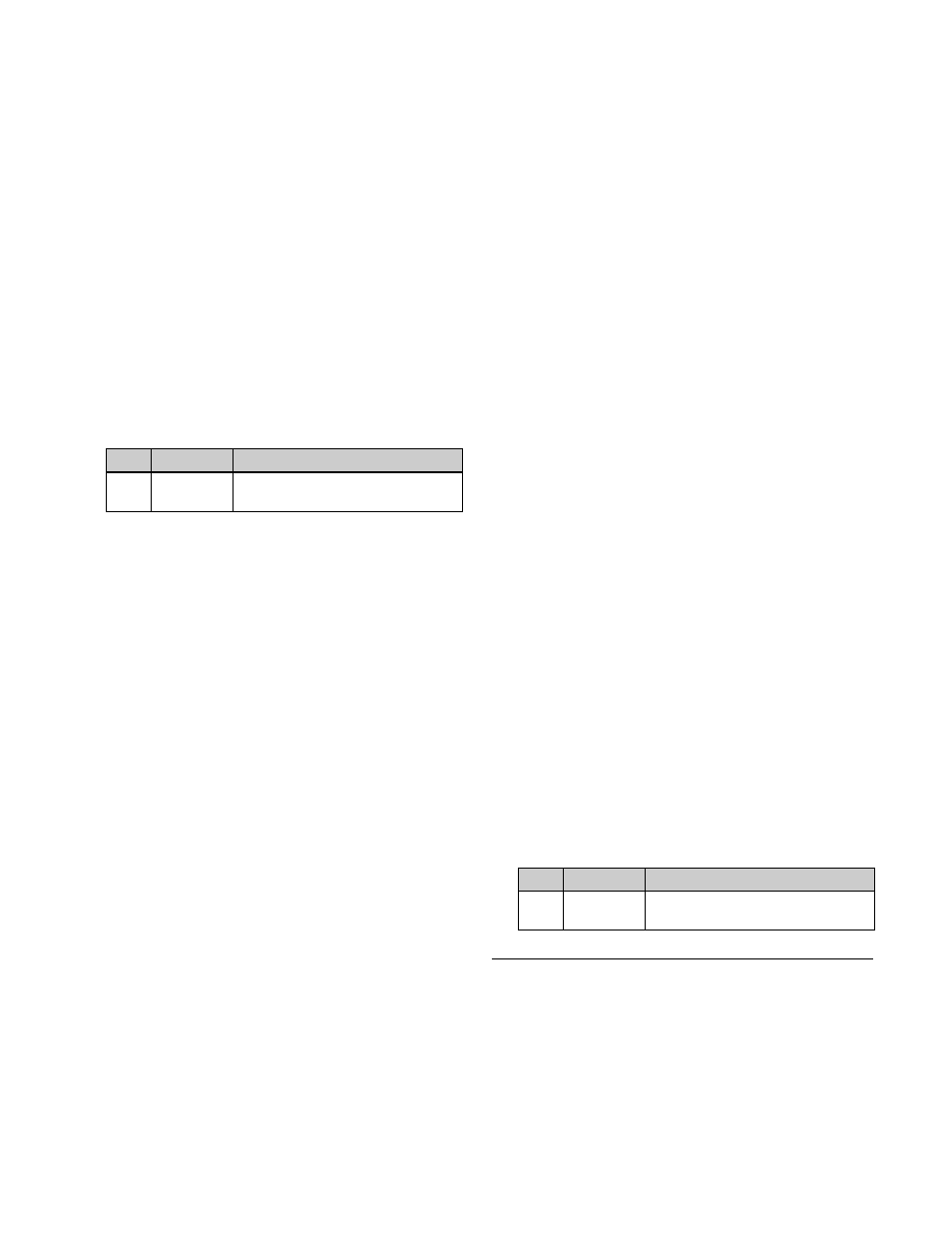
95
2
Press the [LIMIT SET] button.
This sets the current fader lever position as the pattern
limit.
Setting the pattern limit (menu)
This section describes setting the pattern limit on the
M/E-1 bank as an example.
1
Display the pattern limit setting menu.
When the transition type is a wipe, open the M/E-1
>Wipe >Edge/Direction menu (1154).
When the transition type is a DME wipe, open the
M/E-1 >DME Wipe >Edge/Direction menu (1164).
2
Press [Pattern Limit], turning it on.
3
Set the following parameter.
a) 0.00%: Executing the transition does not change the video output.
100.00%: The transition is the same as when the pattern limit is
disabled, but the cross-point button selections of the background A
and B buses do not interchange when the transition completes.
Executing a pattern limit transition
1
Press the [PTN LIMIT] button.
The [PTN LIMIT] button is lit amber.
2
Execute the transition.
The transition progresses as far as the set pattern limit.
Even if the transition completes, the cross-point button
assignments of the background A and B buses do not
interchange.
3
Execute the transition once again.
The status before the previous transition is restored.
To cancel the pattern limit
If the pattern limit is restored to the previous value by
executing step
3
, press the [PTN LIMIT] button, turning it
off.
If the pattern limit is applied by executing step
2
, carry out
the following procedure.
1
Press the [PTN LIMIT] button.
The [PTN LIMIT] button is lit green.
2
Execute the transition.
When the transition is completed, the [PTN LIMIT]
button turns off, and the pattern limit is released.
Depending on the transition execution method, the
action will be as follows.
• When you press the [CUT] button, the pattern limit
is immediately released, and the video switches
instantaneously.
• When you press the [AUTO TRANS] button (or
[TAKE] button), until the next transition state, the
transition is executed over the duration given by the
transition rate.
• When you move the fader lever, the transition is
executed from the pattern limit state to the state
before the pattern limit was executed.
Moving the fader lever even a little synchronizes the
fader lever position with the transition state, and you
can move the fader lever either in the forward
direction or in the reverse direction.
Depending on the Setup menu settings, the transition
is executed at the instant you press the [PTN LIMIT]
button, turning the button off. In this case, execution
continues for the time specified by the independent
transition rate in the menu, up to the next transition
state.
To set the transition rate when the pattern limit is
released
This section describes setting the transition rate on the
M/E-1 bank as an example.
1
In the <Pattern Limit Release> group in the M/E-1
>Wipe >Edge/Direction menu (1154) or M/E-1
>DME Wipe >Edge/Direction menu (1164), select
one of the following.
Auto Trans Rate:
Transition rate set in the transition
control block
Independ Trans Rate:
Independent transition rate
2
If [Independ Trans Rate] is selected, adjust the
following parameter.
Executing an Auto Transition
The following two modes can be used for auto transition.
Cut
A cut switches instantaneously from the current video to
the new video. When the next transition is a key, the key is
inserted (cut in) or removed (cut out) instantaneously.
No.
Parameter
Adjustment
1
Pattern
Limit
Pattern limit range
a)
No.
Parameter
Adjustment
1
Transition
Rate
Independent transition rate