Sony GP-X1EM Grip Extension User Manual
Page 563
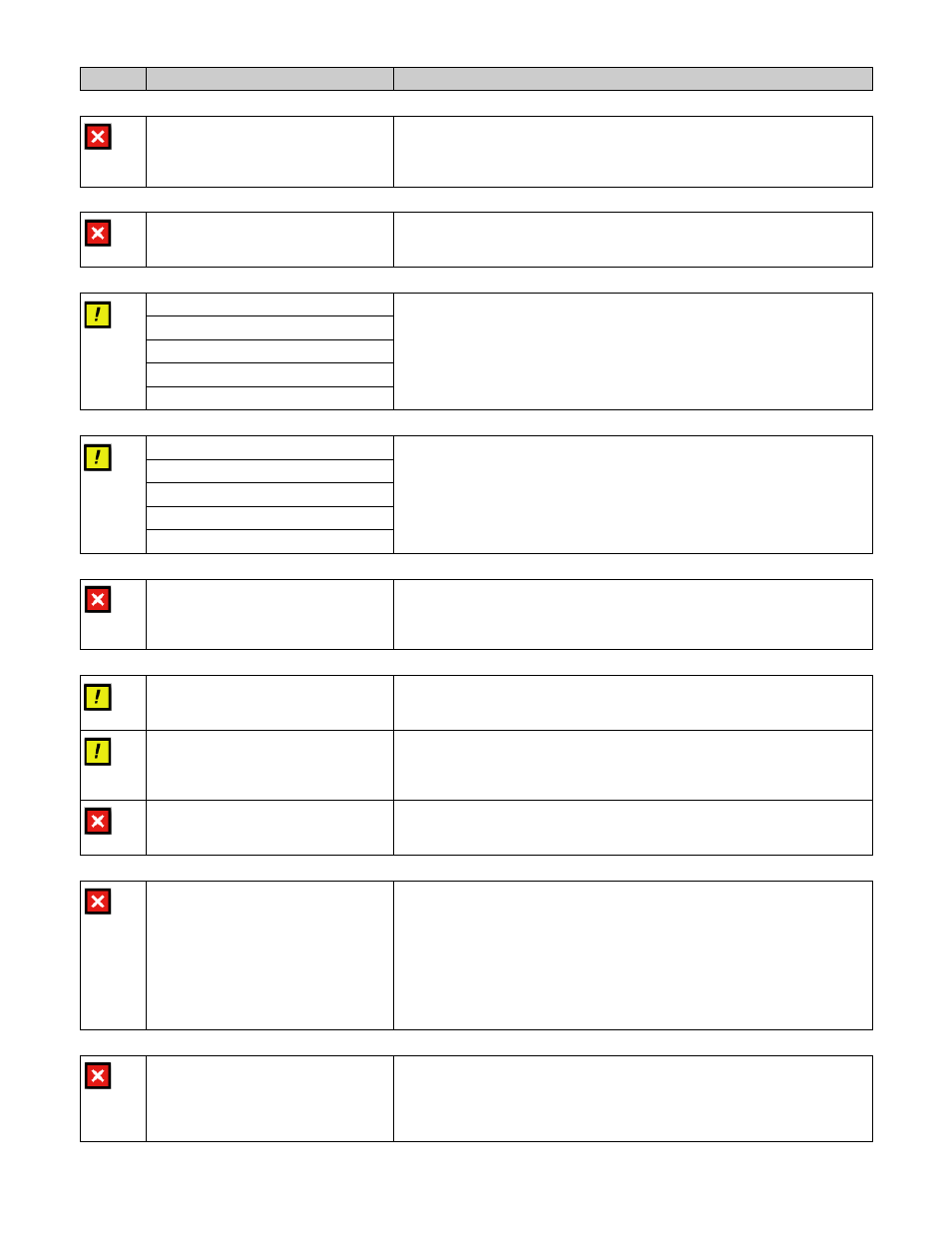
563
Frame Memory Store
Some of the files could not be stored,
because the storage capacity is
insufficient.
XX file(s)
2113: Frame Memory >Clip/Still >Record
2123: Frame Memory >File >Delete/Rename/Store
The remaining storage capacity was insufficient while storing the file (“XX”
indicates the number of files that could not be stored).
Frame Memory Unload
Cannot unload while playing back or
locking is in progress.
2121: Frame Memory >File >Load
A file or a folder containing a file cannot be deleted from memory because
the target file is being played back or is recalled on a locked FM output.
GPI Input
Please set Target.
7352: Engineering Setup >DCU >GPI Input Assign
An incorrect parameter setting value was specified.
Check the settings, and try again.
Please set Trigger Type.
Please set Reg No.
Please set Aux Bus No.
Please set Src No.
GPI Output
Please set Source.
7354: Engineering Setup >DCU >GPI Output Assign
An incorrect parameter setting value was specified.
Check the settings, and try again.
Please set Trigger Type.
Please set Reg No.
Please set Pulse Width.
Please set Pulse Timing.
Import
Following operation is not permitted.
– Loading to WORK AREA.
– Loading that will cause duplicate
register name.
7162: File >All, External File >Import/Export
A file with the same name already exists in storage when importing a file.
Install
An error occurred during the install
process.
For more details, see Page 9900.
7316.10: Engineering Setup >System >Install/Unit Config >Install
An error occurred during the installation.
Not Found.
The software package does not exist
on the removable drive.
7316.10: Engineering Setup >System >Install/Unit Config >Install
The software package to be installed could not be found.
Check that the removable drive is connected correctly, and try the
installation once more.
No Task.
Select a package on the list.
7316.10: Engineering Setup >System >Install/Unit Config >Install
The package for installation was not selected.
Select a package to be installed.
Internal Error: Local Drive (System Data)
The system data partition of local
drive is damaged. The local drive
needs to be reformatted. Please
execute local drive format on Page
7317.
Please make sure to save all data in
the user data partition of local drive to
any other device or media, before
reformatted.
When starting up the menu system, an error was found on the local drive.
Format the local drive using menu 7317 (Engineering Setup >System
>Maintenance).
Internal Error: Local Drive (User Data)
The user data partition of local drive is
damaged, and all data is lost. The
local drive needs to be reformatted.
Please execute local drive format on
Page 7317.
When starting up the menu system, an error was found on the local drive.
Format the local drive using menu 7317 (Engineering Setup >System
>Maintenance).
Icon
Message
Description