Simple connection of the mks-8080/8082, Aux bus remote panel, Procedure for simple connection – Sony GP-X1EM Grip Extension User Manual
Page 540
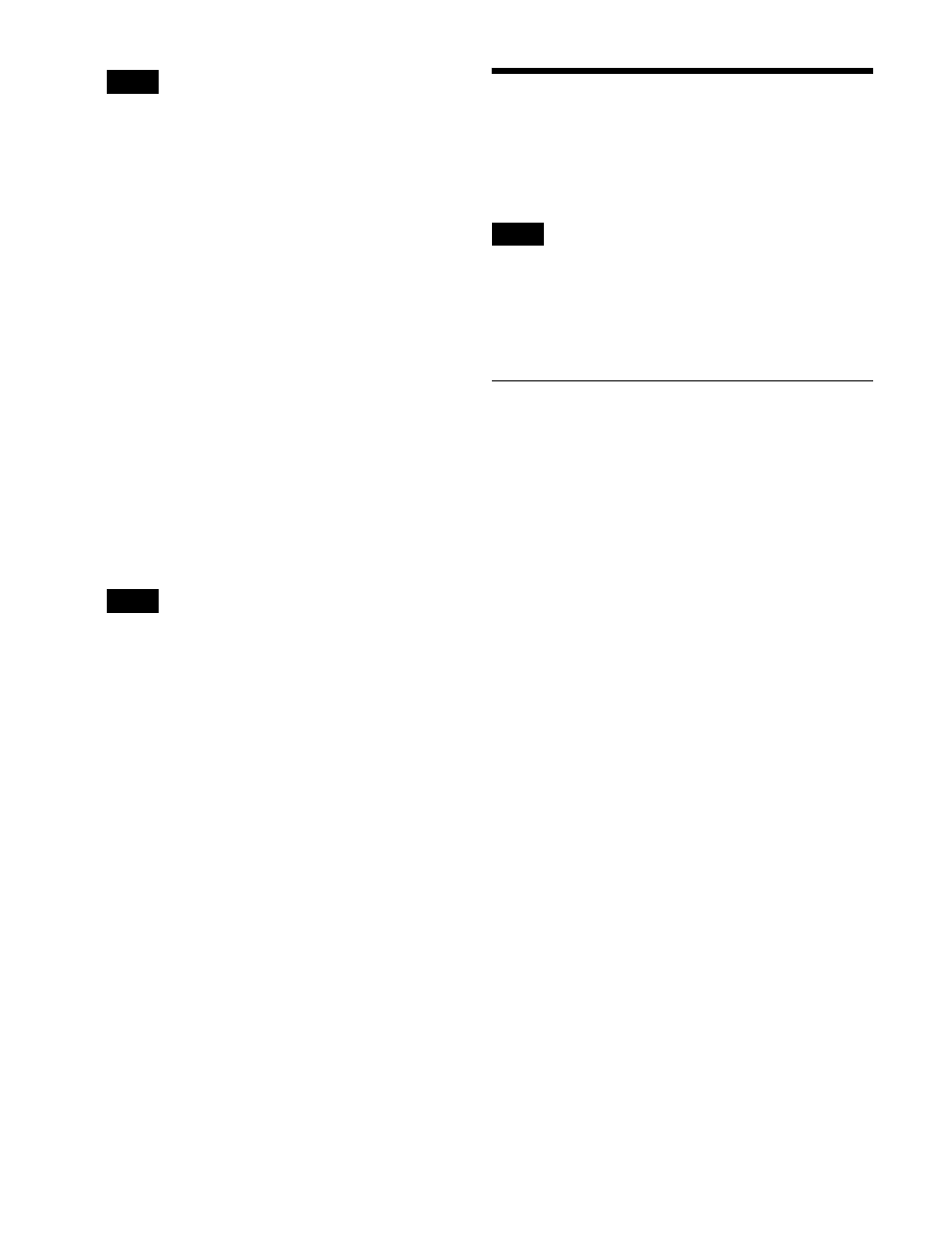
540
• When a backup operation is executed, three table
(Table1 to Table3) files are created simultaneously.
By default, the file names have the following format.
“hdrc_table1_YYYYMMDDhhmmss.zip”
“hdrc_table2_YYYYMMDDhhmmss.zip”
“hdrc_table3_YYYYMMDDhhmmss.zip”
(where “YYYYMMDDhhmmss” is the creation
date)
• The file save destination depends on the OS and
browser settings.
Restoring a file
1
In [Mode], select [Restore].
Click/tap [Browse …] for each table (Table1 to
Table3), and select a file in the file selection window.
The name of the selected file appears.
2
Click/tap [Execute].
3
Check the message, then click/tap [Yes].
The selected file is loaded, and the HDR converter
configuration data is applied.
Restoring a file may duplicate the label names of
conversion tables.
Check the label names on the HDR Converter screen
and modify them as required.
For details about HDR Converter operations, see
“HDR Converter” (page 533).
Simple Connection of the
MKS-8080/8082 AUX Bus
Remote Panel
• For NS-Bus, the MKS-8080/8082 AUX Bus Remote
Panels are not supported.
• The network AUX remote panel function
cannot be used at the same time as the MKS-8080/8082
AUX Bus Remote Panel.
Procedure for Simple Connection
To connect the MKS-8080/8082 AUX Bus Remote Panel
to a system interface unit (SIU) using an S-Bus data link
requires an HKSP-R80 Routing Switcher Controller Board
or similar primary station and various settings for
connection.
However, when using a simple connection, the need for an
S-Bus data link primary station is avoided, and direct
connection to the MKS-8080/8082 is possible.
A simple connection is possible if the following conditions
are met:
• There are no devices other than the SIU and MKS-8080/
8082 connected on the S-Bus data link.
• There are no more than 16 MKS-8080/8082 units
connected on the S-Bus data link.
To carry out simple connection of the MKS-8080/8082
AUX Bus Remote Panel, use the following procedure.
For settings on the MKS-8080/8082, refer to the “Making
the Setting with Buttons (Setup Function)” section and
“Setting the station number” in “Preparations for the
MKS-8080/8082” section in the Operation Manual for the
MKS-8080/8082.
1
Carry out initialization of the MKS-8080/8082
settings.
This can be executed on the MKS-8080/8082
separately.
2
Set the MKS-8080/8082 station number in the range 2
to 17.
This can be set on the MKS-8080/8082 separately.
3
Set the S-Bus data link primary station to the SIU by
setting the STATION ID switches on the front of the
board in SLOT 1 of the SIU to 001 (switch 1 only to
the ON position).
Notes
Note
Notes