Key fader control block – Sony GP-X1EM Grip Extension User Manual
Page 39
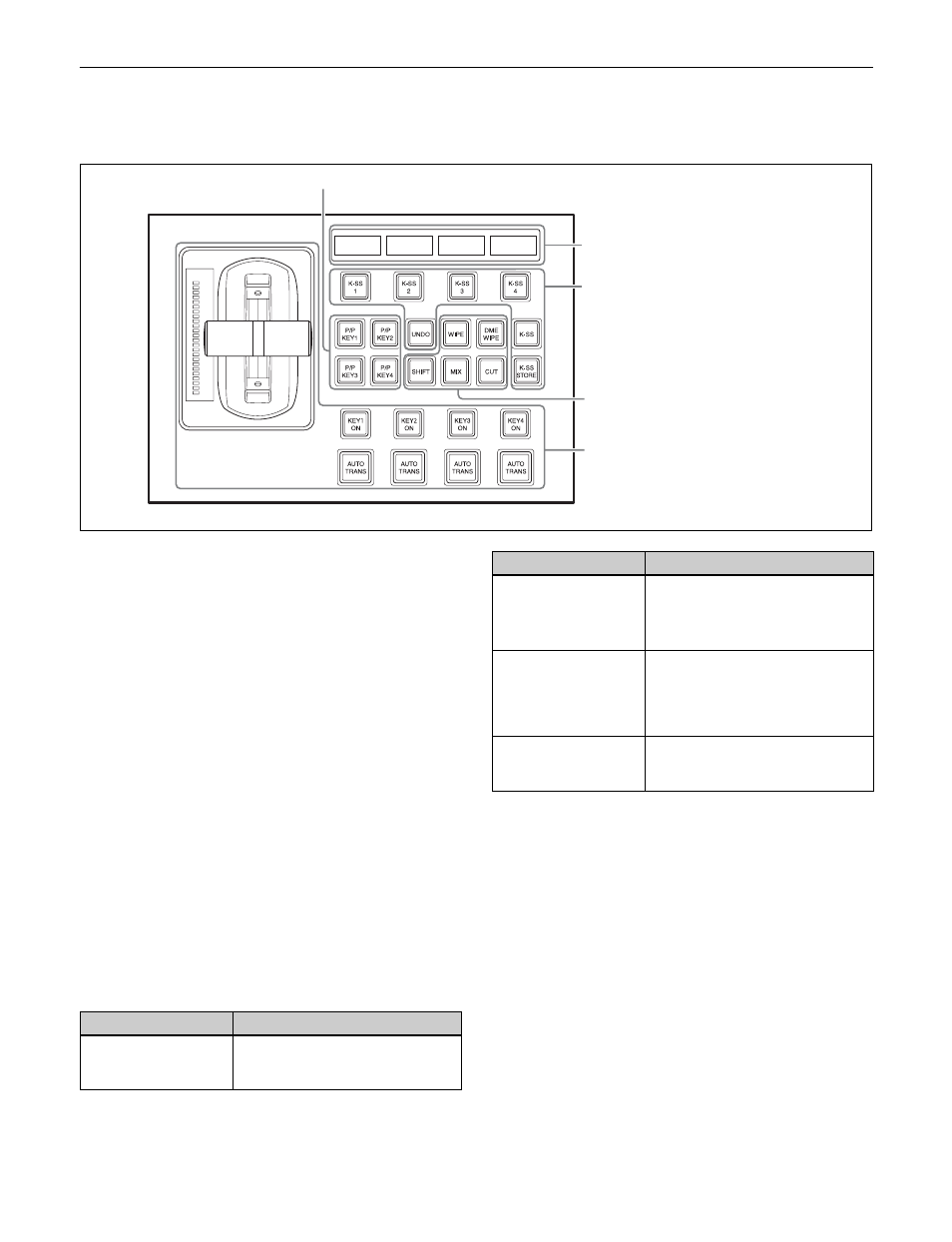
39
Key Fader Control Block
The key fader control block is used to execute independent
key transitions and for key snapshot operations.
a
Key delegation buttons
These buttons select the target key to operate.
The four buttons are key delegation buttons 1 to 4 in the
order top left, top right, bottom left, and bottom right.
You can assign a key (KEY1 to KEY8) of any switcher
bank (M/E-1 to M/E-5, PGM/PST) in the Setup menu.
For details, see “Setting the Buttons and Fader Levers on
the Key Fader Control Block” (page 410).
b
Display
The following information is displayed for the four keys
assigned to the key delegation buttons.
• Key material name (key source name when a key source
is selected on the key bus of the cross-point control
block)
• DME channel or resizer being used
• Transition rate
• Transition type
• In key snapshot operation mode, the register name of the
key selected using the key delegation button
c
Key snapshot operation buttons
Recalls and saves key snapshots.
d
Independent key transition type selection buttons
These select the independent key transition type.
• MIX button
• WIPE button
• DME WIPE button
• CUT button
When [Independ] is selected in the <Key Transition>
group of the Engineering Setup >Switcher >Transition
menu (7334), you can set the transition type used when
inserting and removing a key.
If the transition type used when inserting a key is
displayed, you can select the transition type used when
removing a key by pressing and holding the [SHIFT]
button and pressing an independent key transition type
selection button. If the transition type used when removing
a key is displayed, you can select the transition type used
when inserting a key using the same operation.
b
Display
c
Key snapshot operation buttons
e
Independent key transition execution section
a
Key delegation buttons
d
Independent key transition type selection
buttons
Button name
Description
K-SS 1 to K-SS 4 (key
snapshot 1 to key
snapshot 4)
Selects key snapshot register 1 to
4.
K-SS (key snapshot)
• Switches to key snapshot
operation mode.
• Recalls and saves a key
snapshot.
K-SS STORE (key
snapshot store)
Pressing and holding the [K-SS
STORE] button and pressing the
[K-SS 1] to [K-SS 4] buttons saves
the key snapshot in the selected
register.
UNDO
After recalling a key snapshot,
returns to the state before the key
snapshot was recalled.
Button name
Description